9 Best Free Secure Video Conferencing Software For Windows
Here is a list of best free Secure Video Conferencing Software For Windows. These software offers added protection to secure communication between users during a video conference. To do that, these software mainly use end to end encryption along with AES-256 algorithm. By employing end to end encryption, these software eliminate the chances of data leak during a video conference. The AES-256 algorithm encrypts the user information along with shared data so that unauthorized users cannot understand it. Along with video conferences, these software also secure the audio conferences and group chats. In some software, users also get the private call and chat features that also improves security. A few of these software also use distributed networks to hide the personal information of their users. Apart from securing the communication between users, some software also help users secure their accounts by providing the two-step verification method.
Besides security features, you can also find useful screen sharing and whiteboard features in most software that improves collaboration between users. I also like the team feature that users can use to create multiple teams consisting of distinct users. A handy Recording feature is also present in most software that let users record the entire video and audio conference. Go through the list to know more about these software.
My Favorite Secure Video Conferencing Software For Windows:
Zoom is my favorite software because it offers advanced meeting encryption, chat encryption, and audio signature security features. Plus, it offers all the essential video and audio conferencing features.
You can also check out lists of best free Video Conferencing With Screen Sharing, Video Conferencing With Whiteboard, and Cloud Video Conferencing software for Windows.
Zoom
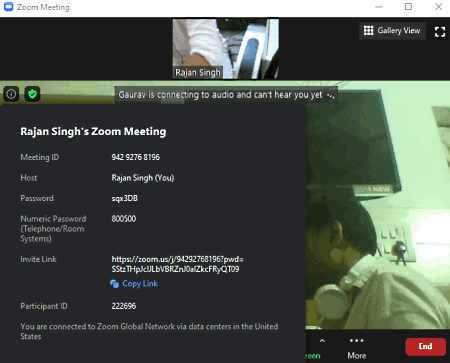
Zoom is a free secure video conferencing software for Windows, macOS, iOS, and Android. This software secures both the live video conferencing and data shared during a conference. Plus, all the essential conferencing features like group meetings, private video conferencing, audio conferencing, group chats, screen sharing, etc., are also present in it. Now, check out the main security features of this software.
Main Features:
- Meeting Encryption: To establish secure connections between users this software uses a 256-bit TLS encryption algorithm. In addition to that, it also uses the AES-256 encryption algorithm to encrypt shared data between users.
- Chat Encryption: This software also encrypts group and personal chats by using both asymmetric and symmetric encryption algorithms.
- Meeting Protection: To protect your meetings, this software offers various tools such as meeting password (so that only authorized users can join a meeting), Host Privileges (host of a meeting can disable audio and remove users at any time), Host Presence (without the presence of a host meeting cannot be started even if its scheduled), Lock Meeting, and more.
- Audio Signature: It is an advanced feature that helps you find out the exact user who has leaked a meeting recording.
Additional Features:
- Recording: This software also lets its users record their meetings that they can save in their local storage.
Limitation:
- In this free version of Zoom, you can’t save recorded meetings to the Zoom cloud. Plus, it doesn’t allow continuous group meetings for more than 40 minutes.
Final Thoughts:
It is one of the best free secure video conference software because it offers all the essential security features to secure video conference and shared data.
Microsoft Teams
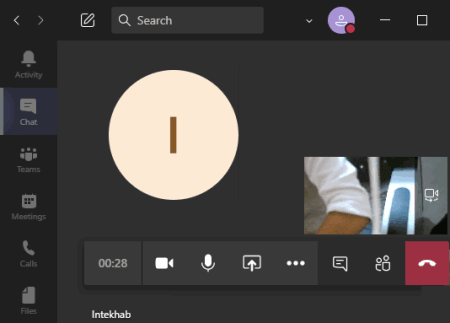
Microsoft Teams is a free secure video conferencing software for Windows, macOS, Android, and iOS. In this software, users can create multiple teams and communicate with them through video conferencing, audio conferencing, and group chat features. Although, it also allows its users to privately communicate with one another. Plus, it employs various security methods to secure video and audio conferences. Let’s take a brief look at the main security features of this software.
Main Features:
- Encryption: This software uses AES-256 and end to end encryption algorithms to protect video conferences, audio conferences, and messages.
- Data Encryption: To secure the data shared between users, this software uses the SharePoint encryption technique.
- ATP: ATP or Advanced Threat Protection immediately notifies users if some shared data contain any malicious program or virus.
- GDPR: Microsoft Teams also follows the General Data Protection Regulations that ensure that all the personal data of the users remain secure.
Additional Feature:
- This software also lets you integrate additional apps to this software such as Trello, Slack, etc.
Final Thoughts:
It is another very secure video conferencing software that offers security to every aspect of the communication and user data.
Jami
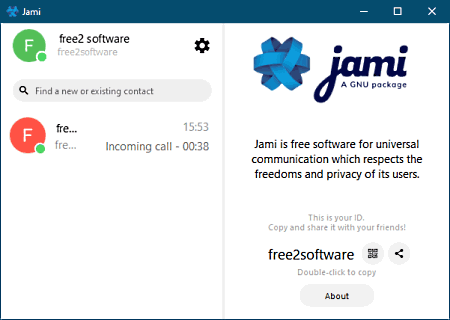
Jami is a free open source secure video conferencing software for Windows, iOS, Linux, macOS, and Android. This software offers the pear to pear connection technique to secure video conferencing. Plus, all essential online meeting features namely video conferencing, audio conferencing, chats, and screen sharing are present in it. Now, check out the main security features of this secure video conferencing software.
Main Features:
- Secure Connection: To establish a secure connection between users, it uses end to end encryption with forwarding secrecy technique. Plus, it adheres to the X.509 standard that also confirms the security of communication.
- Distributed Network: It is another handy security feature of this software that relays communications across different secure servers to reduce the chance of user tracking and personal data leaks.
- Anonymous: To create an account for this software, you don’t need to provide any personal information that helps you remain anonymous.
Additional Features:
- Users of this software can create and maintain multiple teams with which they can easily connect and conduct video conferences.
- This software also lets its users record both video and audio conferences.
Final Thoughts:
It is another secure video conferencing software that takes various measures to provide a secure video conference environment.
TeamViewer
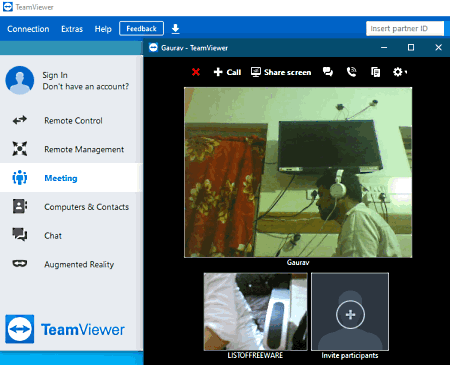
TeamViewer is another free secure video conferencing software for Windows, macOS, Linux, ChromeOS, iOS, and Android. Using it, you can securely conduct video conferences with multiple users and also control the systems of other users remotely. Apart from video conferencing, it also lets you conduct audio conferencing, online presentations, group chats, screen sharing, screen annotation, etc. Overall, it offers a secure video conferencing environment. Let’s take a brief look at the main security features of this secure video conferencing software.
Main Features:
- Encryption: This software uses 2048 RSA private/public key exchange and AES 256-bit session encryption algorithm to establish a secure connection between users.
- Client to Client Protection: This protection feature ensures that even the routing servers of this software cannot read the data streams.
- Data Protection: To protect the data shared between users, it uses the DigiCert code signing technology.
- Two Factor Authentication: It enhances the TeamViewer account security as its adds an additional layer of protection over the accounts of its users.
- Enforced Password Reset: As soon as this software detects unusual activity on an account it forces its user to reset the TeamViewer account password.
Additional Feature:
- Remote Control and Management: These features, help users to take control of a remote system or give control to a remote system.
Limitation:
- This software is only free for personal use.
Final Thoughts:
It is a nice secure video conferencing software through which you can easily conduct online meetings without worrying about its security.
FreeConference
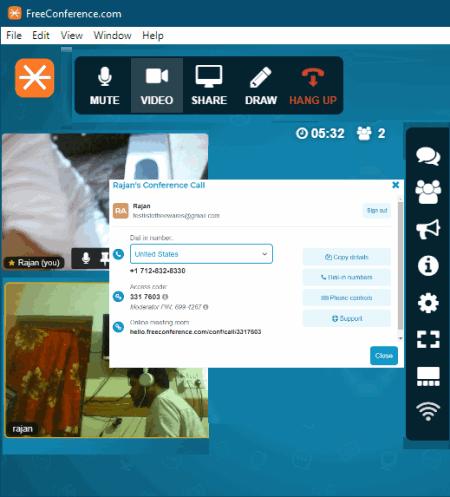
FreeConference is yet another free secure video conferencing software for Windows, Linux, macOS, iOS, and Android. Similar to other video conferencing software, it lets you conduct online meetings consisting of multiple users. Plus, it also lets its users share screen and virtual whiteboards to improve collaboration. Besides this, it also provides audio conferencing and group chat features. Now, check out the main security features of this secure video conferencing software.
Main Features:
- One Time Access Code: A host can send a one-time access code to multiple users which can join a meeting through that code. Although, after using the meeting joining code once, users cannot join any future meeting unless the host sends another one time code or add them to their contacts.
- Lock Meeting: It is another useful security feature that a host can use to restrict more users from joining an ongoing meeting even if they have the security code.
- Secure Conference Calls: This software also focuses on the security of conference calls by adding additional security layers and encryption techniques.
Additional Features:
- Active Speaker: It is a handy feature that lets users immediately know who is talking by highlighting their icon.
- Recording: This software also lets its users record and take screenshots of a video conference.
Limitations:
- In this free version of FreeConference, a user can only video conference with up to 5 users. Plus, the option to create teams is also disabled in it. To remove all the restrictions, you need to purchase its premium version.
Final Thoughts:
It is a simple and secure video conference software that anyone can use with ease.
ezTalks
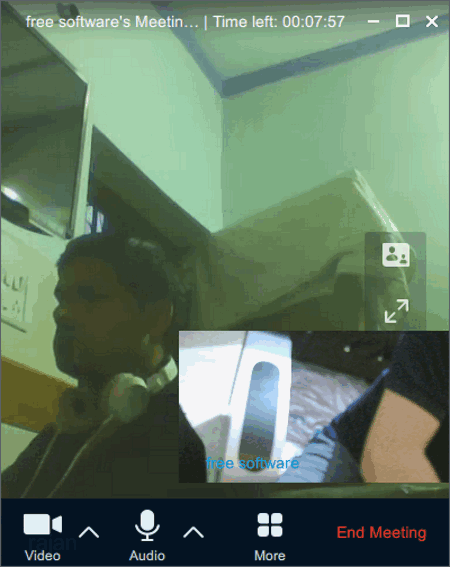
ezTalks is a free secure video conferencing software for Windows, macOS, iOS, and Android. Through this software, you can easily conduct video conferencing consisting of multiple users. Plus, it offers various security features to secure communication between all the users. It also offers a good set of features that you can use during a video conference namely screen sharing, screen annotation, and whiteboard. Similar to other software, it also provides audio conferencing and text chat features. Let’s take a brief look at the main security features of this software.
Main Features:
- End to End Encryption: This security feature ensures that only authorized users can communicate with each other. Plus, it also helps users securely transfer data and files with each other.
- Encryption: This software also encrypts all the communication with AES-256 encryption algorithm to further enhance security.
- Lock Online Meeting: Through this feature, a host can lock the meeting to prevent unauthorized users from joining.
- Private Communication: It is another useful feature through which users of this software can privately communicate and chat with one another.
Additional Features:
- Webinar: Through this feature, a host can broadcast a video or audio message with multiple users.
- Recording: Using it, any user can record a video conference and locally save in the form of an MP4 video format.
Limitation:
- In this free secure video conferencing software, you can only communicate with a limited number of users at a time. Plus, a video conference can only be conducted continuously for 40 minutes.
Final Thoughts:
It is another capable and secure video conferencing software that offers all the essential video conferencing and online meeting features.
TeamLink
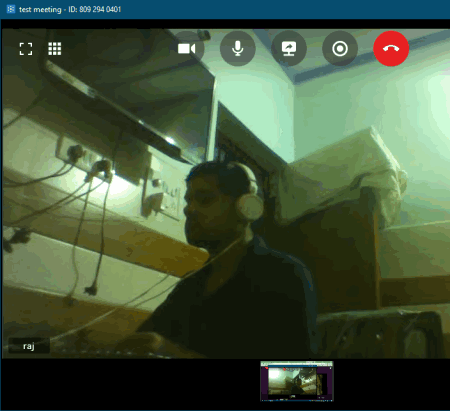
TeamLink is the next free secure video conferencing software for Windows, macOS, Android, and IOS. Using it, you can conduct or join a video conference consisting of multiple users. To improve the video conference experience, it offers HD video and audio quality. Similar to most other video conferencing software, it also offers screen sharing feature that users can use during a video conference. Plus, standard audio conferencing and group chat features are also present in it. Now, check out the main security features of this software.
Main Features:
- End to End Encryption: This encryption technology ensures that video and audio feeds of users cannot leak to other unauthorized users.
- Password Protection: To join a meeting, it is necessary for all the users to enter the password sent by the admin. This feature blocks unauthorized users from joining a meeting.
Additional Feature:
- Recording: Using this feature, any user can record the entire video conference and save it locally to its system.
Limitation:
- This free version of TeamLink show ads during the video conference. To remove all types of ads, you need to purchase its premium version.
Final Thoughts:
It is one of the simplest yet secure video conferencing software that anyone can use without much hassle.
Skype
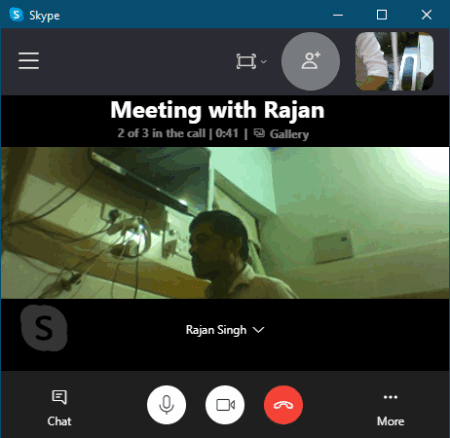
Skype is another free secure video conferencing software for Windows, Linux, and macOS. Using it, you can conduct both private and group video conferences. Plus, audio conferencing and communication through chats are also supported by it. Now, check out the main security features that make it a secure video conferencing software.
Main Features:
- Encryption: This software uses AES encryption and TLS (Transport Level Security) methods to secure all the Skype to Skype video calls, audio calls, and messages. Although, Skype to mobile phones and landline phone communication is not secured.
- Two Factor Authentication: It is another handy feature that users of this software can enable to protect their Skype account from hackers and unauthorized users.
Additional Feature:
- Record: Through this feature, any Skype user can record video and audio conferences.
Limitations:
- In the free version of Skype, you will not get some features like Whiteboard, Skype to landline call support, etc.
Final Thoughts:
It is another good and secure video conferencing software that offers a secure video conferencing environment.
Jamm
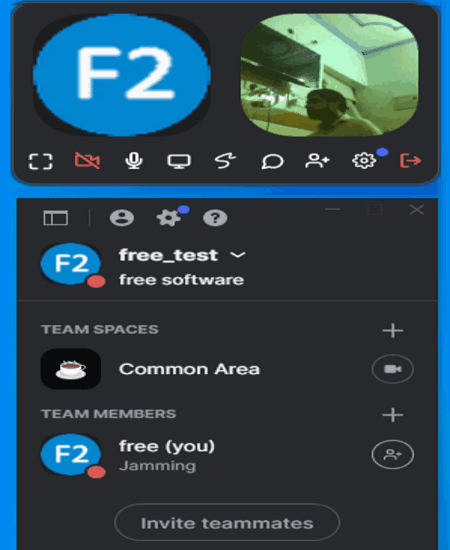
Jamm is another free secure video conferencing software for Windows and macOS. Using this software, you can easily invite multiple users and start video conferencing without compromising on the security. Along with video conferencing, it also offers secure audio conferencing and group chat features. Through this software, users can also conduct private video and audio calls. Now, check out its main security features.
Main Feature:
- Secure Connection: This software establishes a secure end to end connection between its users so that no data can leak to outside users.
- Private Video and Audio Calls: It is another good security feature that allows two users to privately communicate with one another.
Additional Features:
- This software also provides screen sharing and whiteboard features that users can use during a video conference.
- It also lets its users create and join to multiple teams.
Final Thoughts:
It is another easy to use secure video conferencing software that offers some security features.
Naveen Kushwaha
Passionate about tech and science, always look for new tech solutions that can help me and others.
About Us
We are the team behind some of the most popular tech blogs, like: I LoveFree Software and Windows 8 Freeware.
More About UsArchives
- May 2024
- April 2024
- March 2024
- February 2024
- January 2024
- December 2023
- November 2023
- October 2023
- September 2023
- August 2023
- July 2023
- June 2023
- May 2023
- April 2023
- March 2023
- February 2023
- January 2023
- December 2022
- November 2022
- October 2022
- September 2022
- August 2022
- July 2022
- June 2022
- May 2022
- April 2022
- March 2022
- February 2022
- January 2022
- December 2021
- November 2021
- October 2021
- September 2021
- August 2021
- July 2021
- June 2021
- May 2021
- April 2021
- March 2021
- February 2021
- January 2021
- December 2020
- November 2020
- October 2020
- September 2020
- August 2020
- July 2020
- June 2020
- May 2020
- April 2020
- March 2020
- February 2020
- January 2020
- December 2019
- November 2019
- October 2019
- September 2019
- August 2019
- July 2019
- June 2019
- May 2019
- April 2019
- March 2019
- February 2019
- January 2019
- December 2018
- November 2018
- October 2018
- September 2018
- August 2018
- July 2018
- June 2018
- May 2018
- April 2018
- March 2018
- February 2018
- January 2018
- December 2017
- November 2017
- October 2017
- September 2017
- August 2017
- July 2017
- June 2017
- May 2017
- April 2017
- March 2017
- February 2017
- January 2017
- December 2016
- November 2016
- October 2016
- September 2016
- August 2016
- July 2016
- June 2016
- May 2016
- April 2016
- March 2016
- February 2016
- January 2016
- December 2015
- November 2015
- October 2015
- September 2015
- August 2015
- July 2015
- June 2015
- May 2015
- April 2015
- March 2015
- February 2015
- January 2015
- December 2014
- November 2014
- October 2014
- September 2014
- August 2014
- July 2014
- June 2014
- May 2014
- April 2014
- March 2014








