13 Best Free Spreadsheet App For Android
Here is a list of best free spreadsheet app for Android. Through these apps, you can view, create, and edit spreadsheets on your Android devices. In most apps, you get a classic spreadsheet interface with evenly spread rows and columns. Plus, essential editing tools such as direct editing (select and enter cell values), row size adjustment, cell color adjustment, font color, font style, etc., are present. Besides that, formulas and function lists are also present in these apps to perform mathematical, financial, and other calculations. Some of the functions that you get in these apps are SUM, AVG, COUNT, ACOTH, AND, OR, and ASC. After editing, you can save the spreadsheet locally or even on the cloud, as most apps support online storage. Some app offers their own online storage, whereas others support popular third-party cloud storage services like Google Drive, OneDrive, Dropbox, etc.
These apps also support spreadsheet sharing and collaboration. Using collaboration tools, multiple users can work on a common spreadsheet at a time. Other than that, comments and annotation features are also present to further improve the collaboration between users. Many of these apps are basically Office suite apps that allow users to view and edit documents of other formats like DOC, DOCX, PDF, PPT, PPTX, TXT, ODT, etc. Go through the list to know more about these spreadsheet apps for Android.
My Favorite Spreadsheet App For Android:
Google Sheets is my favorite app because it supports all the functions & formulas and offers a seamless spreadsheet editing environment. Plus, it offers cloud storage to save a large number of spreadsheets.
You can also check out lists of best free Open Source eBook Reader Apps, Photo Recovery Apps, and Travel Budget Calculator Apps for Android.
Google Sheets
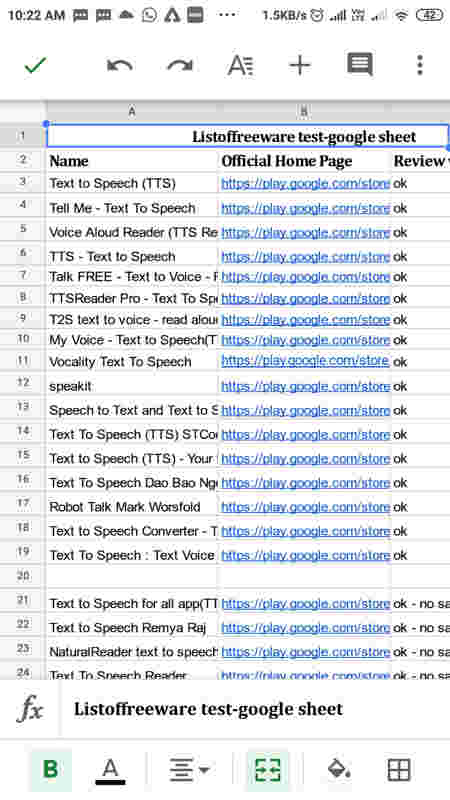
Google Sheets is a free spreadsheet app for Android. In this app, you can create, add, edit, and manage a large collection of spreadsheets. All the spreadsheets of this app stored in the Google cloud storage thus, you can access your spreadsheets from anywhere by logging in using your Google account. This app offers all the essential spreadsheet features like Function Support, Formulas, text editing, cell editing, data validation, and more.
Main Features:
- Create and Manage Spreadsheets: In this app, you can create new spreadsheets, load existing spreadsheets, and organize spreadsheets with ease. Plus, it also lets you locally download spreadsheets in XLSX format.
- Collaboration and Sharing: This app also lets users share their sheets with one or more users. Plus, users can also allow other users to view and edit the data of a spreadsheet to work in collaboration.
- Comments and Responses: Users can also add their responses and comments with spreadsheets.
- Essential Spreadsheet Functionality: This app provides all the essential spreadsheet functions like formula support, function support, cell editing, row editing, font adjustment, insert row, and more.
- Offline Files: Users can also make spreadsheets offline so that you can access spreadsheets in the absence of the internet.
Additional Feature:
- Add-Ons: In this app, you can add more add-ons to improve the functionality of this app.
Final Thoughts:
It is one of the best free spreadsheet apps for Android that offers all the essential tools to create, view, edit, and manage spreadsheets.
Zoho Sheet
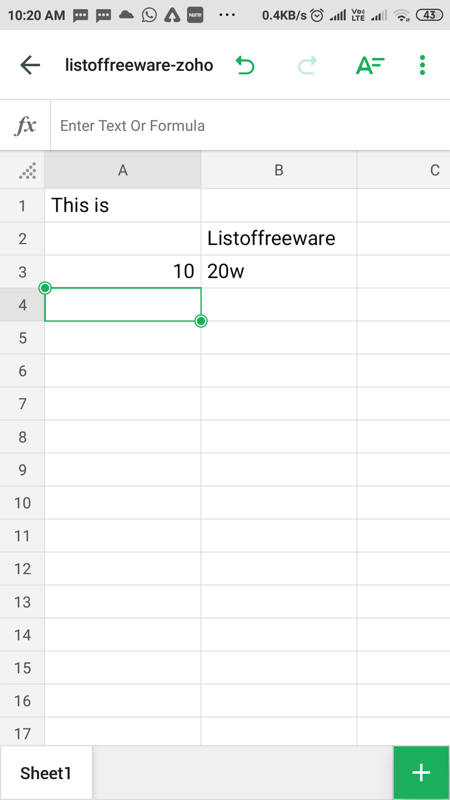
Zoho Sheet is another free spreadsheet app for Android. Using this app, you can import spreadsheets, create spreadsheets, edit spreadsheets, and share spreadsheets with ease. Plus, various inbuilt functions for calculations are also present in it. It stores all the spreadsheet data on the cloud thus, you can access your spreadsheets from anywhere by signing into the Zoho account. You can now check out the main features of this app below.
Main Features:
- Data from Picture: It is a unique feature that allows this app to extract data from a picture and organize extracted data over a spreadsheet.
- Data Organization: This app offers various data organization tools for better observation and analysis of data such as filters, data sorting, etc.
- Create Rules: In this app, you can create custom spreadsheet rules. According to the created rules, this app highlights all the data of interest.
- Graphs and Charts: You can also create charts based on input values to visualize and scrutinized your data.
- Collaboration and Sharing: Users can easily share spreadsheets with added permissions like read-only, read and edit, etc. By sharing data with read and edit permissions, users can easily collaborate and work on multiple spreadsheets together.
- Spreadsheet Editing and Functions: In this app, users can easily edit various aspects of spreadsheets and also apply functions to perform calculations on input data.
Final Thoughts:
It is another good spreadsheet app for Android that comes with all the essential tools to create, edit, manage, and share spreadsheets.
AndroCalc
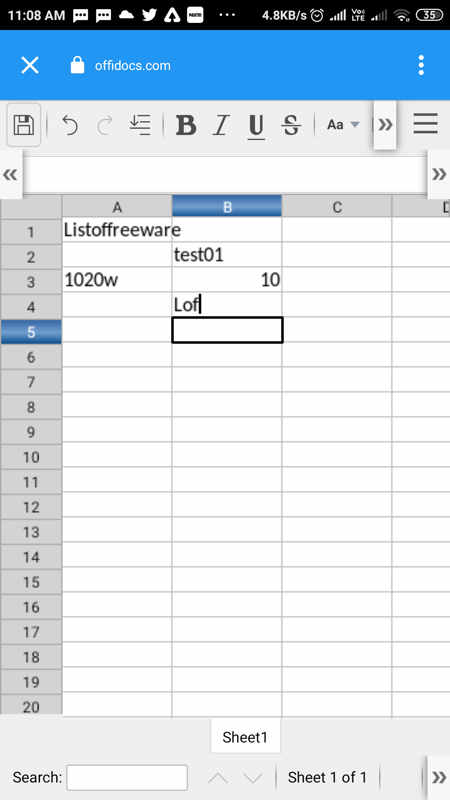
AndroCalc is yet another free spreadsheet app for Android. Through this app, you can create new spreadsheets and edit existing spreadsheets of XLS, XLSX, and ODS formats. It offers a traditional spreadsheet interface carrying all the important features to view and edit spreadsheet data. Plus, all the common mathematical functions are also present in it. After viewing and editing a spreadsheet, you can save it in XLS, ODS, and PDF formats.
Main Features:
- Spreadsheet Editing Tools: This app offers many spreadsheet editing tools through which you can edit cell values, data within cells, change the color of cell, change the color of values, value validation, and more.
- Insert: Using this section, you can insert cells, rows, columns, hyperlinks, functions, images, objects, etc., to a spreadsheet.
- Share Documents: Using it, you can share spreadsheets with other users. By default, shared spreadsheets are available in read-only mode. Although, you can give write access to other users so that they can also edit shared spreadsheets.
- Gestures: This app offers multiple gestures to quickly perform various spreadsheet viewing and editing activities like tap on cell (to edit cell values), drag two fingers (to move app and documents), swipe fingers (to zoom in on a spreadsheet), etc.
Additional Feature:
- Digital Signature: Using this feature, you can add your digital signatures to spreadsheets.
Final Thoughts:
It is an easy to use spreadsheet app that allows users to view and edit spreadsheets on their Android devices.
Microsoft Excel
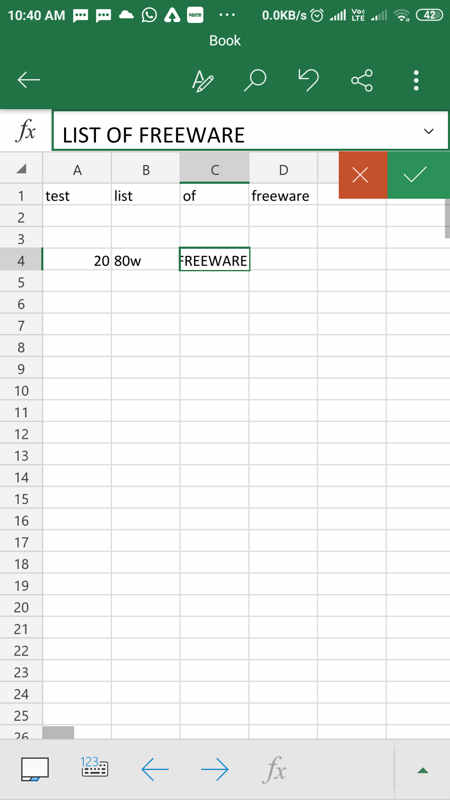
Microsoft Excel is another free spreadsheet app for Android. This app is basically a mobile version of the original Microsoft Excel. It offers all the essential spreadsheet viewing and editing tools. In addition to that, it lets you store all your spreadsheets in Cloud to prevent data loss. Let us now explore its key functions.
Main Features:
- Spreadsheet Features: This app offers features to make charts, make task lists, perform financial analysis with inbuilt Excel templates, rich office features & formatting options, and more.
- Calculation Features: It offers inbuilt data analysis tools and formulas to run calculations. Plus, various inbuilt functions are also present in it that you can directly use.
- Charts and Data Analysis: It lets users use charts and graphs to visualize data. Plus, important data analysis features like Add and Edit Chart Labels to highlight key insights are also present in it.
- Review and Edit: Using viewing and spreadsheet editing tools, users can easily edit spreadsheet and documents, Annotate charts, highlight portions of your worksheet, create shapes, write equations, and more.
- Cloud Storage: This app automatically saves all your spreadsheets and their data to their servers that allow users to access and edit spreadsheets from anywhere.
- Collaboration and Sharing: Through this app, you can share your spreadsheets with other users and also give editing permission for collaboration.
Limitation:
- This free version of Microsoft Excel offers limited cloud storage space. To increase cloud storage space, you need to purchase Microsoft 365 subscription.
Final Thoughts:
It is another capable spreadsheet app that comes with all the essential spreadsheet viewing and editing tools. Plus, it also enables collaboration.
WPS Office
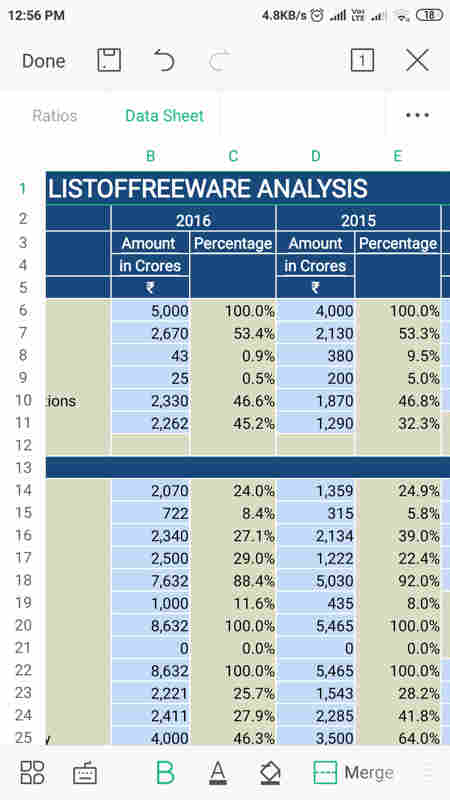
WPS Office is a free productivity app that can also be used as a Spreadsheet app for Android. This app offers multiple sections to handed different types of documents like DOC (to edit and create DOC, DOCX, etc., documents), PPT (to view and edit PowerPoint slides), XLS (to view and edit spreadsheets), PDF (to view and edit PDF documents), and more. To create and edit spreadsheets, you need to use its XLS section. Now, check out the main features of this app.
Main Features:
- Spreadsheet Templates: This app offers various inbuilt spreadsheet templates like Simple Form, List/Checklist, Finance, Calendar, Invoice, Education, and more. You can select any template and modify it according to your requirements.
- Functions: This app contains many spreadsheet functions for different fields like Finance, Statistical, Logical, Text, Math, and Trigonometry, etc.
- Cell, Row, and Column Editing: It lets users select and edit properties of a spreadsheet cell, columns, and row like change in cell color, fill color to the entire column, change in row size, etc. Besides this, users can also select and edit any value present in cells.
- Cloud Backup: Using it, you can save all your spreadsheets to WPS cloud.
Additional Features:
- File Tabs: It is another useful feature that allows users to open up multiple documents at a time.
- Merge: Using it, you can easily merge two or more spreadsheets into one.
Limitations:
- This free version of WPS Office app lacks many features like PDF editing, annotation, file compression, etc. To unlock all the features, you need to purchase its premium version.
Final Thoughts:
It is a feature-rich spreadsheet app that also lets users view and edit documents, presentations, etc., of various formats.
AndroXLS
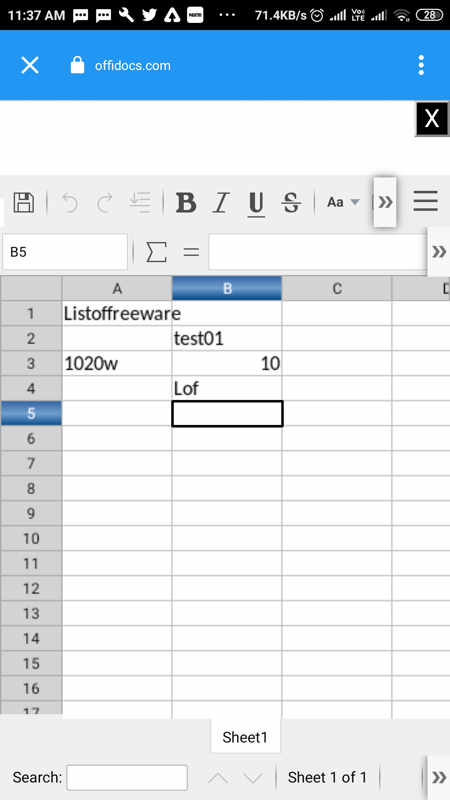
AndroXLS is another free spreadsheet app for Android. Using this app, you can create new spreadsheets, edit existing spreadsheets, and share spreadsheets with other users. Unlike other similar apps, it uses the default web browser to show spreadsheets.
Main Features:
- Edit Spreadsheets of other programs: This app is capable to edit native spreadsheets of popular programs like LibreOffice, OpenOffice, Excel, etc.
- Spreadsheet Editing: In this app, users can easily select any row and edit its value, resize column & row size, add colors to rows, add colors to text, etc. Besides this, dedicated editing tools like cut value, find & replace, formatting tools, insert tools (insert rows, insert columns, etc.,) are also present in it.
- Spreadsheet Functions: This app supports various spreadsheet functions to perform calculations and other data analysis tasks. Some of the functions that it provides are CURRENT, DDE, GOAL SEEK, and OPT_BARRIER.
- Autosave: This app automatically saves all the changes made on sheets at a regular interval to prevent data loss.
- Multiple Document Support: This app supports documents of various formats like XLS, XML, XLW, XLT, DIF, RTF, and more.
Final Thoughts:
It is a basic spreadsheet app for Android that anyone can use to view and edit spreadsheets of various formats.
Total Spreadsheet
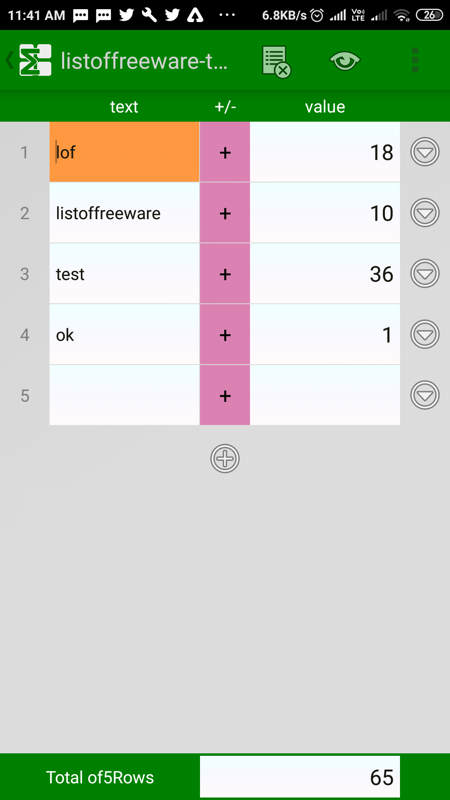
Total Spreadsheet is another free spreadsheet app for Android on this list. It is a basic spreadsheet app in which you can create two columns of spreadsheets. Unlike other similar apps, it cannot import existing spreadsheets of any format. It is mainly designed to perform basic SUM operations on spreadsheet values. You can check its primary tools below.
Main Features:
- New Spreadsheet: Using it, you can create a new two-column spreadsheet. Although, you can add a large number of rows to your spreadsheet.
- Text and Value Column: In the text column, you need to specify the variable name and in the Value column, you need to specify variable values.
- Calculation Methods or Functions: This app offers four calculation methods namely Total (to calculate the sum of values), Average (to calculate the average of all values), Minimum (to find out the minimum value), and Maximum (to find out the maximum value).
- Row Editing Tools: Using these tools, you can change the position of rows, add new rows, and delete existing rows.
Limitations:
- This app lacks even the most basic spreadsheet features like column color change, very limited functions, no spreadsheet file format support, etc.
Final Thoughts:
It is a very basic spreadsheet app for Android that you can use to perform basic spreadsheet operations like Sum, Average, etc.
Polaris Office

Polaris Office is yet another free spreadsheet app for Android. It is mainly an Office app suite that allows users to view and edit spreadsheets (XLS), documents (DOC, DOCX, etc.), presentations (PPT and PPTX), etc., office documents. To create and edit spreadsheet documents, it offers a dedicated spreadsheet area. Let’s take a look at the main features of this app.
Main Features:
- Spreadsheet Templates: This app offers multiple spreadsheet templates to cater to various types of spreadsheet tasks like budget planning, loan calculation, report, etc.
- Editing and Alignment Tools: This app allows users to directly select and edit values of spreadsheet cells. Users can also resize columns, change cell color, change text color, and other editing operations. Besides this, it also offers tools to along columns and rows according to requirements.
- Function Support: In this app, users can easily use functions to perform mathematical, financial statistical, etc., operations. Some of the functions or formulas that it offers are SUM, AVG, COUNT, DDB, FV, FLASE, AND, and OR.
- Charts and Graphs: Users can also plot charts and graphs of values to visualize data.
- Local and Cloud Storage: This app lets you save spreadsheets locally and on the cloud (My Polaris Drive).
- Share and Collaborate: Users can also share documents with other users and also collaborate with other users over a common document.
Limitations:
- This free version of Polaris shows ads. Plus, some features are also locked in this app. To remove ads and unlock all its features, you need to purchase its premium subscription.
Final Thoughts:
It is another good spreadsheet app for Android through which users can view, edit, and share spreadsheets and other Office documents.
ONLYOFFICE Documents

ONLYOFFICE Documents is the next free spreadsheet app for Android. It is an Office Suite that also works like a spreadsheet app. Apart from a spreadsheet, you can also view and edit Word documents, Presentations, PDF documents, etc. Through this app, you can import and edit existing spreadsheets (XLSX), create new spreadsheets, and manage multiple spreadsheet files.
Main Features:
- Direct Editing and Alignment: In this app, you can easily select rows and columns and edit values present on them. Besides this, you can resize columns, resize row size, add rows, and more.
- Graphs and Charts: It also lets you plot charts and create graphs using values to visualize numerical data.
- Collaboration and Sharing: This app provides a hassle-free environment to collaborate and work on shared spreadsheets and documents.
- Cloud and On-Device Storage Support: It allows users to save documents on both local storage and cloud storage services.
Final Thoughts:
It is a beautifully designed spreadsheet app that any Android user can use without much hassle.
AndrOpen Office
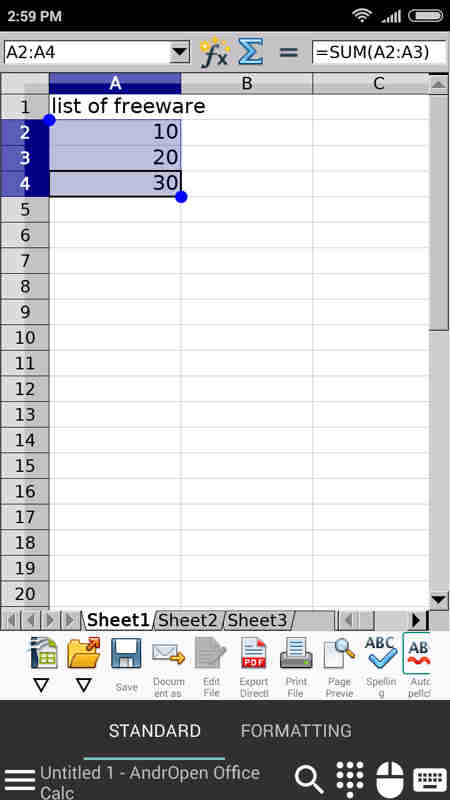
AndrOpen Office is another Office suite app that also works like a spreadsheet app for Android. This app supports documents of various formats like DOC, DOCX, RTF, XLS, XLT, ODT, ODS, SXM, and more. Plus, various sections to handle different types of formats are also present in it such as Text Document, Presentation, Spreadsheet, Drawing, etc. To view, edit, and create spreadsheets, you need to use its Spreadsheet section.
Main Features:
- Multi-Tab Interface: This app lets users work on multiple spreadsheet documents at a time.
- Essential Editing Tools: This app offers all the essential editing tools through which you can edit cell properties, edit cell values, add rows, delete rows, undo changes, and more.
- Function Support: For various mathematical operations, you can use its inbuilt functions such as SUM, AVG, ACCRINTM, ABS, ACOS, AMORLINC, ADDRESS, and more.
- Share Documents: Using it, you can share spreadsheets and other supporting documents with others.
- Cloud Storage: After editing a spreadsheet, you can save it locally or on cloud storage services like Google Drive.
Additional Features:
- Compare Documents: Through this feature, you can compare two or more documents to find out their similarity and differences.
- Merge: Using it, you can merge two spreadsheets to create a newly merged spreadsheet.
Limitations:
- This free version of AndrOpen Office app imposes some restrictions like limited cloud storage services support. Plus, it also shows ads on its interface. To remove all the limitations and remove ads, you need to purchase its paid subscription.
Final Thoughts:
It is a nice spreadsheet app for Android that offers all the important spreadsheet viewing and editing tools.
Excel Memo
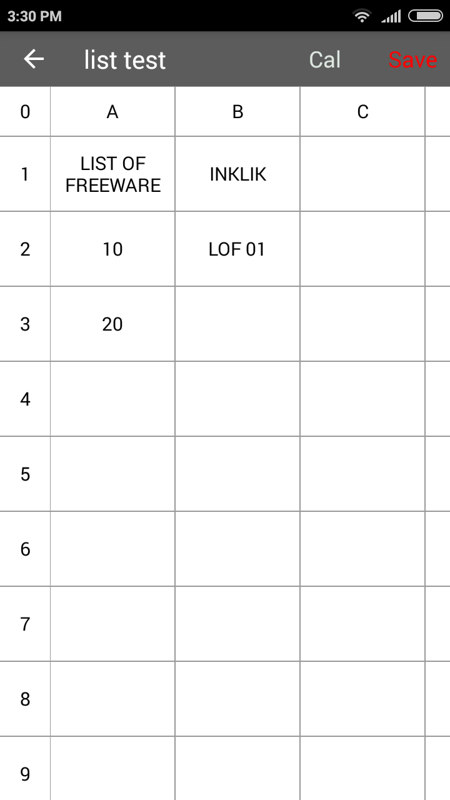
Excel Memo is the next free spreadsheet app for Android. It is a simple spreadsheet app that you can use to perform basic tasks like memo creation, schedule creation, schedule making, budget planning, etc. All standard spreadsheet processing tools are available in it. Let us checkout.
Main Features:
- Templates: This app offers spreadsheet multiple templates such as Schedule, Meal Plan, Fitness, Budget Planning, etc., which you can easily modify according to your requirements.
- Simple Editing: After creating a new spreadsheet or using an existing template, you can directly select any cell and change its variables ad values. In addition to that, it gives the option to insert rows, insert columns, etc.
- Save: After editing, you can locally save all the spreadsheets that you can access from its main interface.
Limitations:
- This app lacks many important spreadsheet features like functions, cell color change, etc.
Final Thoughts:
It is a decent spreadsheet app that anyone can use to perform basic tasks like schedule creation, meal planning, etc.
Docs To Go
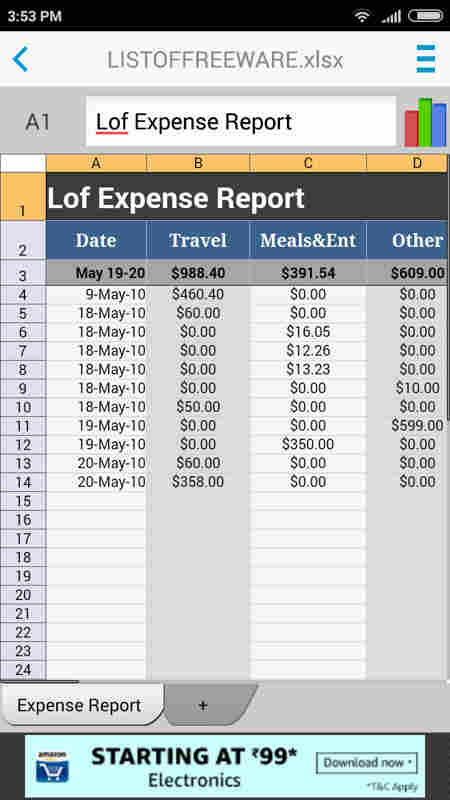
Docs To Go is yet another free spreadsheet app for Android. It is basically an office suite app that allows users to view and edit various office documents namely DOC, PDF, XLS, and PPT. In it, you can load spreadsheets and other supported documents from both local and cloud storage. Now, check out the main spreadsheet specific features of this app.
Main Features:
- Formulas: This app supports formulas and functions which help users calculate various financial and mathematical problems.
- Graphs and Charts: It also lets you generate charts and graphs based on numerical values to visualize data.
- Edit: It offers basic editing tools like edit cell, select, cut, copy, undo, redo, etc.
- View: Using viewing tools, you can zoom on a spreadsheet, find specific values, unfreeze panes, etc.
- Row and Column Tools: Using these tools, you can resize row & columns, hide columns, unhide columns, etc.
Limitation:
- This app shows video ads on its interface.
Final Thoughts:
It is another easy to use spreadsheet app for Android that can also be used to view and edit other types of office documents.
Office Editor
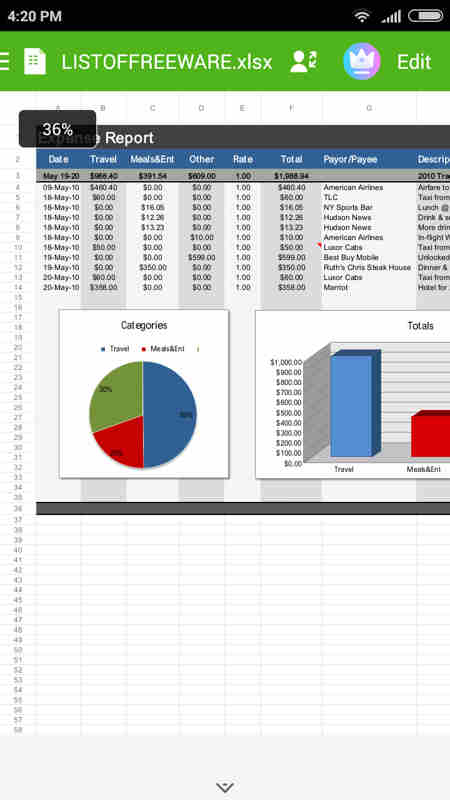
Office Editor is one more free spreadsheet app for Android. Using this app, you can create and edit Word, Excel, PDF, and Slide documents. To work on Spreadsheet documents, it offers a dedicated Excel section. In the Excel section, you can view all the locally stored Excel files that you can select and open. Although you can also create a new spreadsheet document from scratch if you want. Let’s take a look at features of this spreadsheet app.
Main Features:
- Simple Editing: After loading a spreadsheet, users can easily select and edit the values of any row. Plus tools to adjust the size of row & columns are also present in it.
- Formula Support: This app supports all the financial, trigonometric, etc., formulas that you can use to solve various problems.
- Charts: It also lets users generate charts to visualize numerical data.
- Share: Using it, you can share spreadsheets and other documents with various users.
Limitation:
- The free version of Office Editor imposes various limitations like the compulsion to watch ads to perform editing operations, restricted features, etc. To remove all the limitations, you need to purchase its premium version.
Final Thoughts:
It is another good spreadsheet app for Android that offers a good set of spreadsheet viewing and editing tools.
Naveen Kushwaha
Passionate about tech and science, always look for new tech solutions that can help me and others.
About Us
We are the team behind some of the most popular tech blogs, like: I LoveFree Software and Windows 8 Freeware.
More About UsArchives
- May 2024
- April 2024
- March 2024
- February 2024
- January 2024
- December 2023
- November 2023
- October 2023
- September 2023
- August 2023
- July 2023
- June 2023
- May 2023
- April 2023
- March 2023
- February 2023
- January 2023
- December 2022
- November 2022
- October 2022
- September 2022
- August 2022
- July 2022
- June 2022
- May 2022
- April 2022
- March 2022
- February 2022
- January 2022
- December 2021
- November 2021
- October 2021
- September 2021
- August 2021
- July 2021
- June 2021
- May 2021
- April 2021
- March 2021
- February 2021
- January 2021
- December 2020
- November 2020
- October 2020
- September 2020
- August 2020
- July 2020
- June 2020
- May 2020
- April 2020
- March 2020
- February 2020
- January 2020
- December 2019
- November 2019
- October 2019
- September 2019
- August 2019
- July 2019
- June 2019
- May 2019
- April 2019
- March 2019
- February 2019
- January 2019
- December 2018
- November 2018
- October 2018
- September 2018
- August 2018
- July 2018
- June 2018
- May 2018
- April 2018
- March 2018
- February 2018
- January 2018
- December 2017
- November 2017
- October 2017
- September 2017
- August 2017
- July 2017
- June 2017
- May 2017
- April 2017
- March 2017
- February 2017
- January 2017
- December 2016
- November 2016
- October 2016
- September 2016
- August 2016
- July 2016
- June 2016
- May 2016
- April 2016
- March 2016
- February 2016
- January 2016
- December 2015
- November 2015
- October 2015
- September 2015
- August 2015
- July 2015
- June 2015
- May 2015
- April 2015
- March 2015
- February 2015
- January 2015
- December 2014
- November 2014
- October 2014
- September 2014
- August 2014
- July 2014
- June 2014
- May 2014
- April 2014
- March 2014








