6 Best Free Traffic Simulator App For Android
Here is a list of best free traffic simulator app for Android. Traffic simulation allows users to view and virtually simulate real-world traffic scenarios. To do that, most users use complex software on desktop PCs. Although, if you don’t want to use complex traffic simulation software, then check out these traffic simulator apps. Users can use these apps on their Android devices on the go.
These apps generate simulations of common traffic situations like traffic on four-way intersections, traffic on multiple nearby intersections, pedestrian movement with traffic, etc. After simulating the traffic, users need to manually control the traffic and pedestrian movements to ensure the continuous flow of traffic. Plus, users also need to avoid any type of accidents in the simulation. To control the flow of traffic, users need to change the lights (red, yellow, and green) of traffic signals. According to the traffic signal change, the traffic on the simulation will respond.
Most of these apps also come with multiple simulation levels and maps with varying difficulty levels. Although, most maps are initially locked as users need to unlock them by reaching the predefined goals. All the goals are associated with traffic movements like pass 10 cars, pass 5 pedestrians, etc. In general, all of these apps offer a good traffic simulation environment. Go through the list to know more about these apps.
My Favorite Traffic Simulator App For Android:
Intersection Controller is my favorite website as it allows users to run various types of traffic simulations over different maps. It also allows users to take control of the traffic lights to simulate the flow of traffic. Plus, it also offers an advanced traffic map creation tool.
You can also check out lists of best free ECG Simulator Apps, Drone Simulator Apps, and Fantasy World Creator Apps for Android.
Intersection Controller by ShadowTree
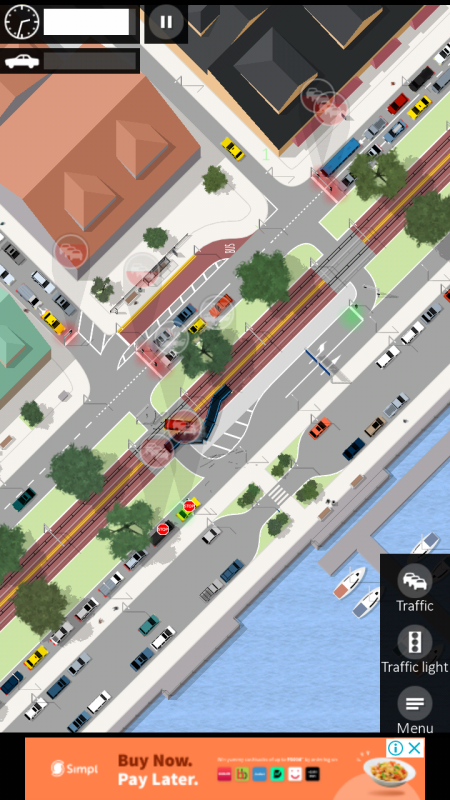
Intersection Controller is a free traffic simulator app for Android. Using this app, users can simulate both normal and highway traffic. Plus, it also lets users control the status of the traffic signals to smooth out the traffic. It also comes with multiple simulation maps that users can use to simulate various types of traffic situations. Now, check out the main features of this app.
Main Features:
- Traffic Simulation Mode: This mode uses AI to simulate the traffic on all types of predefined maps. Although, users can also take control of the traffic lights and simulate the traffic according to their requirements.
- Traffic Controllers: To control the traffic, this app offers three primary tools namely Light Controller, Light Button, and All Red. The Light Controler allows users to select all the traffic lights that they want to control at a time. Through the Light Button, users can manually change the position of lights between Red, Green, and Yellow. The Last All Red button turns all the controlled traffic signals red.
- Speed up and Pause Simulation: This app also allows users to speed up and pause the entire simulation at any time. Besides this, it also shows the number of vehicles that pass through the crosssection in a minute.
- Day and Night Modes: Use these modes to run the traffic simulation in both day and night time duration.
- Traffic Flow Tools: A good set of traffic flow adjustment tools to assign priority to certain lanes, adjust the traffic flow rate, stop any vehicle, etc., are also provided by it.
Additional Features:
- Traffic Simulation Game: A traffic simulation game is also provided by it that users can play and enjoy.
- Create Maps: It is a handy tool that allows users to create custom maps for their traffic simulations.
Final Thoughts:
It is one of the best free traffic simulator apps for Android through which users can also create custom traffic simulation maps and run traffic simulations on them.
Traffic Lanes 2 by ShadowTree

Traffic Lanes 2 is another free traffic simulator app for Android. It is a simple and fun traffic simulator app that anyone can use to simulate the traffic at an intersection. Plus, multiple traffic simulation maps are also offered by this app namely suburban, town, winter, and rush hour. Each map type contains many sub-maps on which users can simulate the traffic. To simulate the traffic, users need to manually switch traffic lights between red and green to maintain the flow of traffic without causing any accidents. Now, check out the main features of this app.
Main Features:
- Multiple Traffic Maps: This app comes with multiple traffic maps that help users to simulate the traffic over a variety of traffic situations.
- Manual Traffic Control: In this app, users need to manually switch the traffic signals between red and green to maintain the smooth flow of traffic without causing any accidents.
- Goals: Each map comes with a predefined goal that users need to achieve by maintaining the smooth flow of traffic.
Limitation:
- This app shows ads on its interface.
Final Thoughts:
It is another good traffic simulator app for Android that allows users to simulate different types of traffic over various maps.
Traffic Control by BogdanJWK

Traffic Control is another free traffic simulator app for Android. It is basically a simple traffic control game that can also be used as a traffic simulator. This app provides a four-way intersection with constantly moving cars. Users need to make sure the traffic will continuously flow through the intersection without any crashes. A goal is also set by this game that users need to archive to move to the next traffic simulation map. Now, check out the main features of this traffic simulator app.
Main Features:
- Simple Traffic Controls: To control the traffic, users just need to tap on any vehicle to start or stop it. Although, users need to make sure they are stopping or starting the vehicle at right time to avoid accidents.
- Multiple Maps: This app comes with multiple simulation maps to run different types of traffic simulations. Although to use all the simulation maps, users need to first enable maps by reaching the goals set by this app.
- Vehicles: This also offers some free vehicles that users can select for their simulation.
Limitation:
- The free version of this app restricts users from using all the vehicles. To remove this restriction, users need to purchase its premium version.
Final Thoughts:
It is another good traffic simulator app for Android that anyone can use to simulate the traffic of an intersection.
Traffic Jam by Pawel Sulik

Traffic Jam is another free traffic simulator app for Android. It is a fun traffic simulator app that offers a four-way intersection that users need to manage so that traffic will flow smoothly and pedestrians will be able to cross the road. It also offers some goals that users need to achieve to move to the higher stages of this traffic simulation. Now, check out the main features of this app. Now, check out the main features of this app.
Main Features:
- Simple Traffic Simulation Map: This app offers a simple simulation map that contains a four-way intersection with one-direction traffic on two roads. It also included pedestrians that can come from any side. To maintain the flow of traffic and pedestrian movements, it offers two traffic lights that users can manually control by tapping on them.
- Multiple Stages: This app offers multiple traffic simulation stages that users can unlock by achieving the goals of previous stages like the passing of 5 cars, passing of 10 pedestrians, etc.
Limitation:
- This app shows ads on its interface.
Final Thoughts:
It is another good traffic simulator app for Android that anyone can use to play and simulate vehicle traffic and padestrian movements.
Street Light Madness by liudingjun

Street Light Madness is yet another free traffic simulator app for Android. This traffic simulator app provides multiple levels of traffic simulation that consists of a four-way intersection, vehicle traffic, pedestrians, and four traffic lights (2 traffic lights and 2 pedestrian lights). Through traffic lights, users can maintain the smooth flow of traffic and achieve goals set by this app. After achieving the goals, users will be able to move to higher levels. Now, take a look at the main features of this app.
Main Features:
- Simple Traffic Simulation: This app comes with a simple traffic simulation that anyone can simulate by maintaining the flow of the traffic and pedestrian movements.
- One Tap Traffic Controls: To control the traffic, users need to change the lights of the traffic signals by tapping on them.
- Multiple Levels: This comes with multiple traffic simulation levels. Each new level is harder than the previous one, thus requires continuous focus to maintain the flow of traffic and pedestrian movements.
Limitation:
- This app shows ads on its interface.
Final Thoughts:
It is one of the simplest traffic simulator apps for Android through which users can simulate intersection traffic scenarios.
Traffic Control by htmGames

Traffic Control is the last free traffic simulator app for Android. It is another good traffic simulator app that comes with multiple levels and simulation maps. Unlike other similar apps, it contains multiple intersections that users need to control through traffic lights to maintain the flow of traffic without any accident. Initially, only one map is unlocked in this app that users need to pass to move to the next maps. Plus, it also keeps track of all the accidents that happened in the simulation due to users’ mistakes. Now, check out the primary features of this app.
Main Features:
- Multi Intersection Traffic: The simulation of this app contains multiple intersections that users need to manage through traffic lights. Multiple intersections make the simulation much tougher for users.
- Select Level: Using this section, jump to any unlocked simulation map and run it with ease.
- Simple Controls: To control the traffic, users just need to change the traffic light’s position by tapping over them.
Limitation:
- The free version of this app shows ads on its interface. To remove all the ads, users need to purchase its premium version.
Final Thoughts:
It is another good traffic simulator app for Android that offers multiple traffic simulation environments with different difficulty levels.
Naveen Kushwaha
Passionate about tech and science, always look for new tech solutions that can help me and others.
About Us
We are the team behind some of the most popular tech blogs, like: I LoveFree Software and Windows 8 Freeware.
More About UsArchives
- May 2024
- April 2024
- March 2024
- February 2024
- January 2024
- December 2023
- November 2023
- October 2023
- September 2023
- August 2023
- July 2023
- June 2023
- May 2023
- April 2023
- March 2023
- February 2023
- January 2023
- December 2022
- November 2022
- October 2022
- September 2022
- August 2022
- July 2022
- June 2022
- May 2022
- April 2022
- March 2022
- February 2022
- January 2022
- December 2021
- November 2021
- October 2021
- September 2021
- August 2021
- July 2021
- June 2021
- May 2021
- April 2021
- March 2021
- February 2021
- January 2021
- December 2020
- November 2020
- October 2020
- September 2020
- August 2020
- July 2020
- June 2020
- May 2020
- April 2020
- March 2020
- February 2020
- January 2020
- December 2019
- November 2019
- October 2019
- September 2019
- August 2019
- July 2019
- June 2019
- May 2019
- April 2019
- March 2019
- February 2019
- January 2019
- December 2018
- November 2018
- October 2018
- September 2018
- August 2018
- July 2018
- June 2018
- May 2018
- April 2018
- March 2018
- February 2018
- January 2018
- December 2017
- November 2017
- October 2017
- September 2017
- August 2017
- July 2017
- June 2017
- May 2017
- April 2017
- March 2017
- February 2017
- January 2017
- December 2016
- November 2016
- October 2016
- September 2016
- August 2016
- July 2016
- June 2016
- May 2016
- April 2016
- March 2016
- February 2016
- January 2016
- December 2015
- November 2015
- October 2015
- September 2015
- August 2015
- July 2015
- June 2015
- May 2015
- April 2015
- March 2015
- February 2015
- January 2015
- December 2014
- November 2014
- October 2014
- September 2014
- August 2014
- July 2014
- June 2014
- May 2014
- April 2014
- March 2014








