6 Best Free BPM Changer Software For Windows
Here is a list of Best Free BPM Changer Software For Windows. BPM is Beats Per Minute value which is the measure of audio tempo. Using these freeware, you can easily change tempo of a song. Many of these are feature rich audio editors which provide tempo control filter. You can change BPM value within a specific range. Also, most of these tempo changers let you change tempo without affecting pitch. Additionally, you can use effects and filter such as Pitch Shift, Add Noise, Reverse, Invert, Normalize, Fade, Amplify, Chorus, Reverb, etc. You can preview and save the edited audio.
The supported audio formats in these software include MP3, WAV, OGG, FLAC, AAC, WMA, etc.
My Favorite BPM Changer Software For Windows:
Audacity is one of my favorite tempo changer software. It is a complete audio editor and it supports a wide range of audio formats. I liked BPMinus too as it acts as both BPM changer as well as BPM counter.
You may also like some best free Audio Pitch Changer Software, Audio Enhancer Software, and Audio Speed Changer Software for Windows.
Audacity
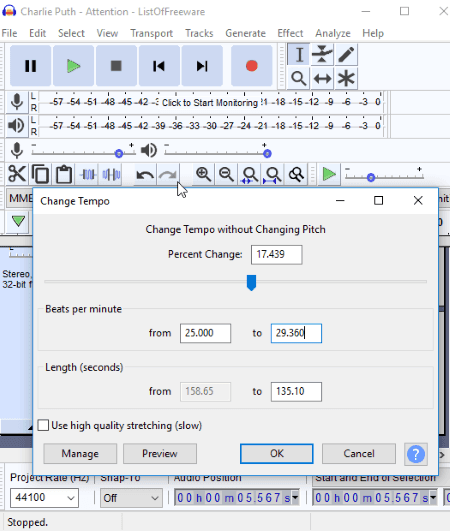
Audacity is one of most popular audio editor for Windows. It is a free and open source software. It can also be used as a BPM changer.
How to change tempo in Audacity:
- Add a music track in any of supported formats.
- Select the audio duration from timeline.
- Now, go to Effect menu and select Change Tempo option.
- In the new dialog box, you can adjust tempo in percentage or beats per minute.
- While changing tempo, you can enable Use high quality stretching filter.
- You can also preview edited song from here.
Additionally, you can change pitch and speed too.
The song can be saved in its original format or any supported formats. It supports all common audio formats such as MP3, WAV, OGG, FLAC, AC3, WMA, etc.
Audacity is one of the feature rich audio editors which can be used to reduce audio noise, remove vocals from a song, split audio, etc.
BPMinus
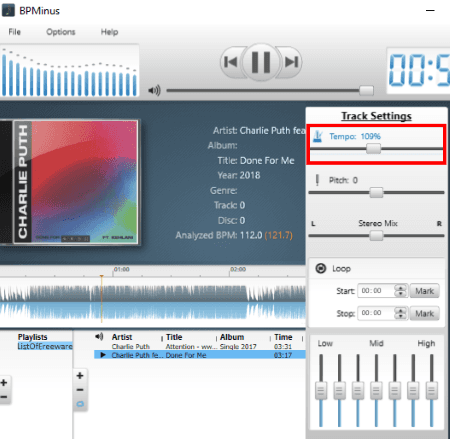
BPMinus is a BPM calculator plus BPM changer software for Windows. It analyzes song BPM in real time and displays the value on its screen. You can change BPM value from its Track Settings panel. There is a Tempo slider provided using which, you can change tempo within 25% to 200% range. As you adjust the slider, it displays changed BPM value with original value. Apart from tempo, you can control other parameters like pitch, stereo mix, equalizer, etc.
To import, it supports MP3, MP2, OGG, WAV, WMA, FLAC, etc. While the song with changed tempo can be saved as WAV, MP3, or AAC audio track.
If you need a dedicated tempo changer and counter, go for BPMinus. It also lets you hear original or edited songs in its inbuilt audio player.
MP3 Speed
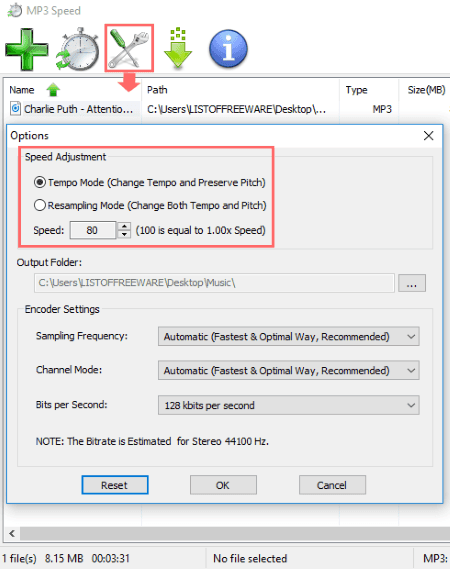
MP3 Speed is a free speed changer software for Windows. It lets you change speed of an MP3 song in two modes:
- Tempo Mode, which changes tempo without affecting pitch.
- Resampling Mode, which changes both tempo and pitch.
You can choose a mode as per your requirement and enter the customized speed of the song. It lets you change MP3 speed within 80 to 120 range. Apart from that, you can change sampling frequency, channel mode, and bits per second.
How to change tempo of a song in MP3 Speed:
Add one or more MP3 files to change tempo of multiple songs at once. Click its Options button and configure mode and settings accordingly. At last, hit the Adjust the speed button.
Overall, it is a really nice and easy to use batch BPM changer software.
Note: It is free for home and personal use only.
Audiodope

Audiodope is another free audio editor which can be used as a BPM changer. To change BPM i.e. tempo, open an audio track. From the timeline, select a part of it or the whole audio and go to Process menu. From this menu, choose Tempo option. You can now adjust the provided slider to change tempo of a song. The song can be previewed from here itself. Other audio parameters to change include Pitch, Normalize, Invert, Volume, Echo, Filters, Reverb, Resample, etc.
You can save the audio with changed tempo in MP3, WAV, OGG, FLAC, WMA, APE, etc. formats.
Overall, Audiodope is a decent BPM changer plus a feature-rich audio editor. It can also be used as audio speed changer, pink noise generator, signal generator, etc.
EArt Audio Editor
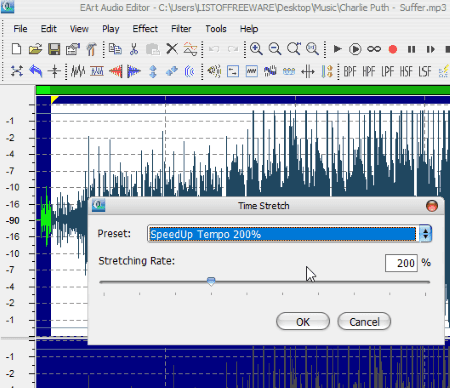
EArt Audio Editor is another free audio editor which comes with a tempo control filter.
How to change tempo of a song in this free audio editor:
- Open a song in MP3, MP2, WAV, OGG, WMA, etc. format.
- To change tempo, select a desired portion of the song or the entire song from the timeline.
- Go to Effects menu > Time Stretch option. This option lets you change BPM of a song. You can select a predefined tempo template such as Slow Tempo 50%, SpeedUp Tempo 150%, etc. Or, you can drag the slider from 50% to 500% to adjust song tempo. You can preview the song before you save it.
- Lastly, save the song with changed BPM in original or any of supported formats.
Apart from tempo changer, it also various audio editing tools such as Amplify, Compressor, Delay, Phaser, Flanger, Recorder, Frequency Analyser, etc.
Naturpic Audio Editor
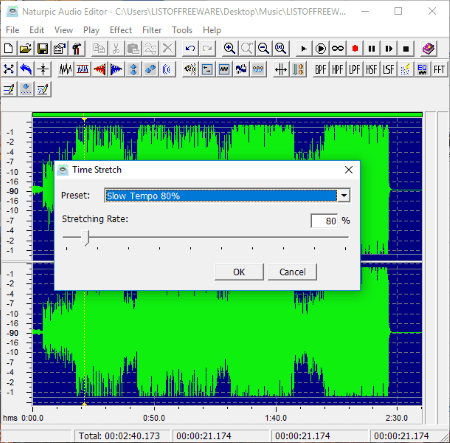
Naturpic Audio Editor is similar to EArt Audio Editor. It also provides a Time Stretch effect to change tempo of a song. Just open a song, select it from timeline, go to Effect > Time Stretch, and adjust the slider to change tempo i.e. BPM of the song. It lets you hear the song after making changes. It supports MP3, MP2, WAV, OGG, WMA, etc. formats to edit songs.
Other than tempo change, it provides different effects such as Pitch Shift, Add Noise, Reverse, Invert, Normalize, Fade, Amplify, Chorus, Reverb, etc. Adding to that, various filters and tools are also provided to enhance an audio, such as Band Pass, High Pass, Low Pass, High Shelf, Low Shelf, Recorder, Frequency Analyzer, etc.
All in all, it is a nice BPM changer i.e. tempo changer software for Windows.
About Us
We are the team behind some of the most popular tech blogs, like: I LoveFree Software and Windows 8 Freeware.
More About UsArchives
- May 2024
- April 2024
- March 2024
- February 2024
- January 2024
- December 2023
- November 2023
- October 2023
- September 2023
- August 2023
- July 2023
- June 2023
- May 2023
- April 2023
- March 2023
- February 2023
- January 2023
- December 2022
- November 2022
- October 2022
- September 2022
- August 2022
- July 2022
- June 2022
- May 2022
- April 2022
- March 2022
- February 2022
- January 2022
- December 2021
- November 2021
- October 2021
- September 2021
- August 2021
- July 2021
- June 2021
- May 2021
- April 2021
- March 2021
- February 2021
- January 2021
- December 2020
- November 2020
- October 2020
- September 2020
- August 2020
- July 2020
- June 2020
- May 2020
- April 2020
- March 2020
- February 2020
- January 2020
- December 2019
- November 2019
- October 2019
- September 2019
- August 2019
- July 2019
- June 2019
- May 2019
- April 2019
- March 2019
- February 2019
- January 2019
- December 2018
- November 2018
- October 2018
- September 2018
- August 2018
- July 2018
- June 2018
- May 2018
- April 2018
- March 2018
- February 2018
- January 2018
- December 2017
- November 2017
- October 2017
- September 2017
- August 2017
- July 2017
- June 2017
- May 2017
- April 2017
- March 2017
- February 2017
- January 2017
- December 2016
- November 2016
- October 2016
- September 2016
- August 2016
- July 2016
- June 2016
- May 2016
- April 2016
- March 2016
- February 2016
- January 2016
- December 2015
- November 2015
- October 2015
- September 2015
- August 2015
- July 2015
- June 2015
- May 2015
- April 2015
- March 2015
- February 2015
- January 2015
- December 2014
- November 2014
- October 2014
- September 2014
- August 2014
- July 2014
- June 2014
- May 2014
- April 2014
- March 2014








