8 Best Free Image Analysis Software For Windows
Here is a list of best free image analysis software for Windows. These freeware provide various image analysis tools to extract valuable information from digital images. It can be done by using different techniques which are image classification, segmentation, tracking, etc. The analysis tools provided in these mainly include calibration, measurement (points, area, distance, mean, perimeter, etc.), extract profiles, statistical quantities, calculate statistical functions, histogram, plot profile, surface profile, fractal box count, analyze line graph, curve fitting, etc. Some of these also let you analyze images using lane detection, band detection, molecular weight calculation, etc. techniques. The image analysis results primarily include graphs and measurements. Most of these let you save the analysis results.
Apart from image analysis tools, you can edit or process image using options like transform, convert to grayscale, binning, tilt, scale, volumize, distortion, grains, mask, etc. Many of these are gel image analysis software which let you view and evaluate gel images.
My Favorite Free Image Analysis Software For Windows
ImageJ is my favorite image analysis software as it contains all essential image processing and analysis tools, and it is also easier to operate than many other software mentioned in this list.
You may also like some best free Video Analysis Software, Statistical Analysis Software, and Text Analysis Software for Windows.
ImageJ
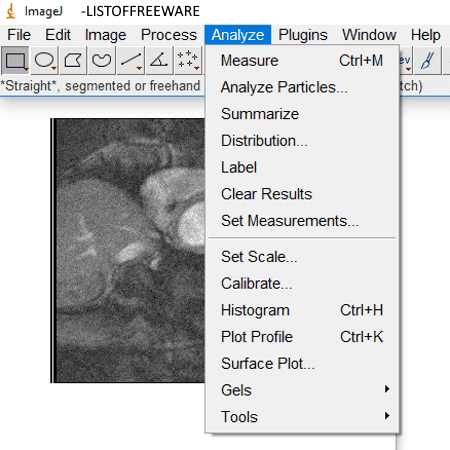
ImageJ is a featured image analysis software for Windows. It can be used to view, edit, process, and analyze 8-bit, 16-bit, and 32-bit images. The supported formats include TIFF, GIF, JPEG, BMP, DICOM, FITS, and raw images. As it supports multi-windows, you can open and analyze multiple images simultaneously using it. It also provides various image processing tools like smooth, sharpen, find edges, find maxima, enhance contrast, noise, shadow, FFT, filters, calculate image, subtract background, etc. You also get some image editing tools like crop, rotate, flip, scale, stacks, etc.
In it, you can find a variety of essential image analysis tools which are as follows:
- Measure: You can measure multiple statistic values like coordinates, areas, mean, median, center of mass, integrated density, shape descriptor, skewness, perimeter, centroid, etc. You can select measurements which you want to view in results. The measurement and other results can be viewed in a dedicated window. Also, you can save the results as CSV files.
- Analyze Particles: It is basically used for measuring objects in binary or thresholded images.
- Calibrate: It is used to calibrate a photo to a set of density standards.
- Plot Profile: For a line or rectangular selection, it shows 2D graph of the intensities of pixels. You can list or save values and also customize the graph.
- Surface Plot: It displays 3D plot of pixels’ intensities in non RGB image.
- Gels: To analyze one-dimensional electrophoretic gels. You can select first/next lane, plot lanes, etc.
- Histogram: It simply computes and shows a histogram of gray values’ distribution in the image. In the graph window, you can list value and count, copy graph, view log-scaled version of the histogram, and monitor live histogram.
- Tools: Some other tools including fractal box count, analyze line graph, curve fitting, ROI (Region of Interest) manager, calibration bar, etc. are provided here.
Some plugins like Batch Measure, RGB Measure, Color Transformer, Macros, Image Inverter, Scripts, Macros, etc. are also provided in it. In general, it is one of the best image analysis software with sufficient number of tools to perform image analysis. It is also comparatively easier than other similar software listed in this list.
CMEIAS

CMEIAS ImageTool is another free image analysis software for Windows. It is primarily designed for image analysis in microbial ecology field. It provides an Analysis menu which contains all main image analysis tools. These include Point (to find coordinates on the image with their mean values), Count and Tag, Histogram (calculates and displays Histogram), Line Profile, Distance (to measure distance between two points), Area (measure an area on the image), Angle (to find angle), and Count Black/White Pixels. It provides an Object Analysis tool which lets you perform object finding, object analysis, object classification, etc. actions.
It also provides image processing tools which include threshold, filters, transformation, background (subtract background), color quantization, color to grayscale, separate colors, stacks (merge, montage, stack averaging), subtraction (qualitative, quantitative), etc. You can save results as text files in it.
Gwyddion
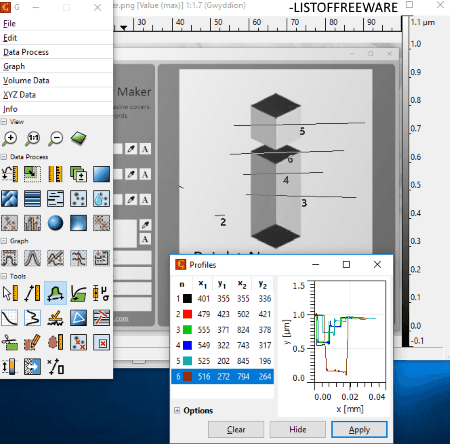
Gwyddion is a free open source image analysis software for Windows. It has a feature rich set of image visualization, processing, and analysis tools. You can save the processed image post analysis.
Let’s see what are the image analysis tools provided in Gwyddion:
- Data Process: This menu provides tools including Basic Operations (flip, rotate, binning, tilt, scale, volumize, etc.), Calibration, Correct Data (1D/2D FFT Filtering, align rows, mark scars, mark outliers, fractal correction, etc.), Distortion, Grains, Mask, Statistics (Facet Analysis, Entropy, Fractal Dimensions, Measure lattice, Slope Distribution, etc.), SPM Modes, Presentation, Integral Transform, etc.
- Analysis Tools: You get image analysis tools including: read value, measure distance, extract profiles, extract and view point spectroscopy data, statistical quantities, calculate 1D statistical functions, calculate row/column statistical functions, calculate roughness parameters, level data by fitting a plane through three points, level rows using intersections with given lines, measure individual grains, etc.
Using all above mentioned options, you can analyze images. You can check here to know more about its features.
CognitionMaster
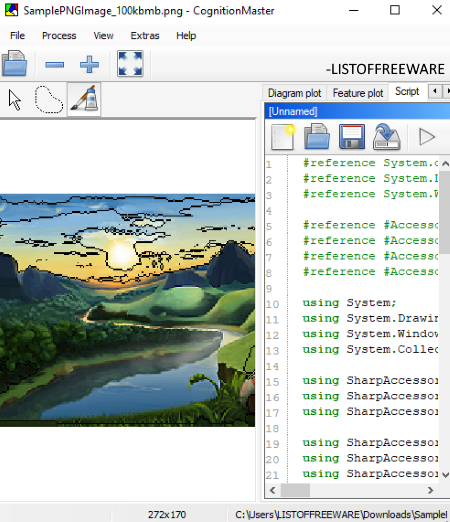
CognitionMaster is one more free open source image analysis software for Windows. It is an object based image analysis software. It applies various analysis algorithm on images to analyze them. You can render objects contours or render objects filled. In its Process menu, you can find all analysis related tools. It provides Classification menu which is divided into Features which contains options like Mean Intensity on Contour, Contour Gradient, Contour Value, Mean DAB, Mean E, Mean H, Angle of Corresponding Ellipse, Angle of Eccentricity, Diameter of Eccentricity, Number of Distance to Tessellation Border, Number of Neighbouring, Pixels at Layer Border, Ratio of Neighbouring, etc. It also provides Hierarchical Classifier tool. It also lets you find tissue, plot diagram, data interchange with VarInterop, create object layer, perform segmentation (chessboard segmentation, contour based segmentation, separate concave objects, threshold segmentation, watershed segmentation, etc.), and more. You can execute scripts and processing chains too.
After analyzing the image, you can export its snapshot to a PNG, JPEG, BMP, or TIFF image. It also supports plugins to further add functionalities to this software.
PyElph
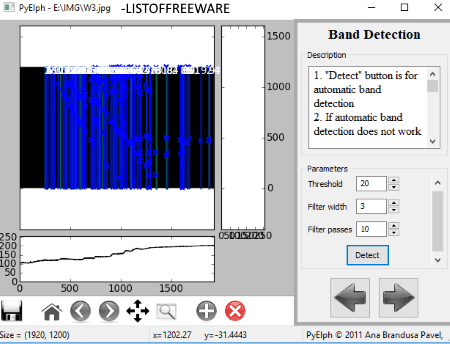
PyElph is one more free image analysis software for Windows. It is basically a gel image analysis software which lets you analyze macromolecules. It lets you analyze images in GIF, PNG, JPG, TIFF, and BMP formats. It provides following methods to perform image analysis in a step by step manner:
- Lane Detection: This method is used to detect lanes by specifying width deviation and enabling/disabling background subtraction. You can view lanes’ graph and coordinates by clicking on a respective lane.
- Band Detection: To perform this method, you can specify parameters including threshold, filter width, and filter passes.
- Molecular Weight: It lets you compute the weight for all the fragments in the gel. You can do so by selecting markers and marker standard. You can create a marker standard by specifying number of bands and specifying weight for each band. Hit the Compute button to calculate results and then view it using View button. You can also export results.
- Band Matching: Here, you can compute clusters of matched bands.
- Phylogenetic Tree: It lets you compute Phylogenetic tree using a desired method including neighbour joining, complete linkage, single linkage, UPGMA, and WPGMA.
GelAnalyzer
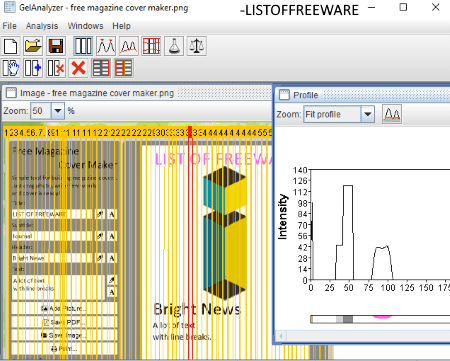
GelAnalyzer is a Java based image analysis software for Windows. It is also a gel electrophoresis image analysis software to analyze gel images. It supports PNG, JPG, and GIF images.
It provides different modes to perform image analysis. These are:
- Lane Detection Mode: You can add a new lane and view respective pixel vs intensity graph. You can also use detect lane and define lane detection ROI options.
- Bands Detection Mode: You can detect bands on selected lane or add new band.
- Background Subtract Mode: Various techniques including rolling ball, valley to valley, and manual baseline can be used here.
- Rf calibration mode: It is used to repair gel run distortions. You can add Rf curve here.
- Quantity Calibration Mode and MW Calibration Mode: To calculate quantity and molecular weight with 4 different calibration curve types including linear fit, quadratic fit, log fit, and linear log fit.
You can export image result, profile content, quantity calculation, and molecular weight calculation to an external file.
Image Analyzer
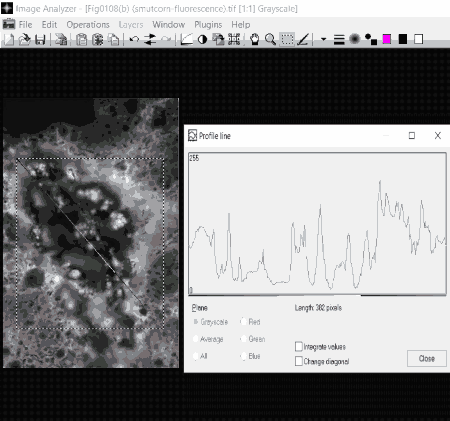
Image Analyzer is the next free image analysis software in this list. It provides image processing functions including size and orientation, color correction, filters, pixel format conversion, morphological operation, transformation, etc. From its Plugin menu, you can find a default 3D Model plugin which provides few 3D modeling options including 3D Model Viewer, Generate from depth map, and Generate from lathe profile. You can download many more analysis plugins from here. These can be configured by pasting download file of plugins to the installed directory of Image Analyzer (in ProcessingPlugins folder). For example, Profile Line plugin lets you view plot of the pixel values from one point to another along a line.
You can save the processed image in any of supported formats, like JPEG, BMP, PNG, TIFF, GIF, etc.
ilastik
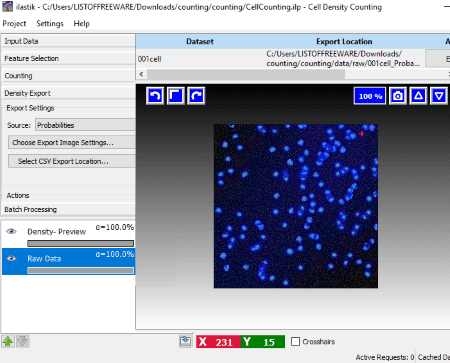
ilastik is a free software for image classification, segmentation, and image analysis. It provides several modules for each of these functions:
- Pixel Calssificiation, Autocontext, Plxel Classification + Object Classificiation, Object Classification.
- Manual Tracking Workflow, Animal Tracking, Tracking with Learning.
- Carving, Boundary-based Segmentation with Multicut, Cell Density Counting, Data Conversion.
You can read detailed description of above mentioned modules here > ilastik Documentation. It is a little complex software to use. You can start with watching video tutorials to get started with this image analysis software.
About Us
We are the team behind some of the most popular tech blogs, like: I LoveFree Software and Windows 8 Freeware.
More About UsArchives
- May 2024
- April 2024
- March 2024
- February 2024
- January 2024
- December 2023
- November 2023
- October 2023
- September 2023
- August 2023
- July 2023
- June 2023
- May 2023
- April 2023
- March 2023
- February 2023
- January 2023
- December 2022
- November 2022
- October 2022
- September 2022
- August 2022
- July 2022
- June 2022
- May 2022
- April 2022
- March 2022
- February 2022
- January 2022
- December 2021
- November 2021
- October 2021
- September 2021
- August 2021
- July 2021
- June 2021
- May 2021
- April 2021
- March 2021
- February 2021
- January 2021
- December 2020
- November 2020
- October 2020
- September 2020
- August 2020
- July 2020
- June 2020
- May 2020
- April 2020
- March 2020
- February 2020
- January 2020
- December 2019
- November 2019
- October 2019
- September 2019
- August 2019
- July 2019
- June 2019
- May 2019
- April 2019
- March 2019
- February 2019
- January 2019
- December 2018
- November 2018
- October 2018
- September 2018
- August 2018
- July 2018
- June 2018
- May 2018
- April 2018
- March 2018
- February 2018
- January 2018
- December 2017
- November 2017
- October 2017
- September 2017
- August 2017
- July 2017
- June 2017
- May 2017
- April 2017
- March 2017
- February 2017
- January 2017
- December 2016
- November 2016
- October 2016
- September 2016
- August 2016
- July 2016
- June 2016
- May 2016
- April 2016
- March 2016
- February 2016
- January 2016
- December 2015
- November 2015
- October 2015
- September 2015
- August 2015
- July 2015
- June 2015
- May 2015
- April 2015
- March 2015
- February 2015
- January 2015
- December 2014
- November 2014
- October 2014
- September 2014
- August 2014
- July 2014
- June 2014
- May 2014
- April 2014
- March 2014








