6 Free Line Graph Maker Apps for Android
Here is a list of 6 free line graph maker apps for Android. If you are looking for an app to create line graphs on your Android device then this list can help. It covers 6 free graph and chart makers app that you can use for free.
These apps make it simple to create line graphs and many other types of graphs on your phone. All you have to do is select the type of graph/chart you want to make and enter your dataset for that. After that, these apps instantly create a chart that you can share or save offline.
These apps create beautiful charts with colors and labels. Some apps also let you individually change the colors and labels in the charts. In some apps, you can change the graph type later. So, you can check out this list and pick an app that suits your needs.
My Favorite Line Graph Maker App
Graph Maker by Selfmade Mobile Solutions is my favorite line graph maker app on this list. With this app, you can make various types of graphs and charts including Line Graph, Bar Graph, Pie Chart, Radar Chart, Donut Chart, etc. You can simply pick a chart type and enter your dataset. You can also import data from CHART or CSV files. Apart from that, it also lets you individually set colors, labels, and annotations for each data point. After making the chart, you can share it directly from the app or save it on your device.
You can also check out our list of best free Slide Maker Apps, Poem Generator Apps, and Coloring Book Apps for Android.
Graph Maker
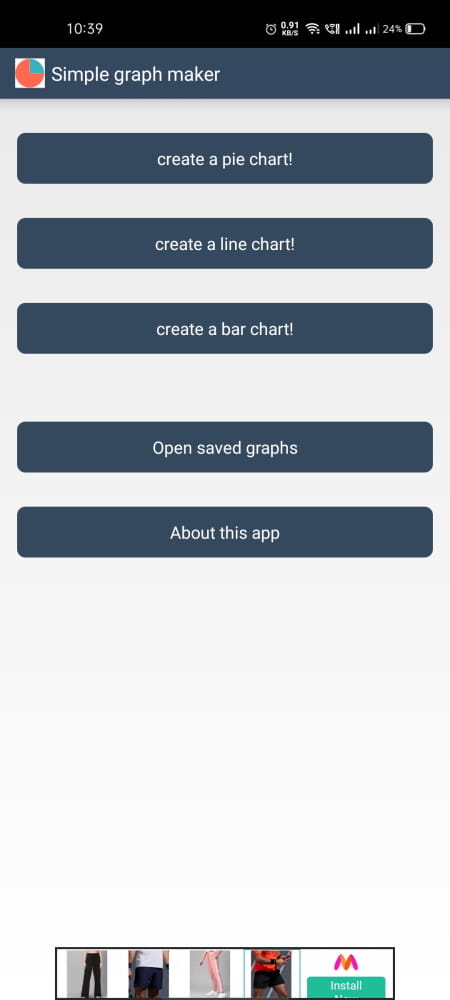
Graph Maker is a free line graph maker app for Android. This is a featured-packed graph maker application that can import data from CHART and CSV files. It can make various types of graphs and charts including Line Graph, Bar Graph, Pie Chart, Radar Chart, etc. In terms of appearance, it lets users individually change the colors, labels, and annotations for each data point. Once the chart is complete, it lets users share it directly and save it to the device. This app keeps a track of all the graphs and charts made. Users can access and edit their charts anytime.
Highlights:
- Create various types of charts & graphs (Line Graph, Bar Graph, Polar Diagram, Pie Chart, Donut Chart, Radar Chart, etc.)
- Individual color settings for each data
- Individual annotation settings and labeling
- Import data from CSV
- Save graph/chart in PNG format
Chart Maker Pro
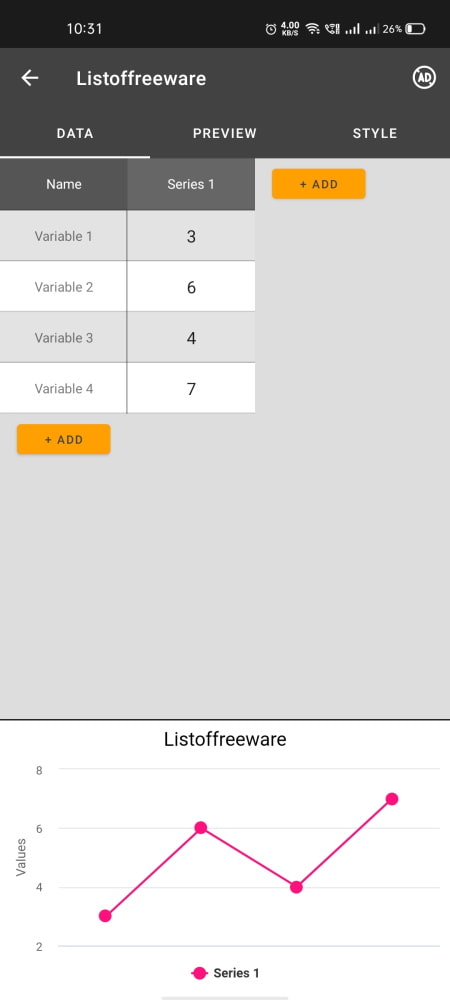
Chart Maker Pro is another free line graph maker app for Android. This app can make various types of charts and graphs. Users can simply pick the type of chart or graph they want to make and add their data. This app automatically plots the chart for the data. After that, users can individually color and label the chart and can also switch the chart type at any point.
Highlights:
- Create various types of charts & graphs (Line Graph, Bar Graph, Polar Diagram, Pie Chart, Donut Chart, Radar Chart, etc.)
- Change Chart type anytime
- Individually Color and Label data points
- Save graph/chart in PNG format
Chart Maker
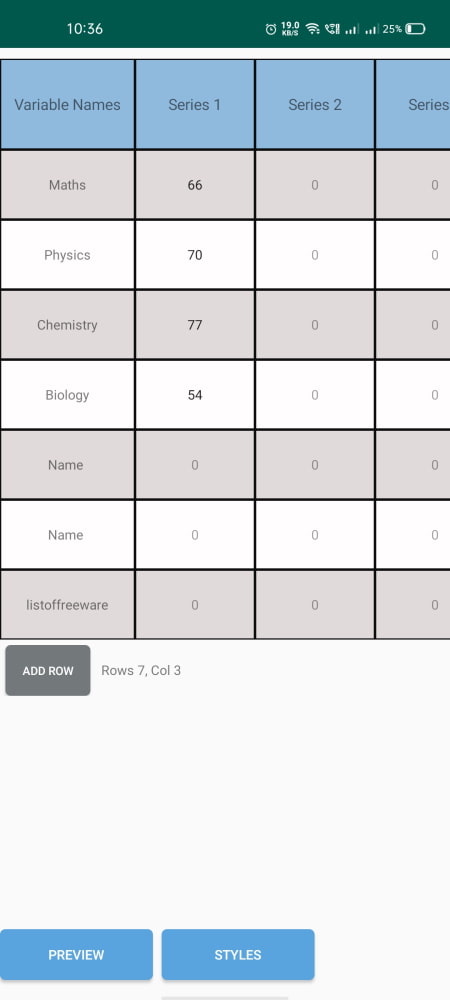
Chart Maker by Meteor Rain is a free line graph maker app for Android. This is a simple app to create different types of graphs and charts. Users can pick the type of graph or chart they want to create. Then the app loads a sheet respective to the graph type where users can add the data. After that, this app creates the selected graph for that data and shows it on the screen. Users can switch the graph/chart type later as well. After creating the graph/chart, they can save it in PDF and PNG format.
Highlights:
- Create various types of charts & graphs (Line Graph, Bar Graph, Polar Diagram, Pie Chart, Donut Chart, Radar Chart, etc.)
- Change Chart type anytime
- Save graph/chart in PDF and PNG format
Chart Creator
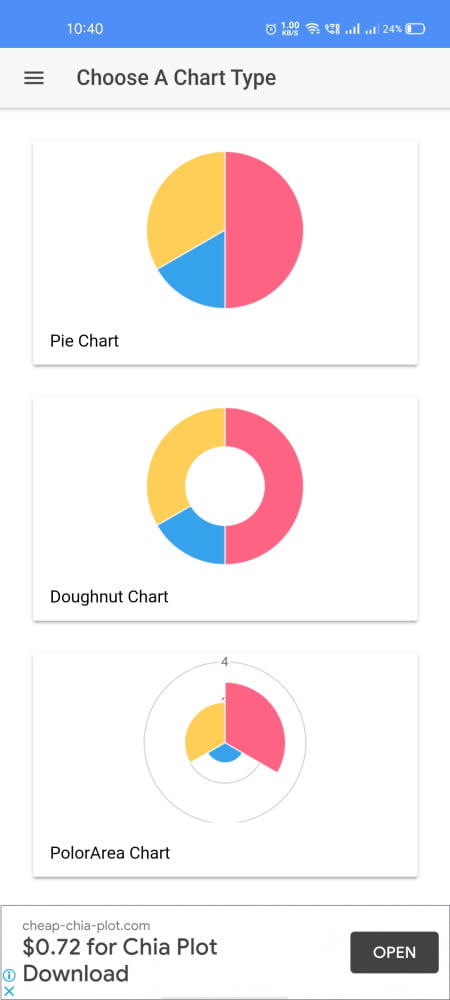
Chart Creator is a free line graph maker app for Android. This is another simple application to make various types of graphs and charts with ease. The app shows a list of charts and graphs that it can make. Users can pick a type and enter their dataset to create the chart. After creating, the charts can be saved as an image. This app also has a premium feature that lets users add multiple datasets at once.
Highlights:
- Create various types of charts & graphs (Line Graph, Bar Graph, Polar Diagram, Pie Chart, Donut Chart, Radar Chart, etc.)
- Change Chart type anytime
- Save graph/chart in PNG format
Simple Graph Maker
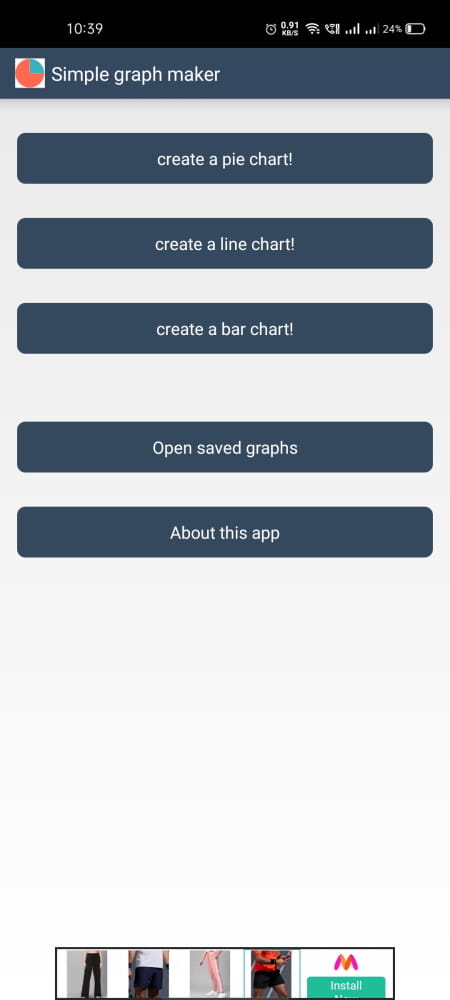
Simple Graph Maker is a free line graph maker app for Android. This app can easily make Line Graphs, Bar Graphs, and Pie Charts. Right on the main screen, it asks users to pick a graph that they want to create. After that, it shows options to add data. It doesn’t take a complete dataset. Instead offers options to add each element simply with “Add” and “Dropdown” options. In the end, the graph can be saved as an image.
Highlights:
- Create various types of Graphs (Line Graph, Bar Graph & Pie Chart)
- Save graph/chart in PNG format
Chart Maker
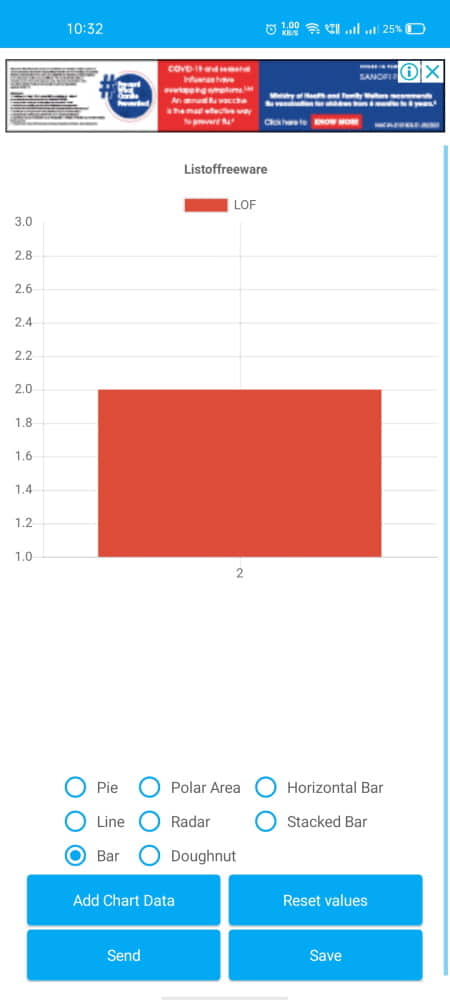
Chart Maker by D&S Developers is yet another free line graph maker app for Android. It supports various types of charts and graphs. The process of creating the charts is simple. Users have to pick the type of chart they want to make and add their data. Based on that, this app creates the chart instantly that users can share directly or save on the device.
Highlights:
- Create various types of charts & graphs (Line Graph, Bar Graph, Polar Diagram, Pie Chart, Donut Chart, Radar Chart, etc.)
- Save graph/chart in PNG format
About Us
We are the team behind some of the most popular tech blogs, like: I LoveFree Software and Windows 8 Freeware.
More About UsArchives
- May 2024
- April 2024
- March 2024
- February 2024
- January 2024
- December 2023
- November 2023
- October 2023
- September 2023
- August 2023
- July 2023
- June 2023
- May 2023
- April 2023
- March 2023
- February 2023
- January 2023
- December 2022
- November 2022
- October 2022
- September 2022
- August 2022
- July 2022
- June 2022
- May 2022
- April 2022
- March 2022
- February 2022
- January 2022
- December 2021
- November 2021
- October 2021
- September 2021
- August 2021
- July 2021
- June 2021
- May 2021
- April 2021
- March 2021
- February 2021
- January 2021
- December 2020
- November 2020
- October 2020
- September 2020
- August 2020
- July 2020
- June 2020
- May 2020
- April 2020
- March 2020
- February 2020
- January 2020
- December 2019
- November 2019
- October 2019
- September 2019
- August 2019
- July 2019
- June 2019
- May 2019
- April 2019
- March 2019
- February 2019
- January 2019
- December 2018
- November 2018
- October 2018
- September 2018
- August 2018
- July 2018
- June 2018
- May 2018
- April 2018
- March 2018
- February 2018
- January 2018
- December 2017
- November 2017
- October 2017
- September 2017
- August 2017
- July 2017
- June 2017
- May 2017
- April 2017
- March 2017
- February 2017
- January 2017
- December 2016
- November 2016
- October 2016
- September 2016
- August 2016
- July 2016
- June 2016
- May 2016
- April 2016
- March 2016
- February 2016
- January 2016
- December 2015
- November 2015
- October 2015
- September 2015
- August 2015
- July 2015
- June 2015
- May 2015
- April 2015
- March 2015
- February 2015
- January 2015
- December 2014
- November 2014
- October 2014
- September 2014
- August 2014
- July 2014
- June 2014
- May 2014
- April 2014
- March 2014








