8 Best Free MP3 Tag Downloader Software for Windows
Here is a list of Best Free MP3 Tag Downloader Software for Windows. Using these freeware, you can find various metadata tags of MP3 songs including title, album, artist, release year, track number, genre, composer, lyricist, ISRC, country, publisher, media type, etc. You can also find album cover and lyrics of songs in some of these software. To download tags of a song, these software use music database services such as FreeDB, MusicBrainz, Discogs, etc. Many of these software use audio fingerprinting method to find similar song results and respective tags.
All of these are basically designed to add or edit metadata tags in music files. So, you can manually edit tags of songs or even download tags from online and then save them into the songs. Other than that, you can view technical information and standard tags of songs, export track information to local file, listen to music track in inbuilt audio player, etc.
These software work fine with multiple audio formats other than MP3. Some of the most commonly supported music formats include OGG, FLAC, AAC, WAV, AIFF, OptimFROG, SPEEX, WMA, Opus, Musepack, Monkey’s Audio, etc.
My Favorite MP3 Tag Downloader Software for Windows:
TagScanner is one of my favorite software on this list. Apart from downloading tags of songs, it provides various desirable features like exporting song information, support for a wide number of audio files, inbuilt music player, etc. MusicBrainz Picard is also a good software.
You may also like some best free Batch MP3 Tag Editor, Lyrics Downloader Software, and Album Art Grabber Software for Windows.
TagScanner
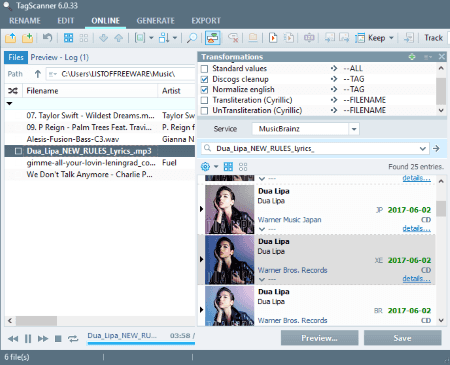
TagScanner is a nice free MP3 tag downloader software for Windows. It is primarily a batch music tag editor which is used to view and add tags to songs. Using it, you can also download various metadata tags of a song. It fetches song information using various music database services which include FreeDB, MusicBrainz, and Discogs. It lets you filter results based on media type including Vinyl, CD, File, LP. On the basis of chosen music database service and media format, you get a list of matching results. From various fetched results, you can manually select the best match. It lets you preview the tags of a song before saving changes to the original tags of the song. It can download and display songs’ tags like title, album, artist, track number, disc, release year, genre, composer, lyricist, ISRC, country, publisher, media type, etc.
Other features of TagScanner:
- It displays existing metadata of a song which you can edit.
- You can add or edit standard as well as extended set of tags such as artist, title, original artist, remixed by, conductor, beats per minute, key, grouping, subtitle, ISRC, publisher, copyright, album cover, lyrics, etc.
- You can export song’s metadata information to an HTML, XML, CSV, or TXT file.
- It lets you generate tag from filename, add tags from text files, etc.
- It supports multiple audio formats other than MP3, such as OGG, FLAC, WMA, Opus, Musepack, Monkey’s Audio, AAC, WAV, AIFF, OptimFROG, SPEEX, etc.
- It comes with an inbuilt music player, so you can listen to songs as well.
Conclusion:
Overall, it is one of the best MP3 tag downloader software on this list. It comes in a portable version too. So, if you want a no installer software with a great set of features, go for it.
MusicBrainz Picard
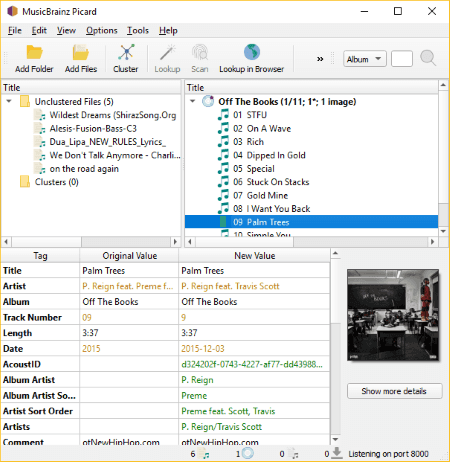
MusicBrainz Picard is a music tag editor for Windows. It lets you view existing music tags as well as manually edit them. You can also use it as an MP3 tag downloader as it can find tags for MP3 and other music files from the MusicBrainz database. Let’s see what are the main features of this music tag finder.
Features of this free MP3 tag downloader software:
- It provides a Lookup option to fetch the best possible match for the selected files based on their existing metadata (title, artist).
- You get a Scan feature which is used for audio fingerprinting to find similar tracks and their respective tag information.
- It lets you view existing values with the newly fetched values of various music tags on the main interface. These tags basically include title, artist, AcoustID, album artist, album, MusicBrainz Track Id, MusicBrainz Recording Id, MusicBrainz Release Artist Id, original release date, release type, etc.
- It also downloads and shows album cover for a selected audio track.
- A Lookup in Browser feature is also provided to view the song’s information online on MusicBrainz.
- It supports numerous external plugins to enhance its functionality. You can find the supported plugins here.
Other than above mentioned features, you also get CD Lookup, File Naming, and more features. You can setup some preferences from Options, such as cover art providers (Amazon, Whitelist, CAA Release Group, etc.), tag related settings, AcoustID settings, manage plugins, etc.
Conclusion
All in all, MusicBrainz Picard is a nice free open source MP3 tag downloader. Not just MP3 files, it supports various other audio file formats, such as Musepack, APE, OGG, WavPack, Speex, WAVE, AIFF, TAK, WMA, etc.
Helium

Helium is a music manager software for Windows. It is another alternative to an MP3 tag downloader software as it can fetch a number of metadata regarding a selected audio track. To fetch audio metadata tags from online sources, you need to select a track and then open its Tag Editor window.
Features of this MP3 tag downloader to look forward to:
- You can download various tags for a specific track such as genre, label, release year, track, total tracks, rating, etc. It fetches various results from different services like Discogs, MusicBrainz, etc. You can manually select the best possible match to tag an MP3 file.
- Apart from finding metadata tags for a selected music file, you can also manually enter artist and album name to find tags.
- It can download lyrics of a selected track using LyricsWikia Plugin. You can also manually add artist and title of a song to search for its lyrics.
- It also lets you download and view cover image for a selected track. For that, you need to enter artist and album name after which, it displays some cover images to select from.
- In its tag editor, you can find some useful options like switch tags, extract some tags, calculate BPM, calculate key, manual BPM calculator, etc.
- You get some additional tools in it to convert music files, split audio files, join music files, equalizer, file synchronization, etc.
- It comes with its own music player.
Limitations:
In this free version of Helium, features like find duplicates, analyze file, manage genres, etc., are disabled. You need to upgrade to its premium version for utilizing all its features.
Conclusion:
Overall, I like this software as it is one of the versatile software with a lot of desirable features related to music.
Mp3tag
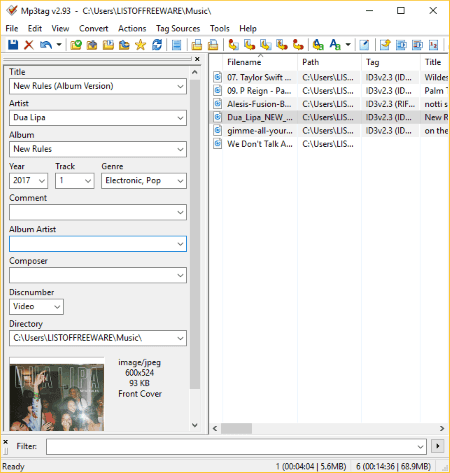
Mp3tag is yet another MP3 tag downloader software for Windows. It can fetch a number of tags of a song using FreeDB, Discogs, and MusicBrainz database services. You can also download cover image of a song from Discogs or MusicBrainz. The options to performed these tasks are provided in its Tag Sources menu.
Features of Mp3tag:
- It fetches multiple results for a song using basic tag information. You can select the best match from the fetched results. It will then show similar tracks and their information such as artist, album, year, genre, comment, cover image, and additional information like MusicBrainz Album ID, Publisher, MusicBrainz Artist ID, etc.
- You can directly add downloaded tags to the songs and overwrite existing ones.
- It provides some convert options such as convert tag to filename and vice versa, convert text file to tags, etc.
- You can view and export song information using it.
- Other than MP3 files, it supports audio tracks in formats like AAC, FLAC, WV, WAV, WMA, SPX, OGG, ALAC, MPC, OPUS, DSF, M4A, etc.
Conclusion:
This can be your another alternative to a music tag finder. It finds out tags of a song pretty quick and is easy to use.
Mp3nity
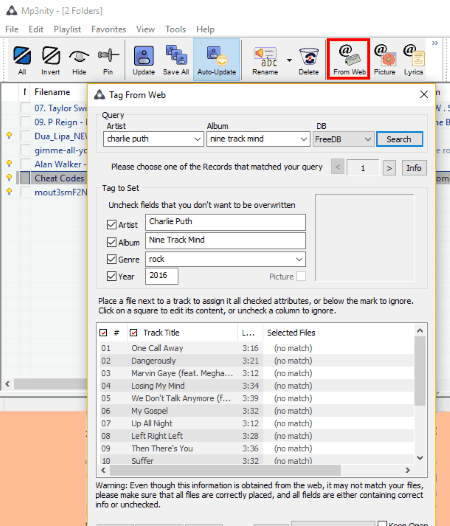
Mp3nity is one more MP3 tag downloader software for Windows. It is designed to perform various music related tasks including batch audio tag editing, batch playlist creation, listening to music, etc. You can simply import a music directory and perform various tasks on them.
Key features of this music tag finder:
- It provides a dedicated Tag From Web option to download tags for a selected song. To find MP3 tags, it uses music database service called FreeDB. You can view basic audio tags including Artist, Album, Genre, and Year. If you are not satisfied with the results, you can move to next set of results from the records.
- You can set tags of a selected music file to fetched results.
- To view already tagged music metadata or to manually edit audio tags, you can open its editor panel. You can manually edit tags like Title, Track, Artist, Genre, Album, Year, Comment, Artist Webpage, File Owner, Release Time, Copyright URL, Payment Webpage, Publisher Webpage, etc.
Limitations:
In the free version of Mp3nity, some features are disabled. For example, downloading lyrics, fetching album cover art, finding tags from Amazon, MusicBrainz, and AllMusic databases, rip CD tracks, audio converter, and more. To be able to enjoy all these features, you need to purchase its pro version.
Conclusion:
It is a nice music manager and audio tagging software which is easy to use. It works fine with MP3 as well as other formats like WMA, OGG, FLAC, M4A, MP4, etc.
Music Tag
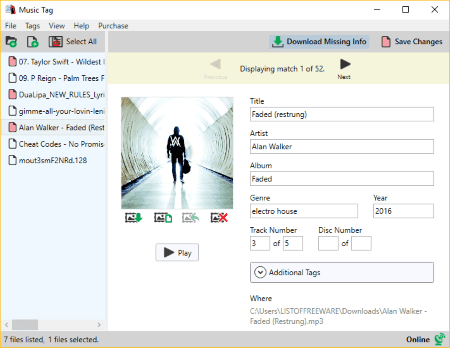
Music Tag is another MP3 tag downloader software on this list. It is a dedicated software for finding missing information of a music track. For this, it provides a dedicated button on its toolbar named “Download Missing Info“. On clicking this button, you can view missing metadata tags of a song. It displays tags including title, artist, album, genre, year, track number, disc number, and cover image. It fetches multiple matching results for missing song information. You can easily move from one to next result using the previous and next buttons from the toolbar.
General features of this MP3 tag downloader:
- Apart from MP3, it supports M4A, WMA, and FLAC music files.
- You can manually tag music files or add fetched results to the songs.
- It lets you filter out songs on the basis of partially tagged files, untagged files, and modified files.
Limitations:
In this free version of Music Tag, you can write tags in only one music file per un. To able to tag multiple music files in one run, you need to purchase the premium version of this software.
Modem Audio Tagger
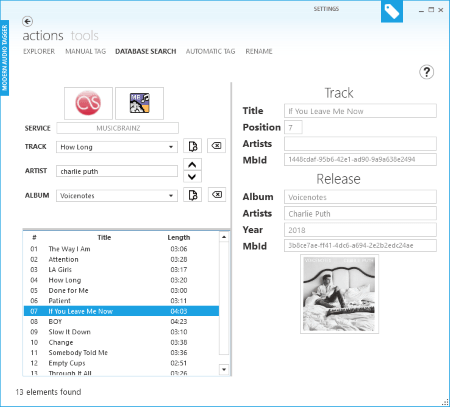
Modem Audio Tagger is another one of MP3 tag downloader software for Windows. It provides a dedicated tab called DATABASE SEARCH to find tags of a specific music track. To find song information, you can select an online service from Last.fm and MusicBrainz, and then enter track, artist, and album name. You will be able to view matching results and respective tags. It shows tags like title, position, artist, MusicBrainz ID, year, cover image, etc. It also shows all tracks of a particular music album with respective length.
Other features of this music tag finder:
- You can manually tag your music files using it.
- It provides an automatic tagging option to tag music files with fetched results.
- You can rename audio files using various legenda/common patterns.
- It supports a lot more music formats other than MP3 such as AAC, WMA, M4A, OGG, OPUS, WAV, MPC, FLAC, DSS, GSM, DCT, RAW, VOX, etc.
Conclusion:
It is a decent music tag downloader software which can be used to find basic tags of a song.
Metatogger
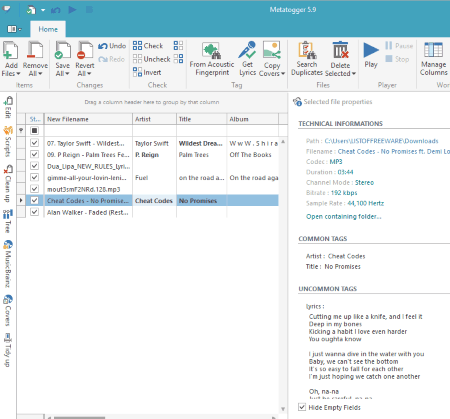
Metatogger is another music tag editor which also works as MP3 tag downloader. It can find metadata tags including title and artist of a song. It can also find lyrics of a song.
Key features of this MP3 tag downloader:
- It can find tags of multiple songs at a time.
- You can view technical information, common tags, user tags, embedded cover, and other information of a song.
- You can export song information to an XLSX file.
- It lets you search for duplicate files from imported music library.
- Besides MP3, it supports audio formats including OGG, FLAC, M4A (AAC, ALAC), and WMA.
It also provides options to find tags and cover image of songs from MusicBrainz encyclopedia. For that, you need to enter title, artist, and album name. But, this feature didn’t work fine during my testing.
Conclusion:
It is another nice free audio tagging software which can find tags from online sources.
About Us
We are the team behind some of the most popular tech blogs, like: I LoveFree Software and Windows 8 Freeware.
More About UsArchives
- May 2024
- April 2024
- March 2024
- February 2024
- January 2024
- December 2023
- November 2023
- October 2023
- September 2023
- August 2023
- July 2023
- June 2023
- May 2023
- April 2023
- March 2023
- February 2023
- January 2023
- December 2022
- November 2022
- October 2022
- September 2022
- August 2022
- July 2022
- June 2022
- May 2022
- April 2022
- March 2022
- February 2022
- January 2022
- December 2021
- November 2021
- October 2021
- September 2021
- August 2021
- July 2021
- June 2021
- May 2021
- April 2021
- March 2021
- February 2021
- January 2021
- December 2020
- November 2020
- October 2020
- September 2020
- August 2020
- July 2020
- June 2020
- May 2020
- April 2020
- March 2020
- February 2020
- January 2020
- December 2019
- November 2019
- October 2019
- September 2019
- August 2019
- July 2019
- June 2019
- May 2019
- April 2019
- March 2019
- February 2019
- January 2019
- December 2018
- November 2018
- October 2018
- September 2018
- August 2018
- July 2018
- June 2018
- May 2018
- April 2018
- March 2018
- February 2018
- January 2018
- December 2017
- November 2017
- October 2017
- September 2017
- August 2017
- July 2017
- June 2017
- May 2017
- April 2017
- March 2017
- February 2017
- January 2017
- December 2016
- November 2016
- October 2016
- September 2016
- August 2016
- July 2016
- June 2016
- May 2016
- April 2016
- March 2016
- February 2016
- January 2016
- December 2015
- November 2015
- October 2015
- September 2015
- August 2015
- July 2015
- June 2015
- May 2015
- April 2015
- March 2015
- February 2015
- January 2015
- December 2014
- November 2014
- October 2014
- September 2014
- August 2014
- July 2014
- June 2014
- May 2014
- April 2014
- March 2014








