5 Best Free MP4 to HTML5 Converter Software For Windows
Here is a list of best free MP4 to HTML5 converter software for Windows. In order to embed a video to a webpage, it is necessary to convert the video to an HTML5 supported video format. Some of the popular HTML5 supported video formats are WebM, MP4, and OGV. To convert an MP4 video to an HTML5 supported format, you need to use these MP4 to HTML5 converters. Through most of these converters, you can also convert multiple MP4 videos to HTML5 at a time. These software also let you modify various video parameters before starting the conversion such as video codec, resolution, quality, aspect ratio, etc. The process of conversion is quite simple in all software. I have also mentioned the conversion steps in the description of each software.
Through these software, you can also optimize input videos according to devices like iPhone, iPad, Samsung Phones, Sony PSP, etc. Plus, options to convert video to many conventional video formats are also available in these software. Some of the conventional video formats supported by these converters are MP4, AVI, MOV, FLV, 3GP, WMV, and MKV. In these converters, you can also find many additional features like Online Video Downloader, Video Cutting tools, Video Filters, DVD Burner, and more. To know more about these software, check out the description of each software.
My Favorite MP4 to HTML5 Converter Software For Windows:
Aura Video Converter is my favorite software because it generates an HTML5 file with every output HTML5 video that allows you to directly embed a video into a web page. I also like its ability to perform batch conversion. In addition to that, it offers some useful video editing and downloading features.
You can also check out lists of best free Flash to HTML5 Converter, HTML5 Video Converter, and MPG To MP4 Converter software for Windows.
Aura Video Converter
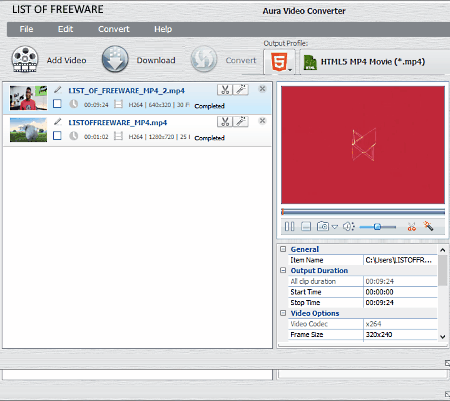
Aura Video Converter is a free video converter software that can also be used as an MP4 to HTML5 converter software. It works on different versions of Windows including the Windows 10.
Using it, you can batch convert MP4 videos to HTML5 supported formats namely WebM, OGV, and MP4. As it is also a video converter, thus it can also convert input videos into formats like FLV, SWF, MP4, M2TS, OGV, etc. Plus, options to make input videos compatible with portable devices (iPad, iPhone, Sony PSP, Zune, etc.) are also available in it.
How to convert MP4 to HTML5 using Aura Video Converter:
- Launch this software and click on the Add Video button to load one or more MP4 videos to this software.
- After that, go to the Output Profile menu and click on the HTML5 Embed Video option.
- Now, select one of the three available HTML5 video formats namely WebM, MP4, and OGV.
- Before starting the conversion, you can use its Video options section to modify video parameters like Video Framerate, Frame Size, Video Bitrate, etc.
- Lastly, press the Convert button to start the conversion process.
It shows the preview of HTML5 video in a web browser with the HTML code which you can directly embed into your website.
Additional Features:
- Download: Using it, you can download online videos by using URL links.
- Video Clipping and Effects: Using these tools, you can remove a part from a video and also apply effects over it like mirror image, noise, sharpen, etc.
Limitations:
In this free version of this software, you don’t get advanced features like Record Netflix, Rip DVD Movies, Lifetime Free Upgrade, etc. To get all the advanced features, you need to purchase the paid version of this software.
Final Thoughts:
It is one of my favorite MP4 to HTML5 converter software because it generates an HTML5 file with the output video that allows you directly embed video to a web page.
XMedia Recode
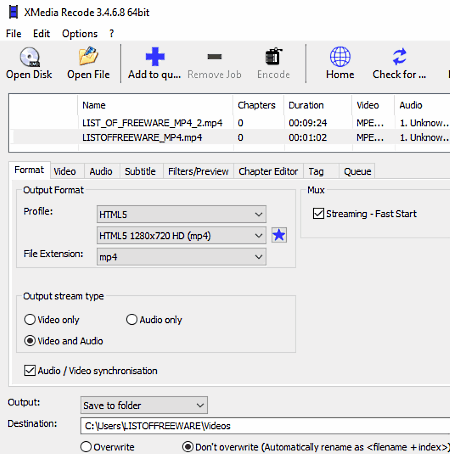
XMedia Recode is another free MP4 to HTML5 converter software for Windows. In this software, you get multiple HTML5 profiles with different resolutions and video formats, such as HTML5 320*240 (MP4), HTML5 1280*720 (WebM), HTML5 1920*1080 (OGV), etc. After selecting an HTML5 profile, you can also modify other video parameters using it such as video codec, video bitrate, audio sample rate, audio channels, etc.
How to convert MP4 to HTML5 using XMedia Recode:
- Open the interface of this software and press the Open File menu to load one or more MP4 videos to this converter.
- After that, go to Format tab and select an HTML5 video profile from the Profile menu.
- Now, if you want to make other changes to the audio and video parameters, then visit Audio and Video tabs.
- After making all the changes to the video, specify the output folder location in the destination field and press the Add to Queue button.
- At last, press the Encode button to start the conversion.
Additional Features:
- Subtitle: It allows you to add new subtitles or replace the existing subtitles of a video file.
- Filters: It offers various video filters (deinterlace, resize, crop, padding, etc.) which you can apply over any video.
Final Thoughts:
It is another good MP4 to HTML5 converter that lets you make various changes to input MP4 videos before starting the conversion.
Quick Media Converter

Quick Media Converter is yet another free MP4 to HTML5 converter software for Windows. Using this software, you can easily perform video format conversion between different formats, including the MP4 format to HTML5 conversion. This software supports four separate HTML5 video formats in which you can convert an MP4 video into namely WebM, MP4, OGV, and MPEG. On its interface, you can also find direct options to make input videos compatible with portable devices like iPhone, PSP, Feature Phone, etc.
How to convert MP4 to HTML5 using Quick Media Converter:
- Start this software and press Add files to convert button to load one or more MP4 videos.
- After that, click on HTML5 button and select one of the available HTML5 video formats.
- At last, press the Start Conversion button to initiate the conversion process.
Additional Features:
- Modes: In this software, you get three different modes namely Easy Mode (to perform standard video conversion), HD Mode (to perform HD video conversion), and Expert Mode (to modify video properties before starting the conversion).
- WebCam: Using it, you can record webcam feed.
- Quick Downloader: It is a simple online video downloader in which you can enter URL link of a video to download it.
Final Thoughts:
It is another decent MP4 to HTML5 converter that you can use to convert videos of different formats to HTML5.
Any Video Converter
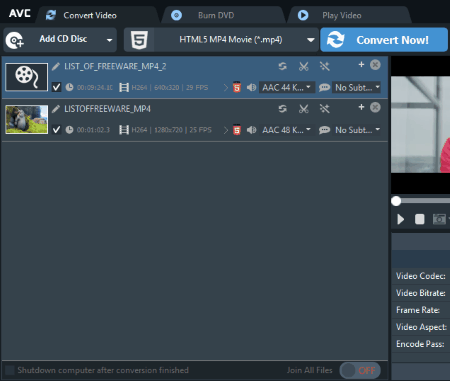
Any Video Converter is the next free MP4 to HTML5 converter software for Windows and MacOS. Using this software, you can easily convert multiple MP4 videos to HTML5 supported video formats namely MP4, WebM, and OGV. Apart from HTML5, you can also use it for standard video conversion as it supports a lot of output video formats such as FLV, MPEG, MOV, DIVX, MKV, and more. In it, you can even get options to optimize input videos according to Apple, Android, Huawei, Sony, and Microsoft devices.
How to convert MP4 to HTML5 using Any Video Converter:
- Launch this software and press Add Videos button to load one or more MP4 videos to this software.
- After that, go to the Output Profile Menu and select one of the three available HTML5 video formats.
- Now, use Basic, Video, and Audio settings to change video parameters like Video Codec, Bitrate, Resolution, Frame Rate, Audio Codec, Video Quality, etc.
- Lastly, specify the destination location and press the Convert Now button to start the conversion.
Additional Features:
- Clips and Add Effects: These features allow you to clip a portion from a video and to add different video effects on it such as invert pixel, cartoon, vertigo, and more.
- Add URL: It is an online video downloading feature through which you can download online videos using their URL links.
Limitations:
This free version of Any Video Conversion misses out features like DVD Ripping, Lifetime E-Mail Support, Free Lifetime Upgrades, etc. To enjoy all of its features, you need to purchase the paid version of this software.
Final Thoughts:
It is a beautifully designed MP4 to HTML5 converter that anyone can with ease.
FFMPEG
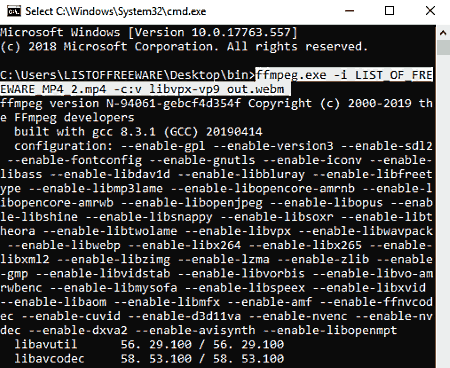
FFMPEG is a free open source media manipulation utility for Windows, Linux, and MacOS. Through this utility, you can also perform MP4 to HTML5 conversion. It allows you to convert MP4 files to WebM format, which is a popular HTML5 supported video format. In order to convert MP4 to WebM with HTML5 configurations, you need to use a specific command as this software does not come with any graphical user interface.
By using the right commands, you can even cut video, join videos, apply effects over a video and perform other video manipulation operations.
How to convert MP4 to HTML5 using FFMPEG:
- Put an MP4 video into the FFMPEG folder.
- After that, launch this software using the command prompt.
- Now, enter this command
ffmpeg.exe -i Input.mp4 -c:v libvpx -v9 out.webmin the command prompt. - Lastly, press the Enter button to start the conversion.
From the above command, replace Input.mp4 with the name of your input file and replace out.webm with the name of the output file and WebM extension.
Additional Features:
- Through this software, you can perform various additional activities like joining videos, converting video format, changing video speed, play video file, and more.
Limitations:
Lack of graphical user interface is its main limitation for novice users.
Final Thoughts:
It is another handy MP4 to HTML5 converter that can also be used to perform so many more video manipulation tasks.
Naveen Kushwaha
Passionate about tech and science, always look for new tech solutions that can help me and others.
About Us
We are the team behind some of the most popular tech blogs, like: I LoveFree Software and Windows 8 Freeware.
More About UsArchives
- May 2024
- April 2024
- March 2024
- February 2024
- January 2024
- December 2023
- November 2023
- October 2023
- September 2023
- August 2023
- July 2023
- June 2023
- May 2023
- April 2023
- March 2023
- February 2023
- January 2023
- December 2022
- November 2022
- October 2022
- September 2022
- August 2022
- July 2022
- June 2022
- May 2022
- April 2022
- March 2022
- February 2022
- January 2022
- December 2021
- November 2021
- October 2021
- September 2021
- August 2021
- July 2021
- June 2021
- May 2021
- April 2021
- March 2021
- February 2021
- January 2021
- December 2020
- November 2020
- October 2020
- September 2020
- August 2020
- July 2020
- June 2020
- May 2020
- April 2020
- March 2020
- February 2020
- January 2020
- December 2019
- November 2019
- October 2019
- September 2019
- August 2019
- July 2019
- June 2019
- May 2019
- April 2019
- March 2019
- February 2019
- January 2019
- December 2018
- November 2018
- October 2018
- September 2018
- August 2018
- July 2018
- June 2018
- May 2018
- April 2018
- March 2018
- February 2018
- January 2018
- December 2017
- November 2017
- October 2017
- September 2017
- August 2017
- July 2017
- June 2017
- May 2017
- April 2017
- March 2017
- February 2017
- January 2017
- December 2016
- November 2016
- October 2016
- September 2016
- August 2016
- July 2016
- June 2016
- May 2016
- April 2016
- March 2016
- February 2016
- January 2016
- December 2015
- November 2015
- October 2015
- September 2015
- August 2015
- July 2015
- June 2015
- May 2015
- April 2015
- March 2015
- February 2015
- January 2015
- December 2014
- November 2014
- October 2014
- September 2014
- August 2014
- July 2014
- June 2014
- May 2014
- April 2014
- March 2014








