3 Best Free Open Source Android Cleaner Apps
Here is a list of best free open source Android cleaner apps. Using Android cleaner apps, users can easily find and remove all the unwanted and unnecessary files. In some cases, these apps can also clean the clipboard and cache data of apps. If you are looking for Android cleaner apps that are also open source, then check out these Android cleaner apps. Through some apps, users can remove junk & temporary files, while other apps can clean cache and clipboard data.
The main purpose to clean unnecessary data is to boost device speed, as accumulated data over time slows down an Android device. Before starting the cleaning process, these apps first scan various parts of an Android device. After the scan, they show the names of temporary files and data that users can remove. Besides this, some apps also come with various filters like generic filter aggressive filter, delete corpse file, delete apk, etc., to remove more types of files. Now, to clean the cache, these apps scan all the apps to detect cache data present on them. After the completion of a scan, users can remove all the cache at a time or cache of certain apps.
A few apps also provide protection from clipboard data leaks. To do that, these apps provide widgets, notification shortcuts, etc., to securely clean the clipboard. Apart from cleaning the clipboard, these apps can also show the information present on the clipboard, if users want. Go through the list to know more about these apps.
My Favorite Open Source Android Cleaner App:
LTE Cleaner is my favorite app as it lets users filter out and remove various types of junk files and unnecessary data.
You can also check out lists of best free Open Source VPN, Open Source Android Launcher, and Open Source Camera apps for Android.
LTE Cleaner
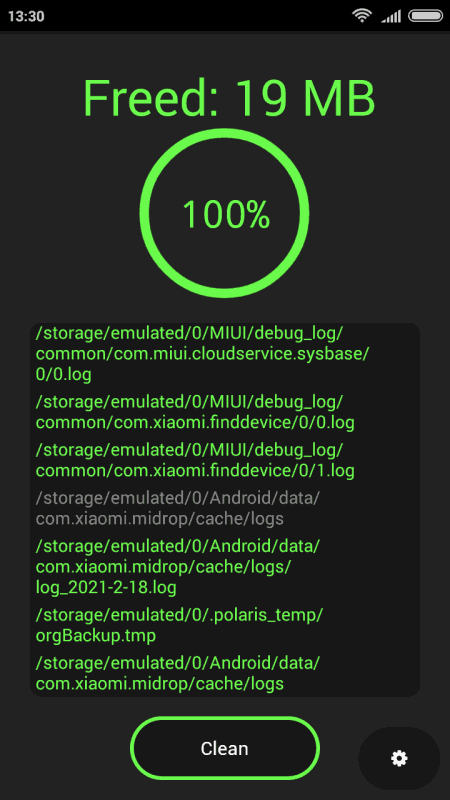
LTE Cleaner is a free open source Android cleaner app. Through this app, users can easily remove all the junk files and data from various locations which are completely safe to remove. By removing the unnecessary data, users can quickly boost the performance of their Android device as the accumulation of junk files over time slows down Android devices. Let’s take a brief look at the primary features of this open source Android cleaner app.
Main Features:
- Filters: Before starting the junk file cleaning, users can enable the generic filter that removes all the junk files carrying .tmp, .log, Logs, and logs extensions. Besides this, it also gives users options to remove empty folders, corpse files, and .apk files with other junk files.
- Analyze: It is a handy feature that analyzes an Android device and shows a list of junk and unnecessary files that users may or may not want to remove.
- Clean: It is the primary feature that cleans all the unnecessary files, temporary files, and APKs of apps in just one tap.
- Whitelist: Using it, users can specify the names and paths of all the files that users don’t want this app to remove during the clean-up.
Additional Features:
- Make Suggestion: Through this option, users can report issues they faced while using this app on the GitHub page of this app.
Final Thoughts:
It is one of the best free open source Android cleaner app through which users can easily detect and remove all the unwanted and junk files.
Cache Cleaner
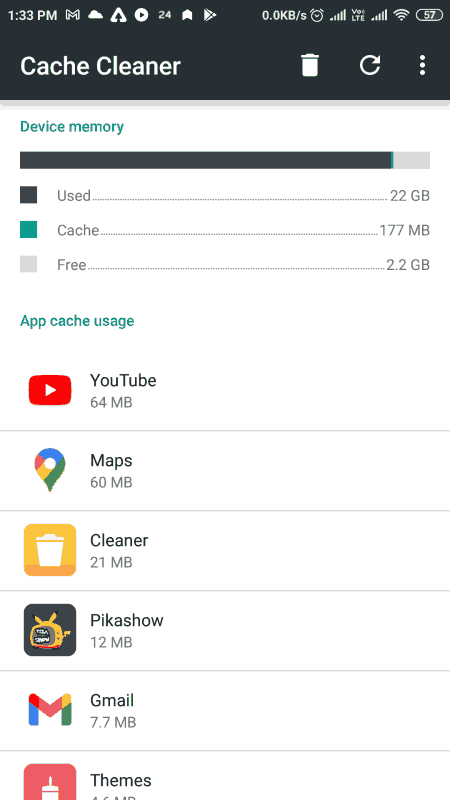
Cache Cleaner is another free open source Android cleaner app. As its name implies, it is specially designed to clean the cache of apps and Android OS. Unlike most other similar apps, it can easily clean cache without needing to root an Android device. Now, check out the primary features of this app.
Main Features:
- Cache Scanning: As soon as a user launches this app, it starts the cache scanning process. After the completion of the scanning process, it shows a list of all the apps and process which accumulate some cache over a period of time.
- Device Memory: It shows how much storage total accumulated cache of all apps consumes. Besides this, it also shows the space Android OS takes in memory along with the amount of free space.
- Clean: Use it to quickly clean or remove all the accumulated cache of all the applications. Although, it also lets users clean the cache of selected apps.
Limitation:
- This app cannot clean junk files and temporary files, unlike other similar apps.
Final Thoughts:
It is another decent open source Android cleaner app through which users can easily clean the cache of selected apps.
ClipboardCleaner
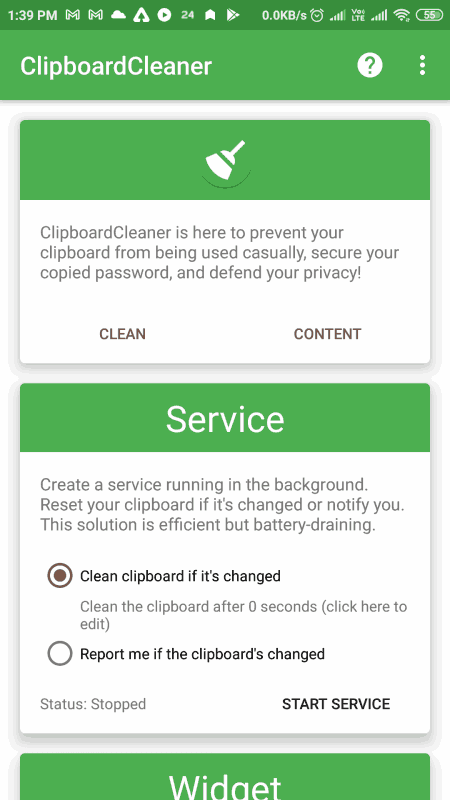
ClipboardCleaner is another free open source Android cleaner app. This app is specially designed to clean the clipboard of an Android device. Sometimes, it is necessary to clean the clipboard as it may contain some sensitive information that users don’t want to share with others. If some information is present on the clipboard, then it can easily be accessed and exploited. To prevent that, users can use this app, it helps them effectively remove all the clipboard data. Let’s take a brief look at the main features of this open source Android cleaner app.
Main Features:
- Content: Using this feature, users can easily view what is present on the clipboard.
- Clean: Use it to securely clean all the information present on the clipboard.
- Service: It offers two services namely clean clipboard of it’s changed and report me if the clipboard change. Although, users can only run one of the two available services at a time.
- Widget: This app also offers its widget that users can place on their home screen. The widget of this app allows users to quickly view clipboard content and clean the clipboard.
- Quick Setting Tile: This feature adds a tile on the notification bar from where users can clean the clipboard and view the data present on the clipboard.
- Keyboard Filter: It lets users specify certain keywords that users want this app to immediately clean if present on the clipboard without asking.
Limitation:
- This app cannot clean or remove junk files and data.
Final Thoughts:
It is another good open source Android cleaner app that specializes in viewing and cleaning the clipboard content.
Naveen Kushwaha
Passionate about tech and science, always look for new tech solutions that can help me and others.
About Us
We are the team behind some of the most popular tech blogs, like: I LoveFree Software and Windows 8 Freeware.
More About UsArchives
- May 2024
- April 2024
- March 2024
- February 2024
- January 2024
- December 2023
- November 2023
- October 2023
- September 2023
- August 2023
- July 2023
- June 2023
- May 2023
- April 2023
- March 2023
- February 2023
- January 2023
- December 2022
- November 2022
- October 2022
- September 2022
- August 2022
- July 2022
- June 2022
- May 2022
- April 2022
- March 2022
- February 2022
- January 2022
- December 2021
- November 2021
- October 2021
- September 2021
- August 2021
- July 2021
- June 2021
- May 2021
- April 2021
- March 2021
- February 2021
- January 2021
- December 2020
- November 2020
- October 2020
- September 2020
- August 2020
- July 2020
- June 2020
- May 2020
- April 2020
- March 2020
- February 2020
- January 2020
- December 2019
- November 2019
- October 2019
- September 2019
- August 2019
- July 2019
- June 2019
- May 2019
- April 2019
- March 2019
- February 2019
- January 2019
- December 2018
- November 2018
- October 2018
- September 2018
- August 2018
- July 2018
- June 2018
- May 2018
- April 2018
- March 2018
- February 2018
- January 2018
- December 2017
- November 2017
- October 2017
- September 2017
- August 2017
- July 2017
- June 2017
- May 2017
- April 2017
- March 2017
- February 2017
- January 2017
- December 2016
- November 2016
- October 2016
- September 2016
- August 2016
- July 2016
- June 2016
- May 2016
- April 2016
- March 2016
- February 2016
- January 2016
- December 2015
- November 2015
- October 2015
- September 2015
- August 2015
- July 2015
- June 2015
- May 2015
- April 2015
- March 2015
- February 2015
- January 2015
- December 2014
- November 2014
- October 2014
- September 2014
- August 2014
- July 2014
- June 2014
- May 2014
- April 2014
- March 2014








