4 Best Free Open Source EMR Software For Windows
Here is a list of best free open source EMR software for Windows. EMR or Electronic Medical Record carries personal and health information of patients that generally recorded in paper records by doctors. The advantage of EMR over traditional paper records is that it can easily be transferred between different hospitals and clinics. Plus, it helps hospitals to keep track of patients’ health information over an extended period of time. By using these open source EMR software, you can create and manage the electronic medical record of many patients. As these are open source software thus, you can view and edit their source codes according to your requirements.
In these software, you get a simple patient registration area in which you can add new patients by providing their basic information. As the treatment of patients progress, you can add their treatment details and health information along the way to create a complete electronic medical record. Some of the health-related information that you can add in patients’ records are BMI, Height, Blood Pressure, and Weight. Apart from adding data, you can also edit existing medical record data if you want. Through some software, you can even export EMR report in the form of HTMP, PDF, etc., formats. Go through the list to know more about these software.
My Favorite Open Source EMR Software For Windows:
OpenMRS is my favorite software because it can track and manage electronic medical records of both in and outpatients. Plus, it also lets you view and edit vital health parameters of patients.
You can also check out lists of best free Patient Management, Medical Billing, and Medical Manager software for Windows.
OpenMRS
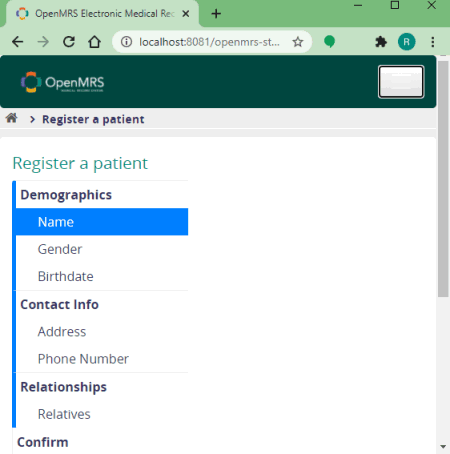
OpenMRS is a free open source EMR software for Windows. This software offers a complete environment to store and retrieve medical records of both in and outpatients. In addition to that, you can also schedule appointments with this software. Now, check out the main features of this open source EMR software.
Main Features:
- Inpatient and Outpatient Clinic: In this software, you can keep records of both in and outpatients. All the records can be accessed by the administrator using the Inpatient Ward and Outpatient Clinic sections.
- Registration Desk: Using it, you can add new patients by providing details like name, age, gender, address, etc.
- Active Visits: Using it, you can find out all the currently active patients both submitted and non submitted patients.
- Find Patient Record: Through this feature, you can quickly find records of any patient by using Patient ID or Name.
- Appointment Scheduling: Using it, you can schedule appointments, reject or pass appointment requests, and manage existing appointments.
- Capture Vitals: Through this section, you can capture important vitals of inpatients such as height, weight, BMI, temperature, pulse, respiratory, etc.
- Data Management: Using it, you can merge the electronic record of two patients.
Final Thoughts:
It is another good open source EMR software that offers all the essential features to create and manage electronic medical records.
VistA-Edge Practice Management System
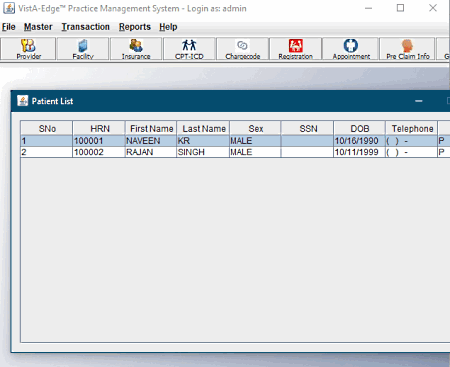
VistA-Edge Practice Management System is a free open source EMR software for Windows. As its name implies, it is mainly a practice management system that also offers essential electronic medical record features. Through this software, you can add patients, manage patients’ medical records, schedule appointments, and more. Now, check out the main features of this open source EMR software.
Main Features:
- Patient Registration: Using it, you can register new patients by providing information like name, date of birth, salutation, address, insurance coverage, and more.
- Medical Record: This software lets you attach a medical record file with the description of each patient. In the medical record, you can specify all the vital health characteristics of patients like blood pressure, BMI, height, weight, etc.
- Appointment: Use it to create and manage the appointments of various patients. It also gives you the ability to modify patients in case of an emergency.
Additional Features:
- Receipt Reports: Using it, you can quickly generate all the medical receipts between any two dates.
- Insurance: This section lets you add and manage insurance companies supported by your clinic or hospital.
- Generate Claim: It lets you generate medical claims of a patient by specifying the patient information, payable amount, and patients’ insurance company.
- User Management: It lets you add multiple users who can also add, edit and manage records of patients.
Final Thoughts:
It is another capable open source EMR software that also provides many practice management modules.
PatientsBox
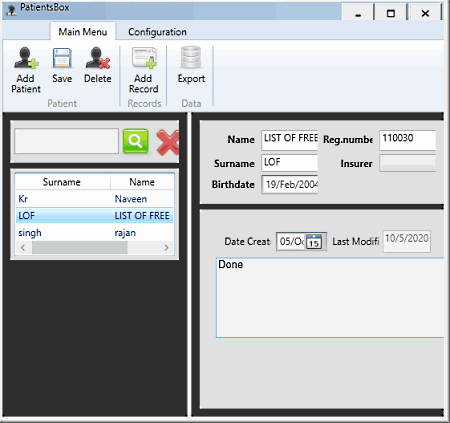
PatientsBox is another free open source EMR software for Windows. This software is mainly designed for doctors who travel between various working locations. To manage electronic medical records this software comes with an inbuilt hospital information system that allows you to enter and retrieve data of patients. Now, check out the main features of these open source EMR software.
Main Features:
- Main Menu: Using it, you can manually enter new patients and their details like name, surname, registration number, insurer name, birthday, etc. Now, if you want to add further details associated with patients’ health, you can use its Add record option that lets you add multiple separate records with patients’ health descriptions.
- Search: Through this feature, you can search for any patient by using his/her name or registration number. After finding a patient, you can also export all its information in the form of HTML format.
Additional Feature:
- Insurer: Using it, you can add the names of all the Insurance companies supported by your hospital or clinic.
Final Thoughts:
It is a basic open source EMR software that you can use to fulfill the EMR needs of a small clinic.
OpenClinic GA
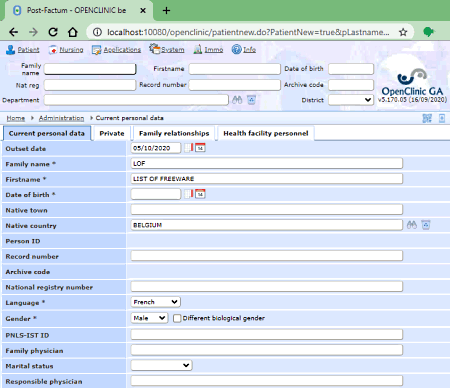
OpenClinic GA is yet another free open source EMR software for Windows and Linux. Using it, you can create and manage patients’ electronic records along with their financial, clinical lab, and meal distribution data. Now, check out the main modules of this software.
Main Features:
- Patient: It is the main section through which you can add new patients and manage electronic medical records of existing patients. To add or edit the medical record of patients, it offers fields like name, address, department, health facility personnel, and more.
- Merge patients Records: Through this feature, you can merge electronic medical records of two or more patients.
- Read Digital Fingerprint: Using it you can quickly access all the electronic medical records of a patient by scanning his/ her fingerprints.
Additional Features:
- Insurer Payment: From this section, you can select the patient insurance company and specify the final amount the insurance company needs to pay.
- Patient Invoices: From here, you can view previous invoices of patients or create new invoices according to patient payment details.
- Patient Payment: Using it, you can calculate and create a final bill for patients.
Final Thoughts:
It is another easy-to-use open source EMR software through which you can create and manage patients’ electronic medical records.
Naveen Kushwaha
Passionate about tech and science, always look for new tech solutions that can help me and others.
About Us
We are the team behind some of the most popular tech blogs, like: I LoveFree Software and Windows 8 Freeware.
More About UsArchives
- May 2024
- April 2024
- March 2024
- February 2024
- January 2024
- December 2023
- November 2023
- October 2023
- September 2023
- August 2023
- July 2023
- June 2023
- May 2023
- April 2023
- March 2023
- February 2023
- January 2023
- December 2022
- November 2022
- October 2022
- September 2022
- August 2022
- July 2022
- June 2022
- May 2022
- April 2022
- March 2022
- February 2022
- January 2022
- December 2021
- November 2021
- October 2021
- September 2021
- August 2021
- July 2021
- June 2021
- May 2021
- April 2021
- March 2021
- February 2021
- January 2021
- December 2020
- November 2020
- October 2020
- September 2020
- August 2020
- July 2020
- June 2020
- May 2020
- April 2020
- March 2020
- February 2020
- January 2020
- December 2019
- November 2019
- October 2019
- September 2019
- August 2019
- July 2019
- June 2019
- May 2019
- April 2019
- March 2019
- February 2019
- January 2019
- December 2018
- November 2018
- October 2018
- September 2018
- August 2018
- July 2018
- June 2018
- May 2018
- April 2018
- March 2018
- February 2018
- January 2018
- December 2017
- November 2017
- October 2017
- September 2017
- August 2017
- July 2017
- June 2017
- May 2017
- April 2017
- March 2017
- February 2017
- January 2017
- December 2016
- November 2016
- October 2016
- September 2016
- August 2016
- July 2016
- June 2016
- May 2016
- April 2016
- March 2016
- February 2016
- January 2016
- December 2015
- November 2015
- October 2015
- September 2015
- August 2015
- July 2015
- June 2015
- May 2015
- April 2015
- March 2015
- February 2015
- January 2015
- December 2014
- November 2014
- October 2014
- September 2014
- August 2014
- July 2014
- June 2014
- May 2014
- April 2014
- March 2014








