Best Free Open Source Speed Test Software For Windows
Here is a list of Best Free Open Source Speed Test Software For Windows. These are the free and open source software that allow you to check your internet speed in real time. Being open source, they offer their source code to the public which they can study and manipulate as per their requirement.
Using these software, you can test internet speed and find out network statistics including upload speed, download speed, data usage, bytes received, bytes sent, average emission speed, average received speed, peak speed, etc. Furthermore, you can also check network statistics including number of routes, outbound packet requests, received packets, delivered packets, discarded packets, packet fragmentation information, CPU and memory usage, TCP, UDP, & ICMP statistics, and more. In these, you can also view history of network data to analyze internet speed over a time period.
Some additional features like generate an alert to get notified on data usage over a limit, calculate transmission speed for a specific amount of data, search statistics for a time period, etc. You can also customize various preferences to view internet speed and other data. Most of these are draw over software that shows you real time internet speed over your other windows. All in all, these are great open source software that help you determine various network statistics.
My favorite Open Source Speed Test Software For Windows:
BitMeter OS is my favorite software on this list as it provides some useful features like alert, query, calculator, and some more.
I also liked GabNetStats which lets you fetch a lot of advanced statistics in addition to internet speed.
You may also like some best free Open Source OneNote Alternatives, RAM Speed Test Software, and LAN Speed Test Software for Windows.
BitMeter OS
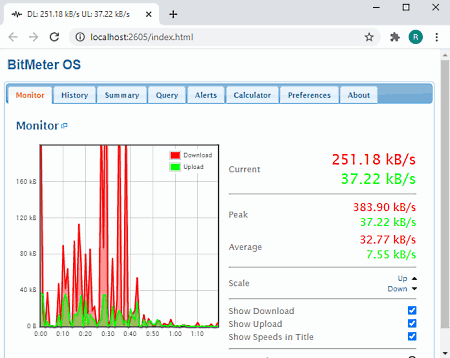
BitMeter OS is a free open source speed test software for Windows, Linux, and Mac. It is a browser based software that runs in your default web browser. You can launch it and view all network statistics in the browser. It displays internet speed with real time graph to let you analyze network usage without much hassle. Here are its main features:
Main Features:
It provides the following tabs to access its features:
- Monitor: This tab shows you the real time data along with a graph. You can view download and upload speed & peak and average speed. You can also find a Stopwatch feature in this tab.
- History: You can view network usage data history here. If you want, you can export the data in a CSV file.
- Summary: You can view summarised download, upload, and combined speed in this tab.
- Query: In this tab, you can fetch network statistics for a specific time period.
Additional Features:
- Alert: You can create alerts to get notified when the network usage exceeds a certain limit.
- Calculator: It provides a calculator to find out speed to transfer a particular amount of data and vice versa.
- Preference: You can set up some configurations such as color, data filter, refresh intervals, etc.
Conclusion:
It is one of the best open source internet speed test software that also provides some extra features.
GabNetStats
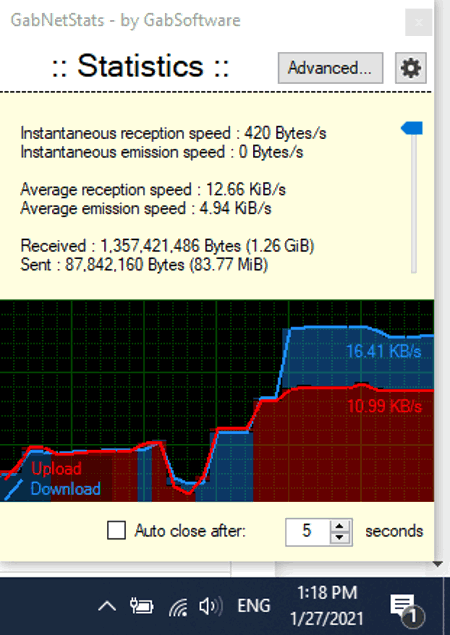
GabNetStats is another free open source speed test software for Windows. It is a nice software specially designed for network administration and to test internet speed. This software resides in the system tray from where you can check internet speed along with several network statistics. It is a draw over app which shows internet speed and data usage over other windows. It also displays a real-time data usage graph. You can select a network interface and then view respective statistics. Let us have a look at its main features now.
Main Features:
- It shows instantaneous reception and emission speed with statistics including average reception speed and emission speed. You can also check received and sent data usage in it.
- On clicking it Advanced option, you can view global statistics that include number of interfaces, number of routes, outbound packet requests, received packets, delivered packets, discarded packets, packet fragmentation information, and more.
- You can also check network interface statistics including IP configurations, bytes received, DHCP enabled, MTU, packet forwarding enabled, etc.
- It can also be used to check protocol statistics that are TCP statistics, TCP connections, TCP listeners, UDP statistics, ICMPv4 statistics, and ICMPv6 statistics.
Conclusion:
It is a great free open source internet speed check software that comes in a portable and lightweight package.
TrafficMonitor
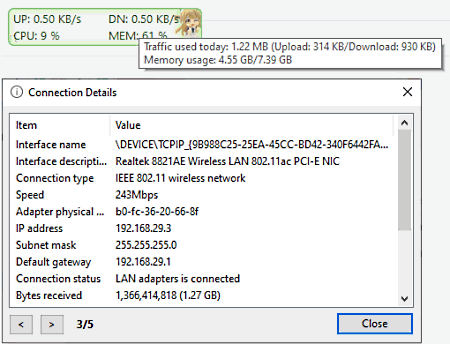
TrafficMonitor is yet another free open source speed test software for Windows. It is a portable application that displays upload and download speed. The statistics are shown over other windows so that you can keep a check on internet speed while doing your other tasks. Here are its key features:
Main Features:
- You can view internet speed along with CPU and Memory usage
- It lets you check connection details including bytes received, bytes sent, default gateway, IP address, speed, connection status, etc.
- It offers a handy Historical Traffic Statistics feature that shows you day-wise internet speed and other data. You can also view the statistics in a calendar view.
- You can also customize various software options including net speed unit, color and font, display text, mouse tooltip, etc.
Conclusion:
It is a portable open source speed test software which any can use to monitor internet speed without much hassle.
About Us
We are the team behind some of the most popular tech blogs, like: I LoveFree Software and Windows 8 Freeware.
More About UsArchives
- May 2024
- April 2024
- March 2024
- February 2024
- January 2024
- December 2023
- November 2023
- October 2023
- September 2023
- August 2023
- July 2023
- June 2023
- May 2023
- April 2023
- March 2023
- February 2023
- January 2023
- December 2022
- November 2022
- October 2022
- September 2022
- August 2022
- July 2022
- June 2022
- May 2022
- April 2022
- March 2022
- February 2022
- January 2022
- December 2021
- November 2021
- October 2021
- September 2021
- August 2021
- July 2021
- June 2021
- May 2021
- April 2021
- March 2021
- February 2021
- January 2021
- December 2020
- November 2020
- October 2020
- September 2020
- August 2020
- July 2020
- June 2020
- May 2020
- April 2020
- March 2020
- February 2020
- January 2020
- December 2019
- November 2019
- October 2019
- September 2019
- August 2019
- July 2019
- June 2019
- May 2019
- April 2019
- March 2019
- February 2019
- January 2019
- December 2018
- November 2018
- October 2018
- September 2018
- August 2018
- July 2018
- June 2018
- May 2018
- April 2018
- March 2018
- February 2018
- January 2018
- December 2017
- November 2017
- October 2017
- September 2017
- August 2017
- July 2017
- June 2017
- May 2017
- April 2017
- March 2017
- February 2017
- January 2017
- December 2016
- November 2016
- October 2016
- September 2016
- August 2016
- July 2016
- June 2016
- May 2016
- April 2016
- March 2016
- February 2016
- January 2016
- December 2015
- November 2015
- October 2015
- September 2015
- August 2015
- July 2015
- June 2015
- May 2015
- April 2015
- March 2015
- February 2015
- January 2015
- December 2014
- November 2014
- October 2014
- September 2014
- August 2014
- July 2014
- June 2014
- May 2014
- April 2014
- March 2014








