7 Best Free Pink Noise Generator Software For Windows
Here is a list of best free Pink noise generator software for Windows. These Pink noise generators can generate Pink noise and in some cases, White noise, Brown noise, Sine signals, etc. Pink noise is similar to white and brown noise as these two are also noise signals, and produce a similar sound like a Pink noise. Pink noise along with white and brown noise helps to improve sleeping as well as come in handy while testing sound devices.
Some of these Pink noise generator software will let you modify noise parameters, like amplitude, frequency, etc. Few Pink noise generators come with advanced features in order to mix Pink noise with existing sound or music files. The analysis of Pink noise signal can also be performed using some of these software, which provides various graphs to analyze noise signals. The generated Pink noise signals can also be saved in WAV, MP3, AAC, etc., file formats for later use. All of these are easy to use in order to generate Pink noise.
My Favorite Pink Noise Generator Software For Windows:
Audacity is my favorite software because it lets you generate pink noise and lets you save it in various audio formats. Plus, it also lets you mix Pink noise with other music files. As it is mainly an audio editor, so the editing of parameters of Pink noise signal is also easy.
You can also checkout lists of best free White Noise Generator, Signal Generator Software, Noise Meter Software, and Audio Noise Reduction software for Windows.
Audacity
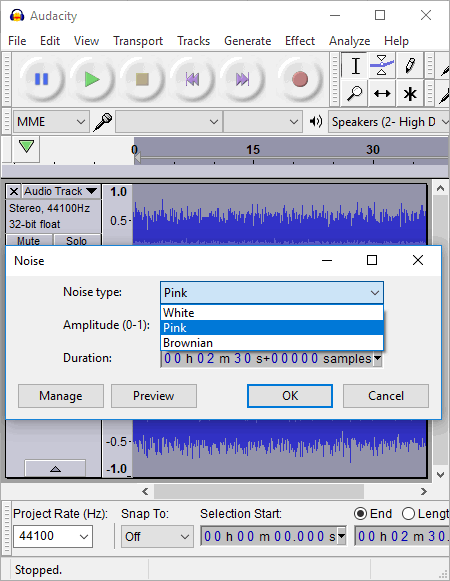
Audacity is a free and open source audio editor software for Windows. This popular freeware also has a native feature to generate Pink noise. Along with Pink noise, you can also generate White and Brown noise.
Not just generate, you can also directly add Pink noise to any audio or music file. The Generate tab of Audacity contains an option named Noise. On clicking Noise option, you get three noise types namely, White, Pink, and Brown. Select Pink noise and vary amplitude and duration of Pink noise using given options and press OK to add it to sound editor. Both the amplitude and time duration values can be saved as presets for future use. Before actually adding the Pink noise to the editor, you can also preview it.
The main benefit of using Audacity is its audio editing capability, using which you can use Pink noise to make test sound for microphones or mix Pink noise to create experimental sound. Plus, the generated Pink noise can also be exported as MP3, WAV, FLAC, MP2, AAC, etc.
Audiodope
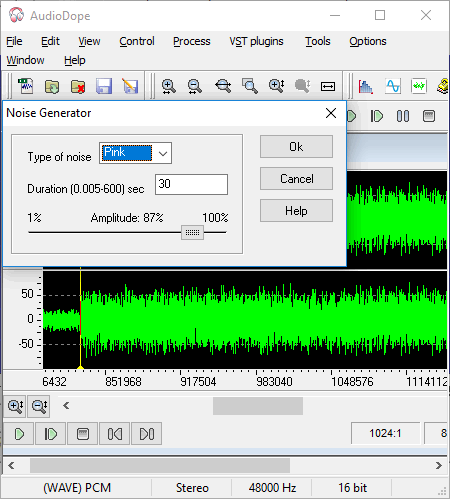
Audiodope is a multipurpose audio editor software for Windows. It is used as a digital audio processor, recorder, format converter, audio analyzer, and also as a Pink noise generator software.
The Tools menu contains the Noise Generator option, through which you can generate Pink, Brownian, and White noise. As soon as you click on the Noise Generator option, a small window will pop up that will ask you to select the sampling rate and channels (mono or stereo) values. After that, just select Pink noise, duration of Pink noise, and the amplitude of Pink noise using amplitude slider to generate Pink noise. The waveform of the generated Pink noise will be visible on the interface. You can zoom in/out as well as play the Pink noise waveform in order to analyze it. Once done, you can save the Pink noise as WAV, MP3, OGG, FLAC, etc. audio formats.
This software comes with various audio editing tools, so mixing noise with music or developing the test noise to check sound devices is quite handy.
PassMark SoundCheck
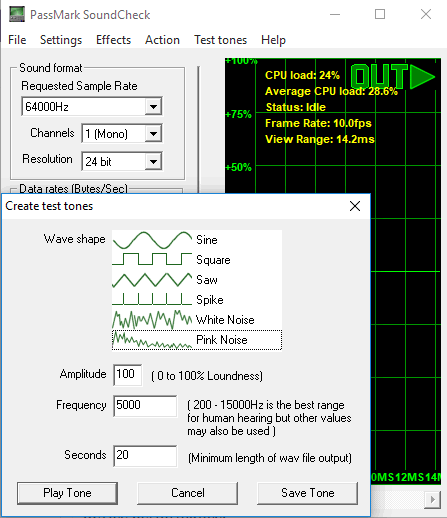
PassMark SoundCheck is a free software to check sound cards, speakers, and headphones. In order to check sound devices, it uses various signals like Pink noise signal, White noise signal, Sinewave signal, Sawtooth signal, etc. Each type of signal is generated at different frequencies to get the better result.
The option to generate Pink noise is present in the Test Menu > Create tone section. In tone section, you get various signals. So, choose the Pink noise signal from the available ones. Some parameters like amplitude, frequency, and time duration of Pink noise can also be varied. After the setup, you can play the Pink noise tone or save the Pink noise sound as WAV audio file.
For the analysis of Pink noise signal, this software provides two graphs named Waveform and Spectrum. Waveform graph provides the Amplitude vs Miliseconds graph. On the other hand, Spectrum provides a Hertz vs Decibel graph. Both types of graphs help in analyzing the Pink noise as well as the sound device performance.
TrueRTA
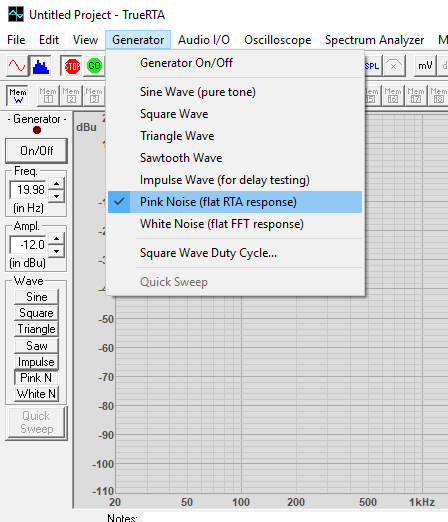
TrueRTA is a free Pink noise generator as well as a spectrum analyzer software for Windows. In this software, you can view a graph of what signal you are hearing in real-time. Plus, you can easily generate various types of signals including Pink noise signal.
The Generator menu has all types of signals that you can generate, such as Sine, Square, Triangle, Sawtooth, White noise, etc. Select the Pink noise signal and press the On/Off button which is available on the main interface. You can hear the Pink noise signal, but this software is unable to display the waveform of it. Lack of waveform will not let you analyze the Pink noise visually. Still, options to modify frequency and amplitude of Pink noise can be used.
This free version of TrueRTA works on level 1 configuration, means many advanced tools are not present in it. Still, as this free version can generate Pink noise, you don’t need to upgrade to the higher versions.
Room EQ Wizard
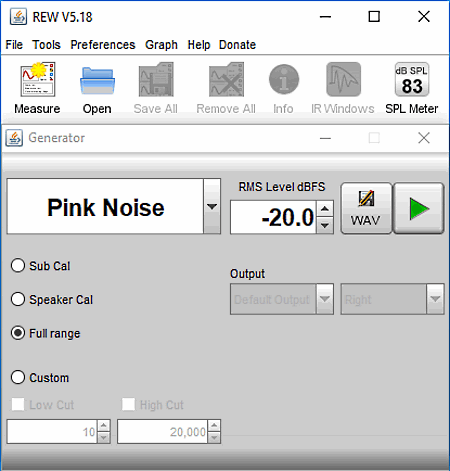
Room EQ Wizard is a free acoustics analysis software for measuring and analyzing room and loudspeaker responses. It is mainly used to find out the best location for speakers, subwoofers, etc., and to get the best possible sound experience. In order to provide the best possible audio experience, this software generates various signals, measure frequency, impulse response, etc.
Its feature to generate test signals can also generate Pink noise signals. Besides Pink noise sound, it also generates White noise signal, log sweep, dual tone, linear sweep sound, etc. The generate section contains the option to generate Pink noise. Pink noise parameters like RMS level dBFS, sequence length, and pink noise filters can also be modified. The generated pink noise sample can be saved as WAV file format.
Along with the generate section, some other sections that are available here are SPL meter, Decibel level meter, Equalizer, and Room simulator. All of these sections are aimed to create the best possible listening environment. The Pink noise generator is just a small part to achieve that goal.
Soundcard Oscilloscope
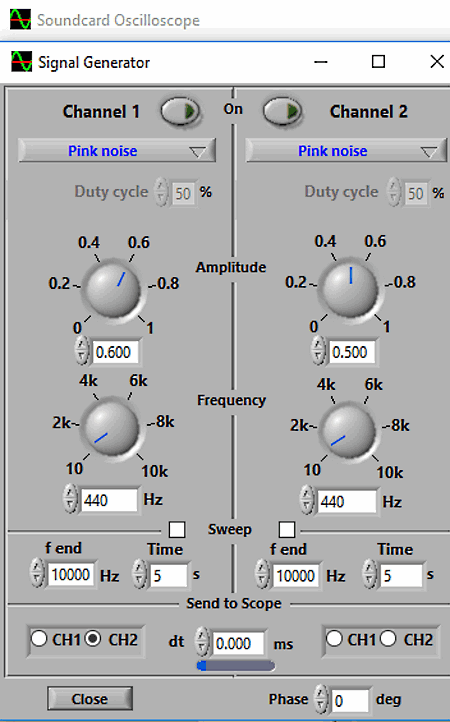
Soundcard Oscilloscope is another free Pink noise generator as well as signal analyzer software for Windows. Through this software, you can generate Pink noise, White noise, Sawtooth signal sound, Sine signal noise, etc. Here, you can also generate two different sounds simultaneously using its channels (ch1 and ch2). Signal parameters named Amplitude, Sweep, and Frequency of Pink noise or any other noise can easily be modified. All the options related to noise and signal generation are available in the signal generation tab.
This software really shines when you start analyzing the signals as it has various dedicated tabs for that purpose. The first analyzing tab is Oscilloscope that shows the time and amplitude values of the Pink noise in real time. X-Y graph tab is another useful tab that shows channel 1 and channel 2 signals simultaneously in real-time. In the Frequency tab, you can view each frequency contained in the Pink noise or any other signal.
Besides all the signal generating and analyzing tools, this software can also record Pink noise, White noise, etc., in WAV file format. Overall, it is quite a good software to generate and analyze Pink noise.
Silencio
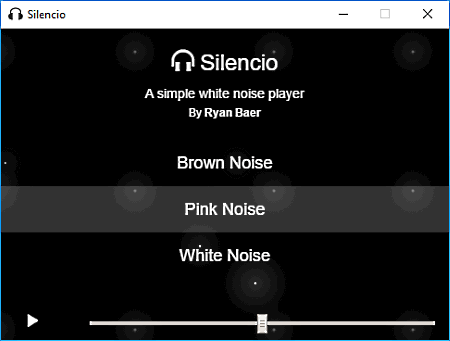
Silencio is one of the simplest Pink noise generator software for Windows. It is just a simple audio player that can play Pink, Brown, and White noise sounds. When you launch this software, you will be greeted by three options: one to generate Pink noise and other two to generate White and Brown noise signals respectively. Choose the Pink noise option to start hearing the sound of Pink noise. The volume of noise signals can be adjusted using the volume slider. Plus at any time, you can play and pause the noise signal by pressing the play/pause button.
Naveen Kushwaha
Passionate about tech and science, always look for new tech solutions that can help me and others.
About Us
We are the team behind some of the most popular tech blogs, like: I LoveFree Software and Windows 8 Freeware.
More About UsArchives
- May 2024
- April 2024
- March 2024
- February 2024
- January 2024
- December 2023
- November 2023
- October 2023
- September 2023
- August 2023
- July 2023
- June 2023
- May 2023
- April 2023
- March 2023
- February 2023
- January 2023
- December 2022
- November 2022
- October 2022
- September 2022
- August 2022
- July 2022
- June 2022
- May 2022
- April 2022
- March 2022
- February 2022
- January 2022
- December 2021
- November 2021
- October 2021
- September 2021
- August 2021
- July 2021
- June 2021
- May 2021
- April 2021
- March 2021
- February 2021
- January 2021
- December 2020
- November 2020
- October 2020
- September 2020
- August 2020
- July 2020
- June 2020
- May 2020
- April 2020
- March 2020
- February 2020
- January 2020
- December 2019
- November 2019
- October 2019
- September 2019
- August 2019
- July 2019
- June 2019
- May 2019
- April 2019
- March 2019
- February 2019
- January 2019
- December 2018
- November 2018
- October 2018
- September 2018
- August 2018
- July 2018
- June 2018
- May 2018
- April 2018
- March 2018
- February 2018
- January 2018
- December 2017
- November 2017
- October 2017
- September 2017
- August 2017
- July 2017
- June 2017
- May 2017
- April 2017
- March 2017
- February 2017
- January 2017
- December 2016
- November 2016
- October 2016
- September 2016
- August 2016
- July 2016
- June 2016
- May 2016
- April 2016
- March 2016
- February 2016
- January 2016
- December 2015
- November 2015
- October 2015
- September 2015
- August 2015
- July 2015
- June 2015
- May 2015
- April 2015
- March 2015
- February 2015
- January 2015
- December 2014
- November 2014
- October 2014
- September 2014
- August 2014
- July 2014
- June 2014
- May 2014
- April 2014
- March 2014








