5 Best Free Portable Video Player Software For Windows
Here is a list of Best Free Portable Video Player Software For Windows. This list sorts out the portable video players which you can easily carry on a USB flash drive and use without going through the whole installation process. All these portable freeware contain essential and advanced features required to enhance the video watching experience. Here are the key features of these portable video player software:
- These let you zoom in/out, change aspect ratio, customize view mode, rotate or flip, etc.
- You can vary playback speed of the videos in all these software.
- You can load subtitles in ssa, srt, txt, sup, sub, smi, etc. formats.
- These let you create a playlist of videos to play one by one.
Other features that you get in some of these portable video players are stream live videos, play videos using URLs, view or edit video metadata, convert video format, take snapshot, record screen movement, etc.
All of these support a good range of video formats (MP4, AVI, MOV, FLV, WMV, etc.) as well audio formats (WAV, MP3, OGG, etc.).
My Favorite Portable Video Player Software For Windows:
VLC media player is undoubtedly my favorite portable video player. It is the best portable video player with great features like live streaming, add effects & filters to playing video, add subtitles in a variety of formats, convert video formats, etc.
Light Alloy is another great option as a free portable video player. It also consists of basic as well as advanced video playback features.
You may also like some best free 4K Video Player, Video Resizer, and Video Rotator software for Windows.
VLC media player
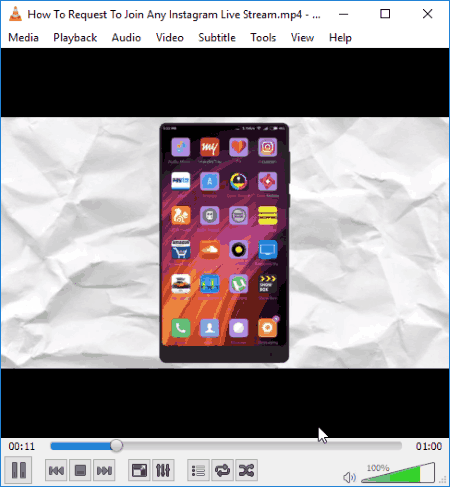
VLC media player is one of the most widely used video players for Windows. Fortunately, its portable version is also available. So, you can carry it with yourself in a pen drive and watch your videos anywhere.
While watching a video, you can zoom in/out, change its aspect ratio, crop it, etc. to enhance your experience. There are other options which let you add effects & filters to a video, take snapshots of it, make video synchronization, view video metadata, etc.
VLC media player is a feature-rich video player software. Some of its key features which make it stand out among other portable video player software are as follows:
- You can easily change the speed of a video.
- It lets you load subtitle files in a variety of formats, such as cdg, idx, srt, sub, ass, psb, rt, txt, vtt, and some more.
- You can open multiple video and audio files in multiple windows at once.
- You can convert video formats using it.
- It supports live streaming videos.
- It supports almost all commonly used as well as uncommonly used video formats.
- You can play audio files. It also lets you visualize audio tracks.
Some other interesting features of this portable video player:
- If required, you can edit video metadata as well.
- It lets you record the screen video as well.
- You can customize the interface by changing toolbar settings.
Apart from above features, VLC media player can be used to resize a video, rotate a video, etc.
VLC media player is the best portable video player on this list with essential as well as an advanced set of tools.
Light Alloy
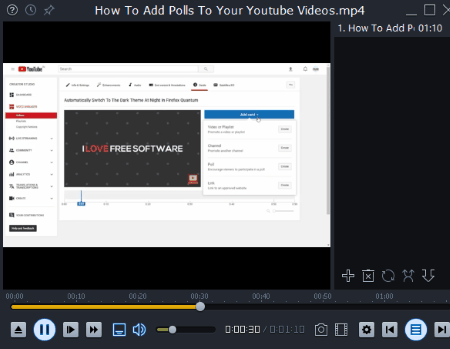
Light Alloy is a free portable video player for Windows. You can easily transfer it to a USB flash drive and run it without installing it. It lets you play video in pretty much any format, such as MP4, AVI, MOV, FLV, WMV, etc. Similar to its non-portable version, you get all video playback features in this version too. You don’t need to juggle between too many menus in this software as all main tools are present on its interface itself.
Apart from basic video playback functionalities, it has some advanced functionalities too, which are:
- By right-clicking on subtitle tool, you can access Load Subtitle option. It supports a good range of subtitle files, such as ssa, srt, txt, sup, sub, smi, etc. You can also enable or disable subtitles for a video. Some other subtitle options which are customizable are alignment, scale, color, subtitle timing, etc.
- There is also a speed change feature which lets you play a video in slow motion or speed up a video. By right-clicking on this option, you can vary speed within a range of x0.1 to x32.
- You can add multiple videos to a playlist and play them one by one.
Some other general features of this portable video player for Windows:
- You can take screenshots (JPG/BMP/PNG) of the playing video.
- It provides some attractive interface skins which you can change to customize the look and feel of the interface.
- It is multilingual software which supports English, Deutch, Italian, Japanese, etc. languages.
- You can also customize hotkeys from various functions.
The above-listed features are customizable by right-clicking on the Options tool present below the interface.
Overall, Light Alloy is one of the best portable video player software.
SMPlayer
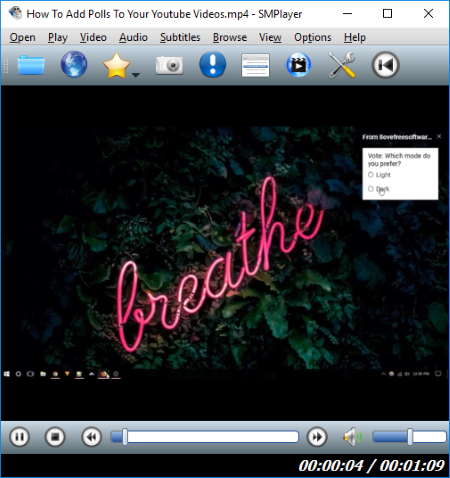
SMPlayer is another free video player for Windows. It comes in both standard and portable versions. You can download its portable version from its official website to use it without installation.
It is also quite a feature-rich portable video player. You can play videos from your PC or using URLs of videos. It lets you play videos in compact mode or fullscreen mode. Also, you can zoom in/out, change video size, customize aspect ratio, rotate video, flip it, apply filters (add black borders, add noise, software scaling, etc.), and do more. While watching a video, you can decrease or increase its playback speed. It also lets you add subtitle files (srt, idx, txt, etc.), move to the next or previous line in the subtitle, etc.
SMPlayer is basically a media player which can be used to play both audio and video files. You can also import a playlist in the formats of pls, m3u, xspf, etc. It also lets you create playlists in same formats.
Overall, it is another nice portable video player. You can customize its interface, change display mode to tablet mode, create a thumbnail of the video, etc.
Media Player Classic Home Cinema

Media Player Classic Home Cinema is quite a popular video player for Windows. You need to download its 7Z or ZIP folder in order to use it without installation.
This portable video player has all essential tools which you may require while watching a video. The video settings options you get are: zoom, video frame (double size, half size, etc.), pan & scan, increase/decrease rate (speed), filters, shaders, and subtitles (add, save, download).
You can create a playlist with desired videos by dragging and dropping videos to playlist window. The created playlist can be saved as pls, m3u, asx, etc. files. Other handy features you get are navigation options, thumbnail creator, interface customization, etc.
All in all, this can be your another good alternative as a portable video player software.
Target Longlife Media Player

Target Longlife Media Player is yet another free portable video player for Windows. Talking about playback functionalities, it is similar to other video player software in this list. You get basic playback options, speed change feature, zoom tool, filters adder, subtitles uploader, favorite videos organizer, etc. In addition to that, you can even create a playlist with favorite video tracks, view statistics (frame rate, bitrate, buffer, etc.), see video metadata, etc.
It can play both audio and video files and supports a wide range of media formats.
About Us
We are the team behind some of the most popular tech blogs, like: I LoveFree Software and Windows 8 Freeware.
More About UsArchives
- May 2024
- April 2024
- March 2024
- February 2024
- January 2024
- December 2023
- November 2023
- October 2023
- September 2023
- August 2023
- July 2023
- June 2023
- May 2023
- April 2023
- March 2023
- February 2023
- January 2023
- December 2022
- November 2022
- October 2022
- September 2022
- August 2022
- July 2022
- June 2022
- May 2022
- April 2022
- March 2022
- February 2022
- January 2022
- December 2021
- November 2021
- October 2021
- September 2021
- August 2021
- July 2021
- June 2021
- May 2021
- April 2021
- March 2021
- February 2021
- January 2021
- December 2020
- November 2020
- October 2020
- September 2020
- August 2020
- July 2020
- June 2020
- May 2020
- April 2020
- March 2020
- February 2020
- January 2020
- December 2019
- November 2019
- October 2019
- September 2019
- August 2019
- July 2019
- June 2019
- May 2019
- April 2019
- March 2019
- February 2019
- January 2019
- December 2018
- November 2018
- October 2018
- September 2018
- August 2018
- July 2018
- June 2018
- May 2018
- April 2018
- March 2018
- February 2018
- January 2018
- December 2017
- November 2017
- October 2017
- September 2017
- August 2017
- July 2017
- June 2017
- May 2017
- April 2017
- March 2017
- February 2017
- January 2017
- December 2016
- November 2016
- October 2016
- September 2016
- August 2016
- July 2016
- June 2016
- May 2016
- April 2016
- March 2016
- February 2016
- January 2016
- December 2015
- November 2015
- October 2015
- September 2015
- August 2015
- July 2015
- June 2015
- May 2015
- April 2015
- March 2015
- February 2015
- January 2015
- December 2014
- November 2014
- October 2014
- September 2014
- August 2014
- July 2014
- June 2014
- May 2014
- April 2014
- March 2014








