7 Best Free SSA to SRT Converter Software For Windows
Here is a list of best free SSA to SRT converter software for Windows. SSA or Sub Station Alpha Subtitle format is a type of subtitle file that carries subtite text, text formatting, and their timings. On the other hand, SRT or SubRip is one of the most popular subtitle format that also carries subtitle text, text formatting, and timings. If you want to convert SSA to SRT, then you can use these converters. Apart from SSA and SRT, these converters can also convert subtitle files of other formats like CSV, RTF, PSL, VTT, ASS, and more. In most software, you can also view and edit subtitle text and subtitle play timings according to your requirements. After editing the subtitle, you can start the conversion process. To help you out, I have also included the necessary conversion steps in the description of each software.
In some converters, you can also load video and audio files to achieve subtitle and audio/ video synchronization. Plus, an inbuilt media player to preview subtitles over a video is also present in some converters. Besides this, you also get some additional features in these software. Through additional tools, you can join subtitle files, split subtitle files, and correct spelling mistakes. Go through the list to know more about these converters.
My Favorite SSA to SRT Converter Software For Windows:
Subtitle Edit is my favorite software because it lets you quickly edit and convert SSA subtitle files to SRT format. It also provides useful tools like spell checker, subtitle joiner, etc.
You can also check out lists of best free VTT to SRT Converter, SRT to TXT Converter, and VTT to Text Converter software for Windows.
Subtitle Edit
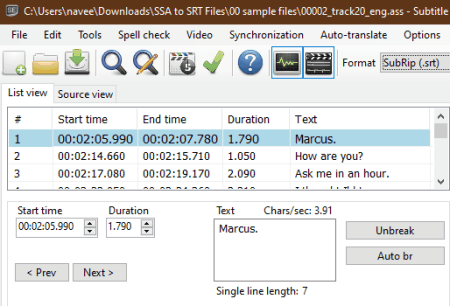
Subtitle Edit is a free open source SSA to SRT converter software for Windows. It is mainly a subtitle editor software through which you can edit and convert subtitle files of various formats like CSV, RTF, PSL, VTT, ASS, SUB, and more. In it, you can also load a video to synchronize subtitles with it. Plus, various tools to edit and change the parameters of input subtitle files are also present in it. Now, follow the below steps to convert SSA to SRT using this software.
How to convert SSA to SRT using Subtitle Edit:
- Start this software and click on the Open option to load an SSA file.
- After that, you can use available tools to make changes to the input subtitle.
- Now, you can load a video to synchronize it with a subtitle.
- After making all the desired changes, select the SubRip (.srt) format form the Format menu.
- Lastly, press the Save button to convert and save the SSA file to SRT format.
Additional Features:
- Join Subtitles: Through this feature, you can join two or more subtitle files to make a new one.
- Spell Checker: Use it to quickly find out all spelling mistakes in a subtitle.
- Auto-Translate: With this feature, you can convert subtitles of one language to another language.
Final Thoughts:
It is one of the best free SSA to SRT converter software as it lets you edit, synchronize, and convert subtitle files of various formats.
Jubler
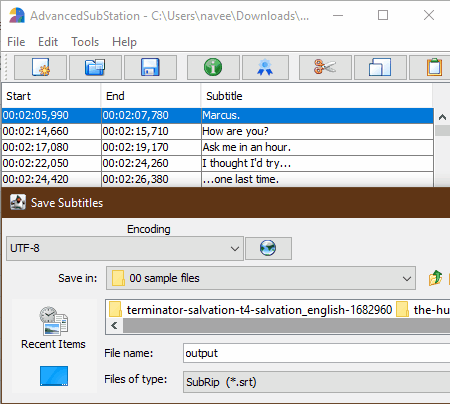
Jubler is another free open source SSA to SRT converter software for Windows, macOS, and Linux. Using it, you can edit subtitles of various different formats like SBU, LRC, TXT, SRT, and more. Plus, it also lets you preview the final look of a subtitle in real-time. Now, follow the below steps to convert SSA to SRT using this converter.
How to convert SSA to SRT using Jubler:
- Start this software and use the Open option to load an SSA file to this software.
- Now, you can view the subtitle text on its interface that you can edit using the tools of the Edit tab.
- After making desired changes to the subtitle text, time, and other properties, go to File > Save As option.
- Lastly, select SubRip as the output format and hit the Save button to initiate the conversion process.
Additional Features:
- Split Files: Use this feature to split a subtitle file into two or more files.
- Join Files: As its name implies, it is used to it merges two or more subtitle files into one.
- Synchronize: Using this tool, you can synchronize a subtitle file with video files.
Final Thoughts:
It is another good SSA to SRT converter that also lets you edit and preview subtitles.
Gaupol
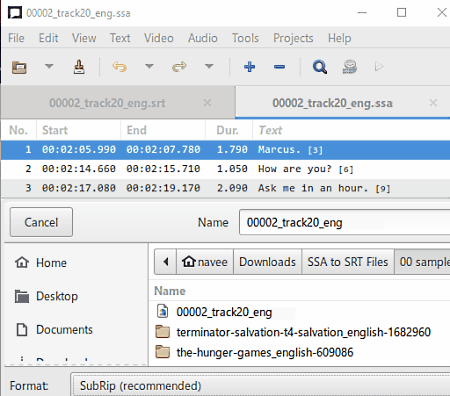
Gaupol is a free subtitle editor that can also be used as SSA to SRT converter software for Windows. Through this software, you can edit subtitle text, the position of subtitle lines, and time period of subtitle with ease. Apart from SSA, it can also be used to edit subtitle files of TXT, LRC, SUB, etc., formats. It also lets you load a video to synchronize subtitle and preview the final look of the subtitle with a video. Now, follow the below steps to convert SSA to SRT using this converter.
How to convert SSA to SRT using Gaupol:
- Start this converter and click on the Open option to load an SSA file.
- After that, use available editing tools to make changes to the text and timings of the subtitle file.
- Now, you can load a video file to synchronize subtitles with them.
- After making all the changes, use the Save As option and choose SubRip as the output format.
- In the end, press the Save button to start the conversion process.
Additional Feature:
- Split Subtitle: Through this feature, you can quickly split a subtitle file into two or more parts.
Final Thoughts:
It is another good SSA to SRT converter through which you edit as well as convert subtitle files of various formats.
Subtitles Workgroup
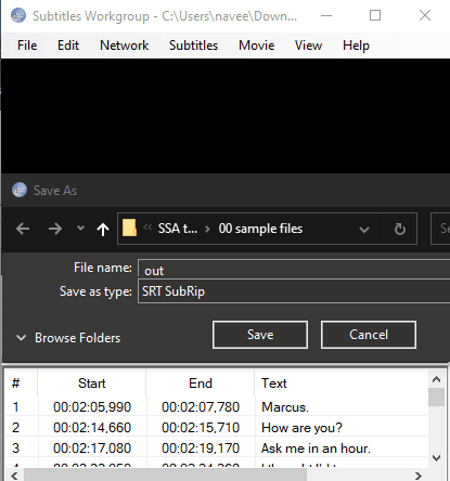
Subtitles Workgroup is another free SSA to SRT converter software for Windows. Using this software, you can also view subtitles, edit subtitles, sync subtitles with video, and collaborate with others using the network collaboration. Now, check out the below steps.
How to convert SSA to SRT using Subtitles Workgroup:
- Start this software and load an SSA subtitle file using the Open option.
- After that, you can edit subtitle text and time using available tools.
- Now, you can also load a video to synchronize subtitles and preview the final look of subtitles over a video.
- Lastly, use the Save as option and select SRT as the output format and press Save to start the conversion process.
This software also offers a dedicated batch conversion feature to convert multiple subtitle files of one format to another.
Final Thoughts:
It is easy to use SSA to SRT converter software that you can also use to convert subtitle files of other formats.
Subeditor
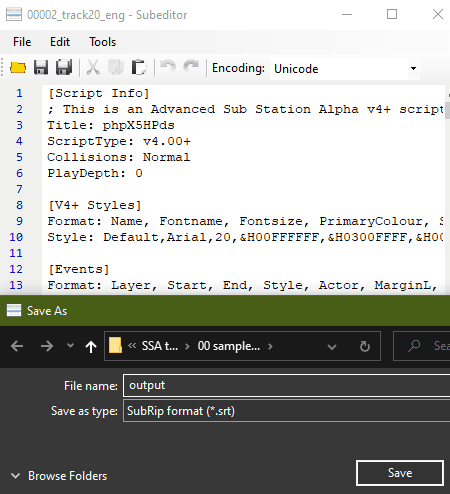
Subeditor is another free open source SSA to SRT converter software for Windows. Using it, you can also convert subtitles of ASS, SUB, and TXT formats. This editor is quite similar to any text editor as it directly lets you select and edit any element of a subtitle file like main subtitle text, timings, title, etc. Now, follow the below steps to convert SSA to SRT using Subeditor.
How to convert SSA to SRT using Subeditor:
- Launch this software and use the Open option to load an SSA subtitle file.
- After that, you can directly select any subtitle text and time that you want to edit and replace it with a new value.
- After editing the subtitle go to the Save As option and choose SRT as the output format.
- Lastly, hit the Save button to start the conversion process.
Additional Features:
- Timing Adjustment: Using this feature, you can change the timing of all the lines of a subtitle file at a time.
- Synchronization: It lets you correct the timings of subtitles by replacing the world timings with the new correct ones.
Final Thoughts:
It is a straightforward SSA to SRT converter through which you can easily edit and convert subtitles of various formats.
Subtitle Workshop
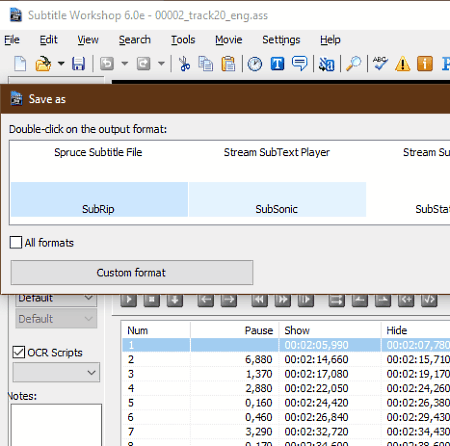
Subtitle Workshop is another free SSA to SRT converter software for Windows. Through this software, you can also edit and preview subtitle over a video. I also like its ability to change the timing of one or more subtitle lines at a time. Plus, options to add style and color of subtitle text is also present in it. After making necessary modifications, you can convert the SSA subtitle file to SRT, TXT, SUB, DAT, etc., formats. Now, follow the below steps to convert SSA to SRT.
How to convert SSA to SRT using Subtitle Workshop:
- Launch this converter and click on the Load Subtitle option to load an SSA file.
- Now, select subtitle text and timings from its interface and specify new values.
- After making modifications to subtitles, go to Save > Save As menu and double click on the SubRip (SRT) option to initiate the conversion process.
Additional Features:
- Mode: Using it, you can change the default subtitle frame rate.
- Spell Check: It is a useful tool through which you can quickly find out spelling mistakes in a subtitle file.
- Split Subtitle: According to its name, this feature is used to split a subtitle file into multiple parts.
Final Thoughts:
It is a feature-rich yet simple to use SSA to SRT converter through which you can edit and convert subtitle files.
Kijio
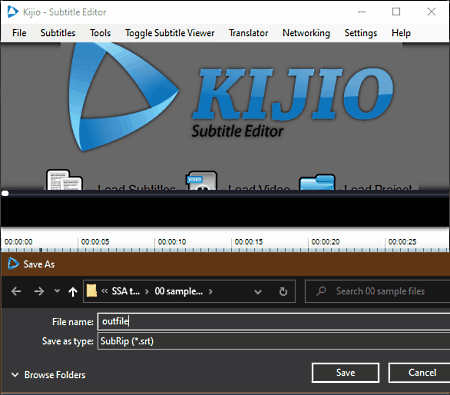
Kijio is a free subtitle editor software that also works as an SSA to SRT converter software. It works on Windows. This software also comes with a timeline editor and video player to precisely place each subtitle line according to the video to achieve perfect synchronization. Plus, it also lets you edit the text and timings of subtitle lines. Now, follow the below steps.
How to convert SSA to SRT using Kijio:
- Start this converter and load an SSA subtitle.
- After that, you can edit subtitle and load a video to achieve synchronization.
- Next, use the Save As option and select SRT format.
- In the end, hit the Save button to perform SSA to SRT conversion.
Additional Features:
- Translator: Using it, you can translate subtitle of one language to another language.
- FPS Correction: It lets you change the frame rate of subtitles.
Final Thoughts:
It is a decent SSA to SRT converter that you can try if you need a simple to use subtitle converter.
Naveen Kushwaha
Passionate about tech and science, always look for new tech solutions that can help me and others.
About Us
We are the team behind some of the most popular tech blogs, like: I LoveFree Software and Windows 8 Freeware.
More About UsArchives
- May 2024
- April 2024
- March 2024
- February 2024
- January 2024
- December 2023
- November 2023
- October 2023
- September 2023
- August 2023
- July 2023
- June 2023
- May 2023
- April 2023
- March 2023
- February 2023
- January 2023
- December 2022
- November 2022
- October 2022
- September 2022
- August 2022
- July 2022
- June 2022
- May 2022
- April 2022
- March 2022
- February 2022
- January 2022
- December 2021
- November 2021
- October 2021
- September 2021
- August 2021
- July 2021
- June 2021
- May 2021
- April 2021
- March 2021
- February 2021
- January 2021
- December 2020
- November 2020
- October 2020
- September 2020
- August 2020
- July 2020
- June 2020
- May 2020
- April 2020
- March 2020
- February 2020
- January 2020
- December 2019
- November 2019
- October 2019
- September 2019
- August 2019
- July 2019
- June 2019
- May 2019
- April 2019
- March 2019
- February 2019
- January 2019
- December 2018
- November 2018
- October 2018
- September 2018
- August 2018
- July 2018
- June 2018
- May 2018
- April 2018
- March 2018
- February 2018
- January 2018
- December 2017
- November 2017
- October 2017
- September 2017
- August 2017
- July 2017
- June 2017
- May 2017
- April 2017
- March 2017
- February 2017
- January 2017
- December 2016
- November 2016
- October 2016
- September 2016
- August 2016
- July 2016
- June 2016
- May 2016
- April 2016
- March 2016
- February 2016
- January 2016
- December 2015
- November 2015
- October 2015
- September 2015
- August 2015
- July 2015
- June 2015
- May 2015
- April 2015
- March 2015
- February 2015
- January 2015
- December 2014
- November 2014
- October 2014
- September 2014
- August 2014
- July 2014
- June 2014
- May 2014
- April 2014
- March 2014








