8 Best Free Video Effect Software For Windows
Here is a list of best free video effect software for Windows. These are feature rich video editors which provide a variety of video effects to add to videos. I have specifically mentioned the types of video effects you can find in each of these. So, you can easily find the desired video effect software.
The most common video effects that you get in these software are Motions & Transforms (Crop, Mirror, Motion, Rotate, etc.), Blending and Color Correction (Auto Levels, Color Curves, Color Adjustments, Green Screen, Saturation, Temperature, Transparency, etc.), and Filters (Black & White, Blur, Censor, Two Tone, Negative, X-ray, Sharpen, Night-Vision, etc.). You also get video effects like Cartoon, Diffuse, Glow, Fisheye, Shadow, Tiles, Old Film, Oil Painting, Raindrops, Lights & Flares, Particles & Simulation, Video Transitions, Audio Transitions, etc. to add to your videos.
Most commonly supported video formats in these software include MP4, AVI, MOV, WMV, MPEG, MKV, ASF, FLV, OGG, 3GP, etc.
My Favorite Video Effect Software For Windows:
HitFilm Express is my favorite video effect software as it provides a wide range of video effects which can be added to a video. Plus, it lets you adjust parameters related to a particular video effect.
You may also like some best free Video Filter Software, Color Grading Software, and Video Aspect Ratio Changer Software for Windows.
HitFilm Express
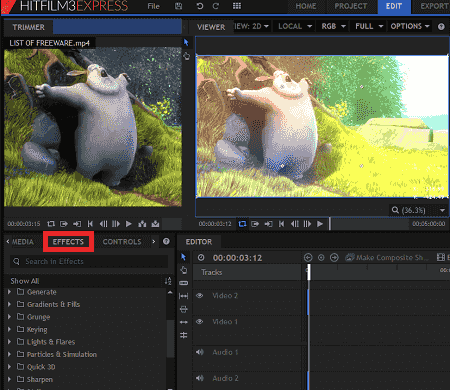
HitFilm Express is a free and advanced video editing software for Windows. It provides a separate EFFECTS module to add effects to videos. It contains a whole library of video effects which can be used to edit videos. Some of these video effects are Blurs, Color Corrections, Color Grading, Distort, Gradients & Fills, Grunge, Keying, Lights & Flares, Particles & Simulation, Sharpen, Stylize, Warp, Video Transitions, Audio Transitions, etc. Each of these video effects had different subtypes. For example, for Blurs, there are Angle Blurs, Diffuse, Lens Blur, Motion Blur, Radial Blur, etc. effects. In Keying category, you can find video effects such as Matte Enhancement, Chroma UV Blur, Color Difference Key, Demult, Luminance Key, etc. You can also generate clouds, dimension rift, drop shadow, fractal noise, grid, letterbox, radio waves, reflection, etc. effects. For each video effect, you can customize related parameters.
This is a feature rich video editor which provides tools like ripple edit, motion tracking, quick transitions, loop keyframes, video clip trimmer, opacity keyframes, audio keyframes, layer compositing, slice tool, rate stretch tool, crop tool, zoom, blend tool, snapping, speed editor, transform, etc. to edit videos. You can create a whole video project with different media files using its Timeline.
To import videos to this video effect software, it supports MP4, AVI, MPEG, MOV, M2T, M2TS, MTS, MXF, DV, HDV, WMV, etc. video files. But to export an edited video in its free edition, you can choose from MP4, AVI, and Image Sequence only.
Overall, it is one of the best video effect software with a variety of video effects to choose from.
VSDC Video Editor

VSDC Video Editor is a nice video effect software for Windows. From its Editor menu, you can find various video effects which can be used to edit and enhance videos. These videos effects are divided into different categories which are:
- Quick Styles: Here, you can find effects like grayscale, equalize, auto contrast, old film, strong blur, strong sharpen, Instagram styles, etc.
- Adjustments: You can make adjustments to various video parameters like color twist, auto level, grayscale, equalize, sepia, brightness, contrast, gamma, posterize, parabolize, etc.
- Transform: From here, you can add transformation related effects including flip, skew, perspective, rotate, resample, zoom, and mirror.
- Transparency: Fade in, fade out, make opaque, make transparent, clipping, etc. options are available in this section.
- Special FX: You can also add fire, water, smoke, plasma, etc. effects to a video.
- Transition: Chess, Wipe, Push, Mosaic, Page Turn, Diffuse FX, and Fade FX are the transition effects you get in this free video editor.
Apart from these video effects, you can find various editing and annotation tools such as trim, crop, rotate, flip, line, rectangle, ellipse, tooltip, chart, etc.
AVI, MOV, MP4, WMK, MKV, RM, SWF, and FLV are some supported video formats in this free video effect software.
DaVinci Resolve
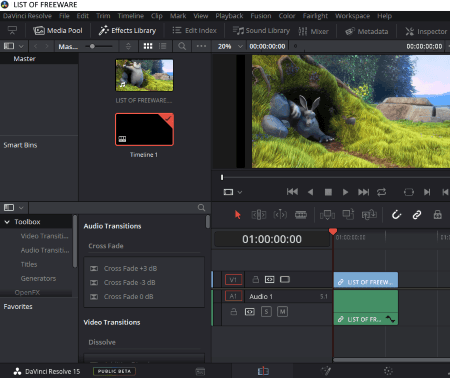
DaVinci Resolve is another advanced video editor which offers a wide range of video effects. It provides Effects Library tab where you can find a Toolbox containing different video effects including Video Transitions (Dissolve, Iris, Motion, Shape, Wipe) and OpenFX. The OpenFX category contains a wide number of video effects. These are Blur, Color Compressor, Color Stabilizer, Contrast Pop, Dehaze, Gamut Mapping, Color Generator, Glow, Lens Flare, Lens Reflection, Lens Rays, Dead Pixel Fixer, Dust Buster, Soften & Sharpen, Edge Detect, Emboss, Mirror, Water Color, Camera Shake, Film Grain, Film Damage, Warper, etc. You also get Audio transitions, Title, Generator, and Audio FX in it.
To edit videos and add effects to them, simply import media files in Media Pool tab and move to Effects Library tab. After editing a video, go to Deliver tab to export edited video.
It supports AVI, MP4, DPX, MPEG, etc. video formats to import and export videos.
VideoPad
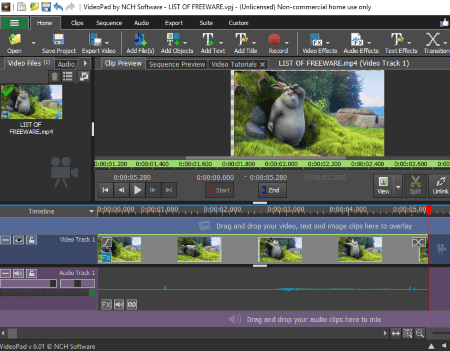
VideoPad is a free video editor which provides a lot of video effects to add to a video. A dedicated menu is provided to access video effects. These include Motions & Transforms (Crop, Mirror, Motion, Rotate, Position, Wrap, Split Screen, Zoom, Scale, etc.), Blending and Color Correction (Auto Levels, Color Curves, Color Adjustments, Green Screen, Saturation, Temperature, Transparency, etc.), Filters (Black & White, Blur, Censor, Two Tone, Negative, X-ray, Sharpen, Night-Vision, etc.), and Artistic (Border, Cartoon, Diffuse, Glow, Fisheye, Shadow, Tiles, Old Film, Oil Painting, Raindrops, etc.). It supports VirtualDub plugins to add more effects to it. Apart from video effects, it provides several audio effects, text effects, transitions, etc. to edit a video.
Editing a video in it is quite simple. Just import media files and drag them to the timeline for editing. For importing and exporting, it supports ASF, AVI, FLV, MP4, MKV, MOV, WMV, etc. video formats. It also lets you export portable videos which are compatible with devices such as iPhone, Android, PSP, XBox, etc.
Using this software, you can mirror a video, add subtitles to a video, etc.
Note: It is free for non-commercial purpose only.
Windows Movie Maker

Windows Movie Maker is another free, popular video effect software for Windows. It provides a good number of video effects to add to a video. These video effects are Blur, Ease In, Ease Out, Fade In, Fade Out, Brightness (Decrease/Increase), Film Age, Film Grain, Pixelate, Mirror (Horizontal//Vertical), Grayscale, Posturize, Smudge Stick, Threshold, Watercolor, etc. It provides some video transitions too to edit a video, such as Bars, Bow Tie, Checkerboard, Circle, Diagonal, Diamond, Dissolve, Fade, Fan, etc. Also, you get “Make titles or credits“ option to add text, lyrics, subtitles, etc. to the videos.
In order to add video effects, open a video and drag it to the timeline. Now, go to Edit Movie section and open Video Effects module. You will get all aforementioned video effects there. Just drag and drop the desired video effect to the timeline video. This way, you can add multiple videos effects to a particular video.
To import a video file to Windows Movie Maker, it supports AVI, MPG, MPE, MPG, WMV, MPEG, ASF, etc. video formats. But to save an edited video, it supports only WMV format.
Lightworks
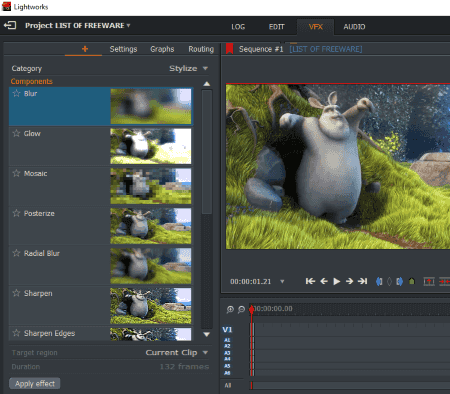
Lightworks is quite an advanced video editor with a good number of video effects. First, import a video to edit and then move to its VFX tab to add various video effects to it. You can find video effects divided into various categories like Colour, DVE, Key, Matte, Mix, Stylize, etc. Colour Correction, Colour Temperature, Two Tone, Tri Tone, Grayscale, Negative, Selective Correction, Split Screen, Stereoscopic Adjustments, Flip, Flop, and Picture-In-Picture are some of the video effects you get in here.
It supports a good number of input and output video formats such as MP4, WMV, AVI, and more.
Easy Video Maker
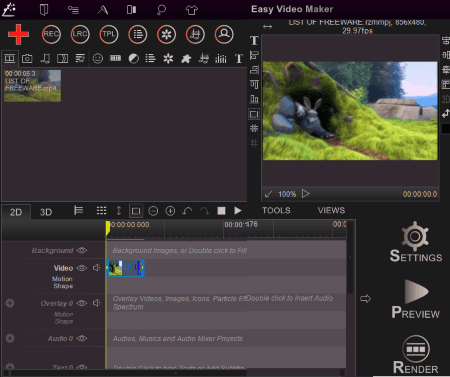
Easy Video Maker is another video effect software for Windows. From its Effects section, you can add various transition effects, make color adjustments, set motion effect, set mask effect, add audio shake effect, Chroma key, PIP effect, etc. As it is a complete video editor, you get dozens of editing features. These include trim, cut, split, mix, join, resize, crop, merge, zoom (in/out), rotate, stretch video, speed (up/down), etc. editing tools. Apart from that, adding icons, text, subtitles, lyrics, particle effects, shapes, etc. to a video is also possible.
It supports MP4, AVI, MOV, WMV, MPEG, MKV, ASF, FLV, OGG, 3GP, etc. video file to import and export. You can also create a project with multiple media files using it.
OpenShot
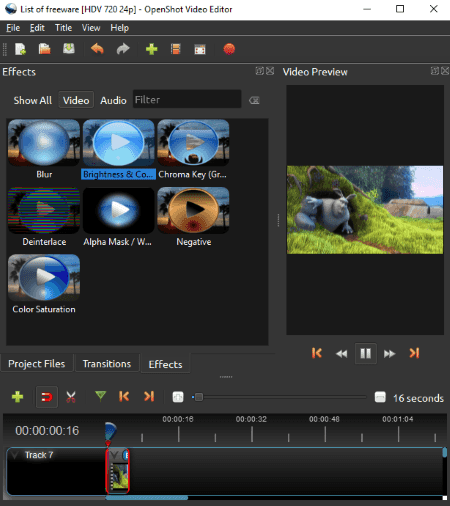
OpenShot is another popular video editor with a limited number of video effects. Basically, it provides Blur, Brightness & Contrast, Chroma Key (Greenscreen), Deinterlace, Alpha Mask/ Wipe Transition, Negative, and Color Saturation effects to add to the video. It also lets you add transition effects to a video such as Fade, Wipe, Circle, Bar, Board, Box, Cross, Checked, etc.
Apart from above mentioned features, it also lets you add titles to the video. Also, using it, you can trim/split/crop videos, separate audio from videos, fade (in/out), zoom specific video part, cut video parts with razor tool, etc. It supports MOV, AVI, MP4, FLV, WMV, etc. videos to import and export.
About Us
We are the team behind some of the most popular tech blogs, like: I LoveFree Software and Windows 8 Freeware.
More About UsArchives
- May 2024
- April 2024
- March 2024
- February 2024
- January 2024
- December 2023
- November 2023
- October 2023
- September 2023
- August 2023
- July 2023
- June 2023
- May 2023
- April 2023
- March 2023
- February 2023
- January 2023
- December 2022
- November 2022
- October 2022
- September 2022
- August 2022
- July 2022
- June 2022
- May 2022
- April 2022
- March 2022
- February 2022
- January 2022
- December 2021
- November 2021
- October 2021
- September 2021
- August 2021
- July 2021
- June 2021
- May 2021
- April 2021
- March 2021
- February 2021
- January 2021
- December 2020
- November 2020
- October 2020
- September 2020
- August 2020
- July 2020
- June 2020
- May 2020
- April 2020
- March 2020
- February 2020
- January 2020
- December 2019
- November 2019
- October 2019
- September 2019
- August 2019
- July 2019
- June 2019
- May 2019
- April 2019
- March 2019
- February 2019
- January 2019
- December 2018
- November 2018
- October 2018
- September 2018
- August 2018
- July 2018
- June 2018
- May 2018
- April 2018
- March 2018
- February 2018
- January 2018
- December 2017
- November 2017
- October 2017
- September 2017
- August 2017
- July 2017
- June 2017
- May 2017
- April 2017
- March 2017
- February 2017
- January 2017
- December 2016
- November 2016
- October 2016
- September 2016
- August 2016
- July 2016
- June 2016
- May 2016
- April 2016
- March 2016
- February 2016
- January 2016
- December 2015
- November 2015
- October 2015
- September 2015
- August 2015
- July 2015
- June 2015
- May 2015
- April 2015
- March 2015
- February 2015
- January 2015
- December 2014
- November 2014
- October 2014
- September 2014
- August 2014
- July 2014
- June 2014
- May 2014
- April 2014
- March 2014








