5 Best Free Web Browsers With Flash Player For Windows
Here is a list of best free web browsers with flash player for Windows. Nowadays, flash content is rarely used due to the introduction of HTML5 standard and only a few web browsers support the flash content. If you still want to visit flash content-based websites, then you can try these web browsers. All of these web browsers natively come with the flash player that show or play flash media content. Although, in some web browsers, you need to first grant permission to play flash content. The process to grant permission to view flash content is simple. Still, I have included the steps to play flash content in the description of web browsers that needed it. However, there are also some web browsers that directly show flash content without asking for any permission.
In some of these web browsers with flash player, you also get basic features to interact with the flash content like Quality and Zoom. Other than that, you can find all the essential web browsing features in all these software like multi-tab interface, search bar, history, bookmarks, etc. A few of these web browsers also contain newer features like incognito mode, cloud synchronization, extension support, etc. Go through the list to know more about these software.
My Favorite Web Browser With Flash Player For Windows:
Lunascape is my favorite web browser because it directly plays flash content without asking your permission. Plus, it also offers tools to interact with the flash media content.
You can also check out lists of best free Open Source MIB Browser, Lightweight Browser, and Chromium Based Browsers software for Windows.
Lunascape
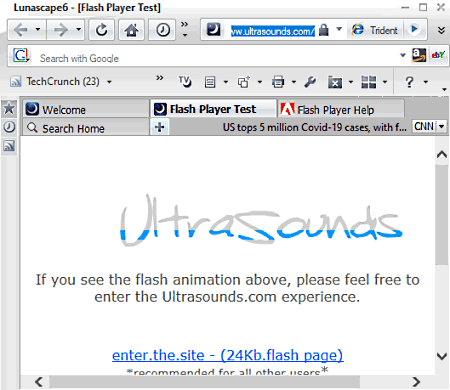
Lunascape is a free web browser with flash player for Windows, macOS, iOS, and Android. It is a standard web browser that also supports flash content. It natively comes with the flash player that remains enabled all the time. As its flash player always remain enabled, thus you don’t need to grant permission every time a website with the flash content loads up. It also offers some features to interact with flash video or game content. Now, check out its main features.
Main Features:
- Quality: It offers three levels of quality namely Low, Medium, and High to increase or decrease the animation quality of the flash content.
- Zoom: Using it, you can closely analyze a flash content by zooming in on it. You can access these features from the context menu.
Additional Features:
- Triple Engine: This web browser supports three popular rendering engines namely Trident, Gecko, and Webkit that allow this browser to efficiently handle all types of online content.
- Add-On Support: In this web browser, you can add all any Firefox and Internet Explorer supported add-on to introduce more features to this web browser.
- Cascade View: It is a unique feature that lets you open three tabs in one window to view three different web pages at the same time.
- Browsing Features: This web browser offers all the basic web browsing features like multi-tab interface, bookmarks, history, search bar, etc. Although, it lacks modern web browsing features like private web browsing, synchronization, extension support, etc.
Final Thoughts:
It is a simple and effective web browser with flash content in which you can easily load and interact with flash content.
Internet Explorer
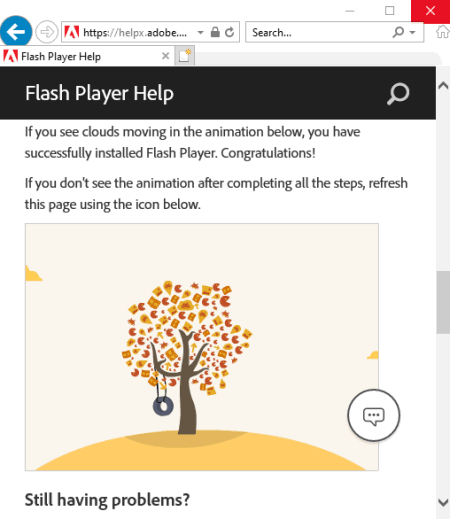
Internet Explorer is another free web browser with flash player for Windows. It comes by default with Windows, so you don’t need to download and install it like other similar web browsers. This web browser natively supports flash videos and games. In this browser, you also don’t need to grant permission to play flash content. Plus, it also offers some features to interact with flash content such as Quality (to increase or decrease the quality of flash content animation) and Zoom (to closely analyze a flash content). Overall, it offers an ideal environment to view and play flash content-based websites. Although, as a web browser, it is quite outdated.
Additional Features:
- In this web browser, you can also play online videos and browse the internet like any other web browser.
- It also offers essential web browsing features like bookmarks, history, popup blocker, multi-tab interface, and more.
- This web browser also supports add-ons that allow you to add more features to this web browser.
- In this web browser, you also get a handy InPrivate browsing feature that lets you securely browse the internet as it does not track and save browsing history.
Final Thoughts:
It is one of the simplest web browser to view and interact with flash content of various web sites as it doesn’t need permission to load flash content.
Avant Browser
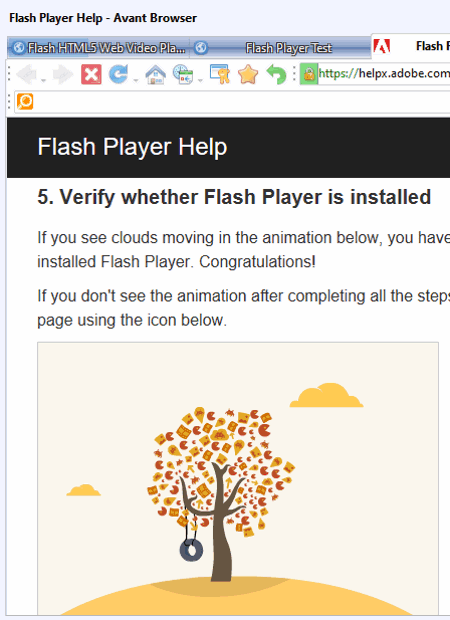
Avant Browser yet another free web browser with flash player for Windows. Ths web browser comes with an inbuilt Flash Player that allows you to view and interact with flash content. Plus, the Flash Player is always enabled in this web browser due to which you don’t need to grant permissions to load flash content on a website. It also offers dedicated features to interact with flash content.
Main Features:
- Quality: Using it, you can increase or decrease the animation quality of flash content.
- Zoom: It lets you zoom in on the flash content. Both these features can be accessed from the context menu that you get when you press the right click over the Flash content.
Additional Features:
- Video Sniffer: It is a handy tool that automatically detects video content present on a web page and immediately gives you an option to download detected videos.
- Download Accelerator: It is another useful feature that utilizes its multi-threaded downloader to improve the download speed.
- Split View: This feature splits the existing web browsing windows into two parts that allow users to browse and view two distinct websites at the same time.
- Flash Animation Filter: By enabling this feature, you can block all the flash animation based content and ads from loading up.
- Web Browsing Features: This web browser also offers almost all the latest features that you expect from a good web browser such as Private Window, Multi-Tab Interface, Ads Blocker, and more.
Final Thoughts:
It is another effective web browser with flash player that supports flash content and offers all the essential web browsing features.
Google Chrome
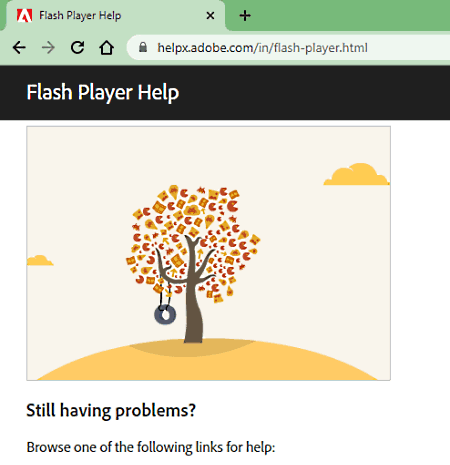
Google Chrome is a free and popular web browser with flash player for Windows, iOS, macOS, and Android. In this browser, you can play interactive flash-based games along with flash video files. By default, flash content is disabled in this browser, thus you need to first enable it before enjoying the flash content. To do that, you can follow the below steps.
How to enable Flash in Chrome:
- Launch this browser and load a website that carries flash content.
- As soon as you load a website with flash content, you will get a board with the message saying enable Adobe Flash Player.
- Now, click on the board and enable Adobe Flash Player to enjoy Flash content in Google Chrome.
Additional Features:
- In this web browser, you can also enjoy online videos, play online games, and browse the internet with ease.
- It also offers all the necessary features that you find in modern web browsers like Incognito Mode, Bookmarks, Extension Support, Screen Cast, and more.
Note:
- Google Chrome will completely stop supporting flash content after 31st December 2020.
Final Thoughts:
It is another good web browser with flash player to enjoy flash content along with other types of online content.
Microsoft Edge
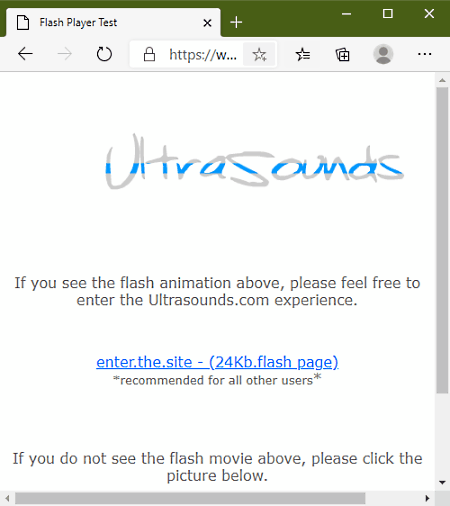
Microsoft Edge is another free web browser with flash player for Windows, macOS, iOS, and Android. This web browser comes with the newer versions of Windows 10 thus, you don’t need to download it if you are running the latest Windows version. Although, you can still download and use this web browser in older versions of Windows. In this web browser, you can easily load websites containing the Flash content. Although, you need to grant permission to view flash content. To do that, you can follow the below steps.
How to enable Flash in Edge Browser:
- Start this browser and load a website containing the flash content.
- Now, you can view a box over a loaded webpage asking you to click on it to enable the Flash Player.
- Next, click on the box and Allow the Flash Player to run by pressing the Allow button.
Additional Features:
- This web browser comes with all the latest features like Incognito Mode, Cloud Synchronization, Extension Support, Bookmarks, Cast Media to Device, and more.
- In this browser, you can also play all types of online videos and browse all kinds of websites and webpages.
Note:
- This web browser will not support Flash Content after the 31st of December 2020.
Final Thoughts:
It is another capable web browser with flash player that allows you to play all types of flash media content without putting much effort.
Naveen Kushwaha
Passionate about tech and science, always look for new tech solutions that can help me and others.
About Us
We are the team behind some of the most popular tech blogs, like: I LoveFree Software and Windows 8 Freeware.
More About UsArchives
- May 2024
- April 2024
- March 2024
- February 2024
- January 2024
- December 2023
- November 2023
- October 2023
- September 2023
- August 2023
- July 2023
- June 2023
- May 2023
- April 2023
- March 2023
- February 2023
- January 2023
- December 2022
- November 2022
- October 2022
- September 2022
- August 2022
- July 2022
- June 2022
- May 2022
- April 2022
- March 2022
- February 2022
- January 2022
- December 2021
- November 2021
- October 2021
- September 2021
- August 2021
- July 2021
- June 2021
- May 2021
- April 2021
- March 2021
- February 2021
- January 2021
- December 2020
- November 2020
- October 2020
- September 2020
- August 2020
- July 2020
- June 2020
- May 2020
- April 2020
- March 2020
- February 2020
- January 2020
- December 2019
- November 2019
- October 2019
- September 2019
- August 2019
- July 2019
- June 2019
- May 2019
- April 2019
- March 2019
- February 2019
- January 2019
- December 2018
- November 2018
- October 2018
- September 2018
- August 2018
- July 2018
- June 2018
- May 2018
- April 2018
- March 2018
- February 2018
- January 2018
- December 2017
- November 2017
- October 2017
- September 2017
- August 2017
- July 2017
- June 2017
- May 2017
- April 2017
- March 2017
- February 2017
- January 2017
- December 2016
- November 2016
- October 2016
- September 2016
- August 2016
- July 2016
- June 2016
- May 2016
- April 2016
- March 2016
- February 2016
- January 2016
- December 2015
- November 2015
- October 2015
- September 2015
- August 2015
- July 2015
- June 2015
- May 2015
- April 2015
- March 2015
- February 2015
- January 2015
- December 2014
- November 2014
- October 2014
- September 2014
- August 2014
- July 2014
- June 2014
- May 2014
- April 2014
- March 2014








