4 Free Wheel of Life Generator Apps for Android
Here is a list of the best free wheel of life generator apps for Android. Wheel of life is a visual representation of life balance. It shows what you want in life and the current situation. It helps you see the difference between where you are now and where you want to be. Life Wheel also lets you set goals to improve and progress in life.
A wheel of life has categories that represent the different areas of life such as finance, money, career, family, sports, health, creativity, personal growth, etc. You can rate your current satisfaction level for each area. Then it shows a graph with all the categories plotted where you can see how balanced your life actually is. From there, you can add goals to progress in each category and improve your life.
With these 4 apps for Android, you can generate your wheel of life and see where you stand in life. Each app follows the same process to create a life wheel that you can save. Some apps offer options to add and track your life goals. These apps can plot a goal chart for each or all categories to give you an overview of your progress in life.
My Favorite Wheel of Life Generator App
Life Wheel is my favorite wheel of life generator app on this list. This app has a simple interface where you can create your life wheel step by step. It starts with categories aka areas of life. It lists general categories and allows you to modify, delete, and add new categories. You can also pick a color for each category. Then you can rate your satisfaction level to create your wheel of life. Apart from that, you can also add your life goals under each category. Then you can track those goals and your progress with the help of charts.
You can also check out our lists of the best free Birth Chart Calculator With Houses Software For Windows, Kundli Maker Software For Windows, and Open Source Astrology Software for Windows.
Life Wheel
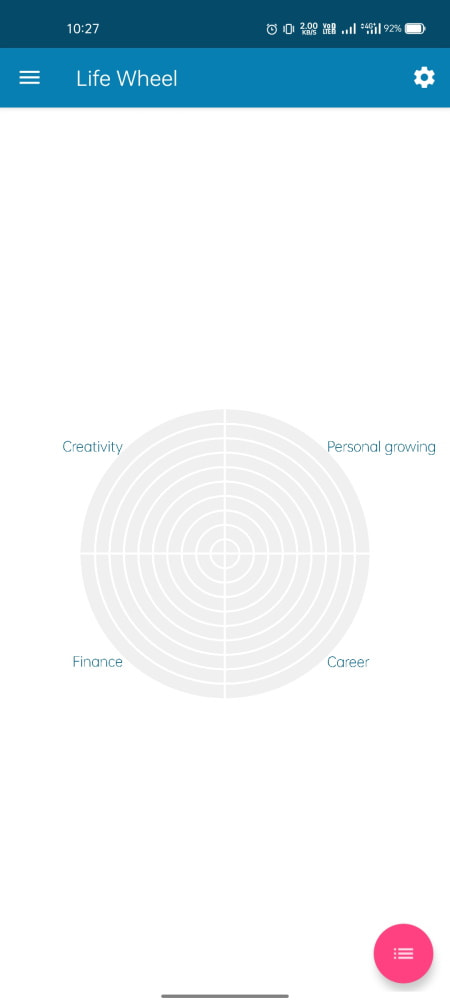
Life Wheel is a free wheel of life generator app for Android. This app creates a life wheel where you can pick the areas of your life. The area is represented as categories. The app offer generally areas including finance, health, sports, friends, family, career, creativity, personal growth, etc. You can add remove and more areas and pick a color for each area as well. After that, you can rate each area based on your satisfaction. And lastly, you can add your goals under each area that you want to achieve. In the end, it generates a wheel of life for you. You can view and save it as a PNG image. Apart from that, you can also plot a progress chart of each and all categories to track your progress.
How to generate Wheel of Life with this app?
- Launch the Life Wheel app on your phone.
- Pick or add categories aka spheres of your life.
- Then rate the level of satisfaction for each category.
- Set your goal period for each category. Add multiple goals under each category.
- Generate the wheel of life and save it to your phone.
Highlights:
- Create a wheel of life to see the difference between where you are and where you want to be.
- Add custom areas/categories.
- Set multiple goals under each category.
- Track your achievements and plot the progress graph of each category.
- View, share and save your life wheel as PNG.
Life Wheel and Goals
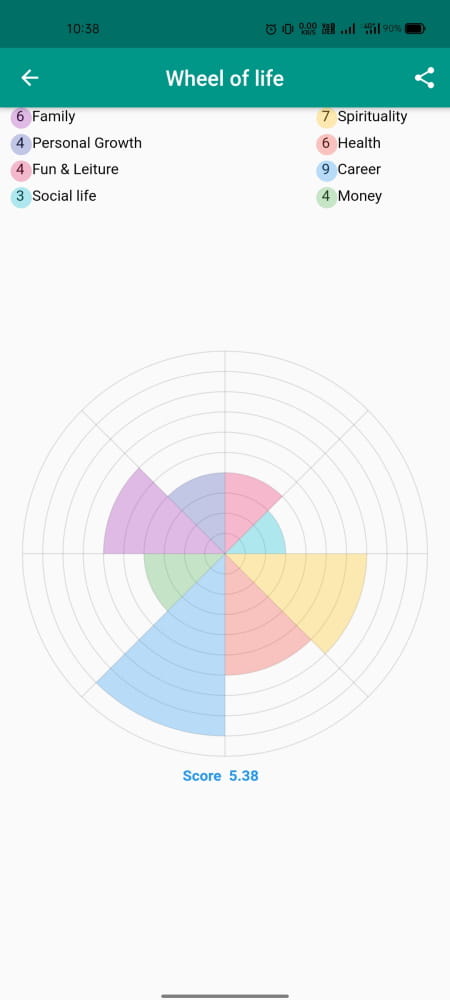
Life Wheel and Goalsis a free wheel of life generator app for Android. This app generates a life wheel and keeps track of your life goals. It has a set of categories where you can mark your satisfaction level. It includes spirituality, health, career, money, family, personal growth, fun & leisure, and social life. Based on that, it generates your life wheel which you can save and share. Apart from the life wheel, you can also create and set life goals in this app. You can define your goals in detail, add pictures and time intervals. From the dashboard, you can track all your goals and achievements.
How to generate Wheel of Life with this app?
- Launch the Life Wheel app on your phone and click on the pie chart icon from the top.
- Rate your satisfaction level for the given categories there.
- Then tap on the chart icon again to see your wheel of life.
- Click on the share button and save your life wheel.
Highlights:
- Create a wheel of life as per your satisfaction in life.
- Fix categories for the different areas of life.
- Save life wheel as an image file.
- Create life goals with descriptions, pictures, and time periods.
- Keep track of all your completed, pending, and upcoming goals.
Wheel of Life by Coachology
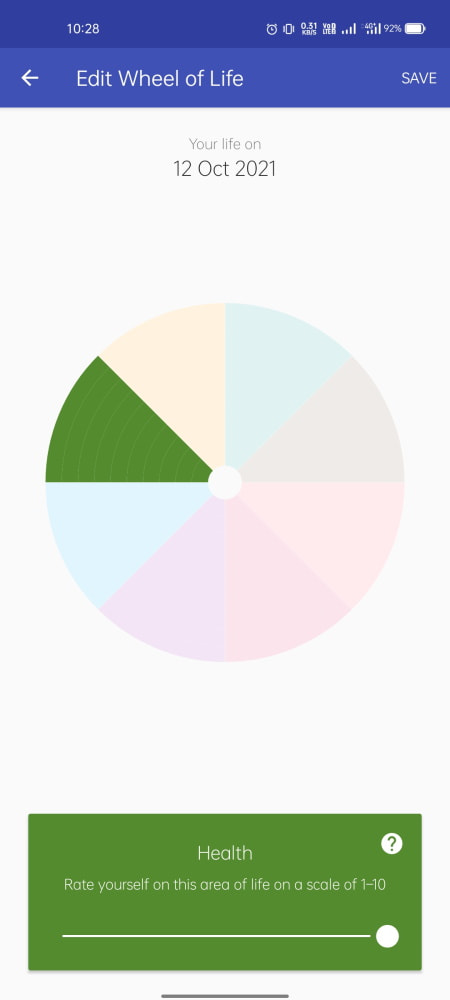
Wheel of Life by Coachlogy is another free wheel of life generator app for Android. This app has an elegant user interface where it shows you the wheel of life, daily tasks, and statistics. Creating a wheel of life is simple with this app. It has a set of fixed categories which you can rate as per your satisfaction. It includes health, wealth, business, personal development, fun, romance, family & friends, and physical environment. Based on that, it generates your life wheel. There is no option to delete or add categories. But it does plot a chart where you can track your progress for each category. The chart shows the average score of every life wheel you create or edit.
How to generate Wheel of Life with this app?
- Launch the Life Wheel app on your phone and enter your name.
- Pick the “Rate your wheel of life” option from the app and rate all the categories it shows.
- In the end, you get your life wheel from where you can save it as an image.
Highlights:
- Create a wheel of life to see where you stand.
- Fix categories for the wheel of life. There is no option to add custom categories.
- View, share and save your life wheel as PNG.
- Generates a progress chart to track your progress.
Evaluation Wheel
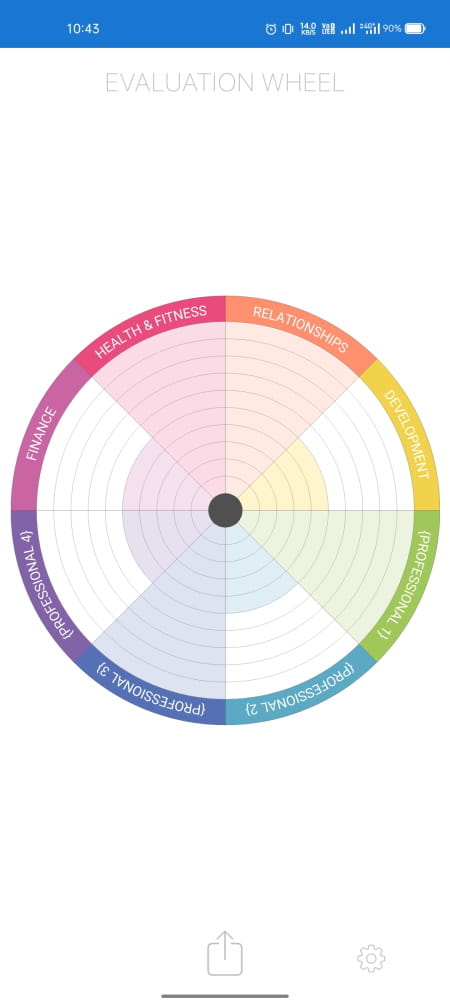
Evaluation Wheel is a free life wheel generator app for Android. This is one of the simplest apps to generate a life wheel. It shows a wheel on the screen when you open the app. You can edit and add categories to the wheel as per your needs. Then you can rate each category as per your satisfaction. You get to rate categories on the wheel itself. And, when it’s ready, you can save it as an image file and share it via other apps and services.
How to generate Wheel of Life with this app?
- Launch the Life Wheel app on your phone.
- Tap on the setting icon to edit the categories as per your liking.
- Then scroll on each category on the wheel to rate them.
- Tap on the Share button to save the life wheel.
Highlights:
- Create a wheel of life to compare your current situation with your goals.
- Add custom areas/categories to the wheel of life.
- View, share and save your life wheel as PNG.
About Us
We are the team behind some of the most popular tech blogs, like: I LoveFree Software and Windows 8 Freeware.
More About UsArchives
- May 2024
- April 2024
- March 2024
- February 2024
- January 2024
- December 2023
- November 2023
- October 2023
- September 2023
- August 2023
- July 2023
- June 2023
- May 2023
- April 2023
- March 2023
- February 2023
- January 2023
- December 2022
- November 2022
- October 2022
- September 2022
- August 2022
- July 2022
- June 2022
- May 2022
- April 2022
- March 2022
- February 2022
- January 2022
- December 2021
- November 2021
- October 2021
- September 2021
- August 2021
- July 2021
- June 2021
- May 2021
- April 2021
- March 2021
- February 2021
- January 2021
- December 2020
- November 2020
- October 2020
- September 2020
- August 2020
- July 2020
- June 2020
- May 2020
- April 2020
- March 2020
- February 2020
- January 2020
- December 2019
- November 2019
- October 2019
- September 2019
- August 2019
- July 2019
- June 2019
- May 2019
- April 2019
- March 2019
- February 2019
- January 2019
- December 2018
- November 2018
- October 2018
- September 2018
- August 2018
- July 2018
- June 2018
- May 2018
- April 2018
- March 2018
- February 2018
- January 2018
- December 2017
- November 2017
- October 2017
- September 2017
- August 2017
- July 2017
- June 2017
- May 2017
- April 2017
- March 2017
- February 2017
- January 2017
- December 2016
- November 2016
- October 2016
- September 2016
- August 2016
- July 2016
- June 2016
- May 2016
- April 2016
- March 2016
- February 2016
- January 2016
- December 2015
- November 2015
- October 2015
- September 2015
- August 2015
- July 2015
- June 2015
- May 2015
- April 2015
- March 2015
- February 2015
- January 2015
- December 2014
- November 2014
- October 2014
- September 2014
- August 2014
- July 2014
- June 2014
- May 2014
- April 2014
- March 2014








