9 Best Free Open Source Bible Software For Windows
Here is a list of best free open source Bible software for Windows. These open source software which let you study bible are completely free and you can also download and modify their source codes.
These Bible study software offer a great Bible reading environment in which you can read and study the Bible. In most of these, you get multiple versions of Bible in different languages. In some, you also get features to compare one version of the Bible to other versions. Apart from the Bible, these software also support other sacred texts and books that you can load from local source or download from online sources. To read and study Bible texts, these software offers essential tools like page navigation, chapter navigation, verse finder, passage search, bookmarks, and more. A few of these software also let you manage the collection of Bibles and sacred texts.
Most of these software use online services to update Bible and other texts like Bible.org, CrossWire, Xiphos, etc. However, there are also some software which are offline and only provide locally available books. Apart from these main features, these software also offer some additional tools. Using additional tools, you can adjust Bible font, style, save reading sessions, manage shortcuts, make custom notes, and more. In general, all of these software are very capable software in which you can read and study Bible and other sacred texts. You can go through the list to know more about these bible study software.
My Favorite Open Source Bible Software For Windows:
Xiphos is my favorite software because it offers a good collection of Bible versions along with other sacred books. Plus, it supports multiple online sources from where it can fetch data. It also offers an advanced search tool in which you can manually set search parameters.
You can also check out lists of best free Portable Bible, Open Source eBook Reader, and Open Source Bookkeeping software for Windows.
Xiphos
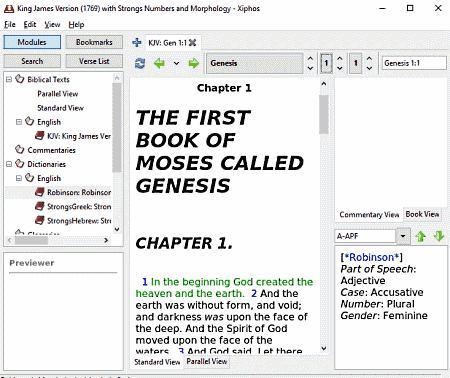
Xiphos is a free open source Bible software for Windows, Linux, and Unix. It is a dedicated Bible study tool in which you can read, study, and research sacred Bible texts. This software comes with a collection of Bible texts that you can view and read. However, you can also download and add more notes and texts in this software. A lot of other Biblical sections such as Amos, Exodus, Genesis, etc., can also be accessed in this software. The main advantage of this software is its multi-tab interface that allows you to open up multiple books and texts at a time.
Main Features:
- Modules: It shows all the modules of a sacred book like Biblical Text, Commentaries, Dictionaries, Glossaries, Maps, Images, and more.
- Read Section: In the read section, you can view and read Biblical text. Plus, you can also choose a verse, chapter, verse list, etc., that you want to display.
- Choose Book To Display: Using it, you can quickly move from one sacred book to another with ease.
- Bookmarks: Use it, to mark important points that you can quickly access from the Bookmark section.
- Advanced Search: It lets you manually configure the search parameters like the scope of search, specific modules, search type (multi-word, regular expression, exact phrase, etc.), custom verse ranges, etc.
Additional Features:
- Save Session: Use it to save the entire reading and researching session so that later you don’t have to find all the previously researched material.
- Module Manager: In it, you can view the existing book sources (Bible.org, CrossWire, IBT, etc.) and add or remove source as you want.
Final Thoughts:
This open source Bible software offers a good reading and studying environment. Plus, it provides a large collection of Biblical books.
Dexios Bible Study Tool
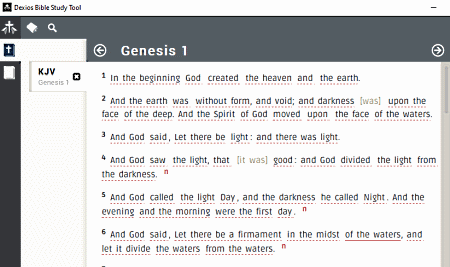
Dexios Bible Study Tool is another free open source bible software for Windows and Linux. In this software, you can download and manage a collection of sacred Bible quotes and texts. To download quotes and texts, this software provides multiple online sources. After downloading the Bible and other books, you can read and study it. Now, check out the main features of this software.
Main Features:
- Library: In this section, you can view all the existing Bible notes and texts along with all the installed modules. Plus, a downloadable module to search and download modules and sacred text from online sources like Bible.org, eBible.org, CrossWire, etc., are also provided by it.
- Read Section: In it, you can view and read bible text. Within the text, it also shows all the text note numbers so that you can quickly access a specific paragraph later. A handy text search tool to find a specific paragraph is also present in it.
Additional Features:
- Settings: Through settings, you can specify the default Bible, default dictionary, default Hebrew morphology, etc., for this software.
- Plugins: It also supports third-party plugins that helps you add more features to this software.
Final Thoughts:
It is another open source Bible software in which you can read sacred Bible texts and manage a collection of bible texts and notes for study.
BibleTime
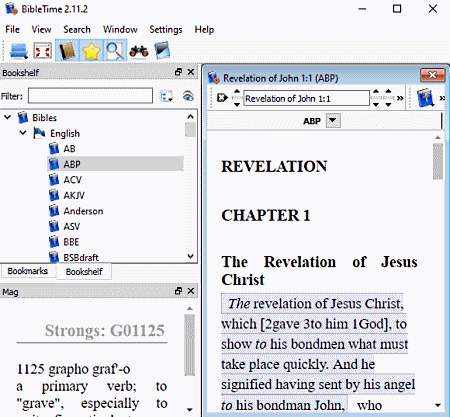
BibleTime is yet another free open source Bible software for Windows and macOS. This software comes with the Bible that you can easily access and read. Along with the main Bible text, it also lets you separately access all the artworks, maps, glossaries, etc., related to the Bible. In this software, you can easily open multiple Bible Text, Bible Art Work, Glossaries, etc., at a time as it comes with the multi-tab interface. Now, check out the main features of Bible software.
Main Features:
- Bookshelf: From bookshelf, you can access all the versions of the Bible such as The Lexham English Bible, Green’s Modern King James Version, New Heart English Bible, etc. Besides this, it also contains glossaries, artwork, and other elements of the Bible.
- Viewer: In the viewer section of this software, you can find all essential Bible reading tools including Next Verse, Next Chapter, Select Chapter, and Select Book (to open up different versions of the Bible). It also offers a Save tool that lets you locally save Bible text in TXT and HTML formats.
- Bookmark: Use it to bookmark important verses and pages that you can quickly access from the Bookmark section.
Additional Features:
- In this software, you can also adjust the Bible font, style, shortcuts, etc., using the Configure BibleTime feature.
- This software also lets you update the existing database of Bible books using the Bookshelf Manager.
Final Thoughts:
It is another easy to use open source Bible software in which you can find and read various versions of the Bible.
LaParola
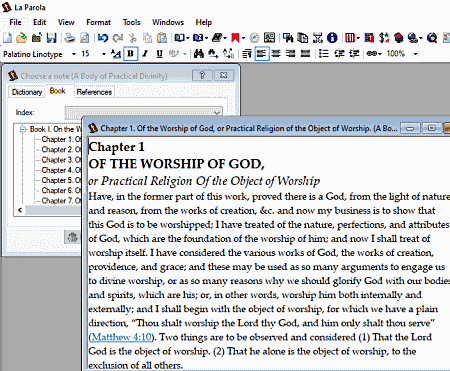
LaParola is a free open source Bible software for Windows and Linux. In this software, you can find multiple versions of the Bible that you can easily access and read. It also offers four different Greek texts of the New Testament. All the Bible reading, searching, and management features are also provided by it. The main advantage of this software is its ability to auto-update itself and its components from online sources.
Main Features:
- View: In this section, you can find all the versions of the Bible, Bible Commentary, Dictionary, and other sacred books. By selecting any version of the Bible, Commentary, etc., you can immediately open it up and read it.
- Viewing Tools: To offers a good reading environment this software offers tools like Chapter (to move from one chapter to next one), Verse (to navigate between verses), Search (to quickly find specific verses using a word or phrase), Bookmark, and more.
- Import: In this software, you can also import locally stored Bible and other sacred books of ThML, OSIS, Zefania, BibleWorks, and e-Sword file formats.
Additional Features:
- In this software, you can also create custom notes and manage them using the Text manager feature.
- This software also lets you create and share parallel passages, personal bookmarks, daily readings, etc.
Final Thoughts:
It is a simple yet powerful open source Bible software that offers multiple versions of the Bible in multiple languages. Plus, a good set of Bible reading features are also offered by it.
BPBible
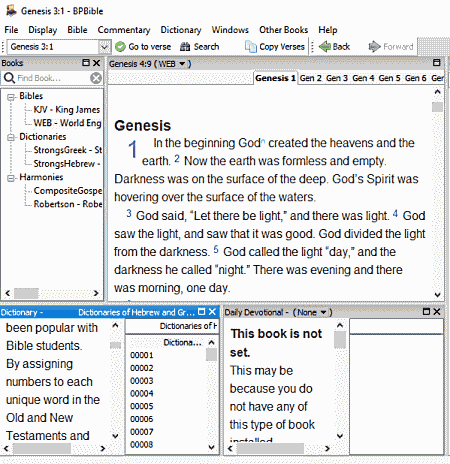
BPBible is the next free open source Bible software for Windows. It is a pretty basic Bible software in which you get few Bible verses and other sacred texts. In it, you need to first manually add new Bible books of Installable Books (.zip) format. Sacred books of different languages can also be installed in this software. After adding books, you can immediately open them in the Harmony window of this software. Now, check out the main features of this software.
Main Features:
- Bible: It offers all essential Bible reading tools such as go to reference, manage verses, tag topics, add comments to verses, and more. Besides this, some interesting tools namely Guess the verse and Random Verse features are also present in it.
- Look up in Dictionary: After selecting a verse, you can use this feature to find the meaning of the verse.
- Verse Navigation: This software offers two verse navigation tools namely go to verse (to directly jump to a specific verse) and go to forward/ backward (to move to the next or previous verse).
- Book Information: Using it, you can find out various information about loaded books such as Name, Language, Licence, Version, Encoding Type, Category, and more.
Additional Feature:
- Other Books: Using it, you can view and manage all the books stored in this software.
Final Thoughts:
It is another decent open source Bible software in which you can load, read, and manage Bible and other sacred books.
Alkitab Bible Study
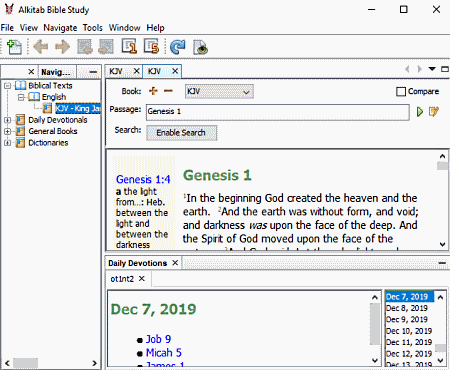
Alkitab Bible Study is one more free open source Bible software for Windows, Linux, and macOS. In this software, you can read the Bible and other Biblical texts. Besides this, it also offers commentaries, lexicons, dictionaries, glossaries, daily devotions, etc.
Main Features:
- Book Viewer: In it, you can view as well as compare Biblical books. At a time, you can also open up multiple books in it as it supports multiple tabs. Plus, direct options to search for specific verses and navigation between verses and books are also present in it.
- Bookshelf: In it, you can view the collection of books along with the collection of Biblical Text, Dictionaries, etc.
- Parallel Book View: This mode allows you to open up different versions of the Bible in the same window.
Additional Features:
- Book Installers: Use it to add new books to this Bible software. It supports books of Raw ZIP Sword module format.
- History: In it, you can view all the verses previously viewed by you. You can also jump to any previous verse using this feature.
Final Thoughts:
It is a nice open source Bible software in which you can read Bible, biblical texts, and their meanings.
The SWORD project
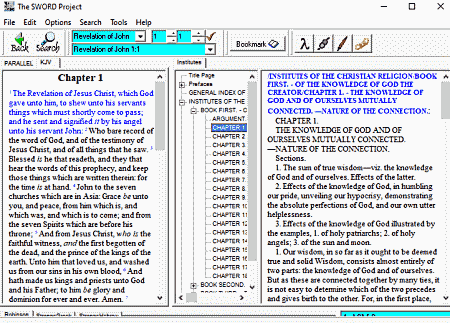
The SWORD project is another free open source Bible software for Windows. It is a simple Bible software that offers a basic Bible reading environment. In it, you get inbuilt Bible text and other biblical texts. Plus, it also offers a parallel reading environment that lets you open up multiple verses of different books at a time. All other standard Bible features are also present in it.
Main Features:
- Viewer: In the main viewer of this software, you can view single or multiple verses in side by side windows. The content of the stored books can also be accessed quickly as it shows all the stored books in additional tabs of this viewer. This viewer also offers support for Hebrew and Greek biblical texts. On top of that, direct buttons to open up Footnotes, Lemma, and Morphology are also provided by it.
- Navigation and Search: To navigate chapters of Bibles, it offers navigation buttons along with a direct chapter menu (it shows all the chapters of the Bible). A direct search option to search for a specific verse is also present in it.
Additional Features:
- Install Manager: This manager allows you to add SWORD module plugins to add more features to this Bible software.
- New Verse Lists: It allows you to manually add new verses to your existing books.
Final Thoughts:
It is a standard open source Bible software that offers good enough features to add, view, and read Bible and other biblical texts.
Read The Bible
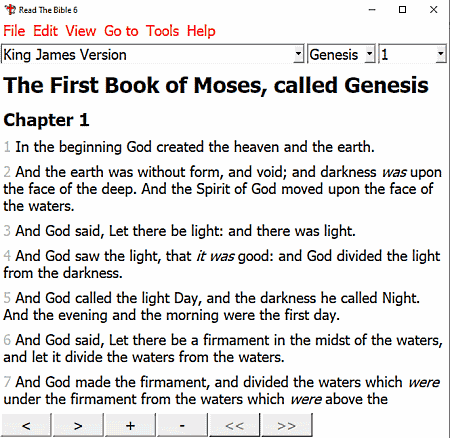
Read The Bible is yet another free open source Bible software for Windows. It is another easy to use Bible software in which you can read Bible and sacred texts. It comes with multiple versions of the Bible in different languages like Russian, English, Latin, etc.
Main Features:
- Viewer: In the main viewer of this software, you can read Bible text, navigate between verses, navigate between pages, and zoom in on any area that you want.
- View: This offers some view adjustment tools through which you can adjust text color, text font, and page contrast as you want.
- Compare Bible Versions: It is a handy tool through which you can compare two different versions of the Bible to see their differences.
Final Thoughts:
It is one of the simplest open source Bible software in which you get only essential Bible reading features.
The Bible
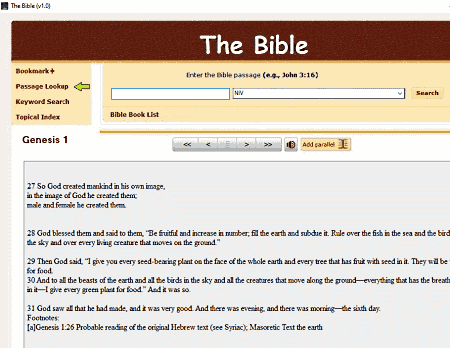
The Bible is the next free open source Bible software for Windows. It is an offline and portable software that you can use on the go without actually installing it to your system. As it is also an offline software, thus it does not require an internet connection to work. In it, you can read the Bible similar to other software and also search for specific passages using the keywords.
Main Features:
- Main Viewer: In the main viewer, you can read a single Bible page at a time. However, if you want to view multiple pages at a time, then you can use the Add Parallel feature. Besides this, it offers a single page and multiple page navigation buttons.
- Passage Lookup: Use it to find a specific passage using the associated keywords.
- Bookmark and Notes: Bookmark and notes features of this software helps you create and manage important points for study.
Final Thoughts:
It is another straightforward open source Bible software that anyone can use with ease.
Naveen Kushwaha
Passionate about tech and science, always look for new tech solutions that can help me and others.
About Us
We are the team behind some of the most popular tech blogs, like: I LoveFree Software and Windows 8 Freeware.
More About UsArchives
- May 2024
- April 2024
- March 2024
- February 2024
- January 2024
- December 2023
- November 2023
- October 2023
- September 2023
- August 2023
- July 2023
- June 2023
- May 2023
- April 2023
- March 2023
- February 2023
- January 2023
- December 2022
- November 2022
- October 2022
- September 2022
- August 2022
- July 2022
- June 2022
- May 2022
- April 2022
- March 2022
- February 2022
- January 2022
- December 2021
- November 2021
- October 2021
- September 2021
- August 2021
- July 2021
- June 2021
- May 2021
- April 2021
- March 2021
- February 2021
- January 2021
- December 2020
- November 2020
- October 2020
- September 2020
- August 2020
- July 2020
- June 2020
- May 2020
- April 2020
- March 2020
- February 2020
- January 2020
- December 2019
- November 2019
- October 2019
- September 2019
- August 2019
- July 2019
- June 2019
- May 2019
- April 2019
- March 2019
- February 2019
- January 2019
- December 2018
- November 2018
- October 2018
- September 2018
- August 2018
- July 2018
- June 2018
- May 2018
- April 2018
- March 2018
- February 2018
- January 2018
- December 2017
- November 2017
- October 2017
- September 2017
- August 2017
- July 2017
- June 2017
- May 2017
- April 2017
- March 2017
- February 2017
- January 2017
- December 2016
- November 2016
- October 2016
- September 2016
- August 2016
- July 2016
- June 2016
- May 2016
- April 2016
- March 2016
- February 2016
- January 2016
- December 2015
- November 2015
- October 2015
- September 2015
- August 2015
- July 2015
- June 2015
- May 2015
- April 2015
- March 2015
- February 2015
- January 2015
- December 2014
- November 2014
- October 2014
- September 2014
- August 2014
- July 2014
- June 2014
- May 2014
- April 2014
- March 2014








