28 Best Free Music Player With Speed Control For Windows
Here is a list of Best Free Music Player With Speed Control For Windows. These are the free audio players which come with speed control features. Apart from basic playback adjustments, you can speed up or slow down audio playback speed. Most of these let you increase or decrease audio playback speed by a certain percentage at once. Many of these audio player with speed control provide a slider to let you adjust audio speed in an optimal way. Apart from speed control options, tools such as Equalizer, Pitch Changer, Bass Booster, Reverse Play, Virtualizer, Repeat Settings, Time Shift, etc. are also available in many of them.
Most of these music player with speed control can perfectly handle common audio formats, such as MP3, WV, WAV, OPUS, FLAC, APE, MPC, OGG, OGA, M4A, SPX, MID, etc. Also, almost all of these are media players which can play videos as well. So, if you are required to play a video in slow motion or fast motion, you can use a listed media player.
My Favorite Music Player With Speed Control For Windows:
GOM Audio is a complete audio player with speed control. You get all essential playback controls which enhance your music listening experience, such as synced lyrics, equalizer, etc. It can handle a variety of music formats as well.
You may also like some best free Music Making Software, Music Manager Software, and Music Visualizer Software for Windows.
GOM Audio
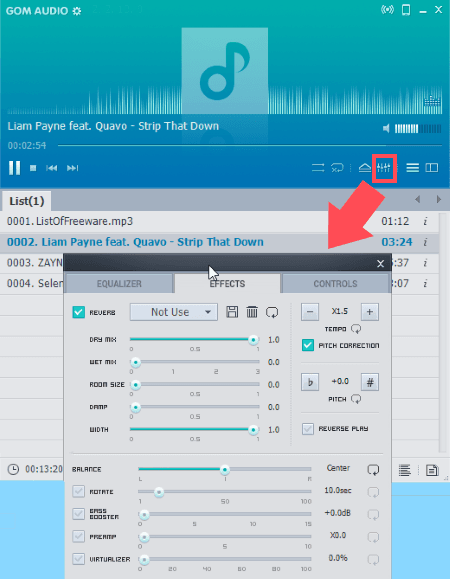
GOM Audio is a popular and feature-rich music player for Windows. Along with all essential playback options, it also comes with a speed control feature. Using it, you can speed up audio or slow down audio playback speed. This feature can be accessed using Equalizer button highlighted in above screenshot. Click on the button and move to Effects tab where you can find plus and minus buttons above Tempo. You can use these buttons to adjust audio playback speed. It lets you increase audio speed up to double and reduce up to -80% of original playback speed.
Apart from playback speed, it lets you control pitch, rotate, bass booster, reverse play, virtualizer, repeat settings, time shift, etc.
It is one of my favorite music player with speed control. Apart from increasing or decreasing audio speed, it provides several desirable features you look for in a music player. For example, it displays lyrics of songs in sync, supports all common audio formats (MP3, M4A, OGG, WMA, WAV, MID, etc.), lets you listen to online radio, provides audio visualizer, etc.
ALSong

ALSong is a free music player with speed control for Windows. Its speed control feature can be accessed from Menu > Play > Adjust Playback Speed option. From here, you can speed up audio playback or slow down audio playback by 1% at once. It also lets you use E and Q hotkeys for increasing and decreasing audio speed, respectively. You can revert back to normal speed at any time.
Apart from that, you get some great tools such as Synced Lyrics, Lyrics Downloader, Sound Effects, Web Radio, Album Maker, Playlist Maker, etc.
ALSong is another favorite of mine as an audio player with speed control. You can listen to songs at desired playback rate in many audio formats, such as MP3, WAV, CDA, MOD, OGG, WMA, etc. You can even open a playlist in M3U, PLS, or ASL format.
AIMP
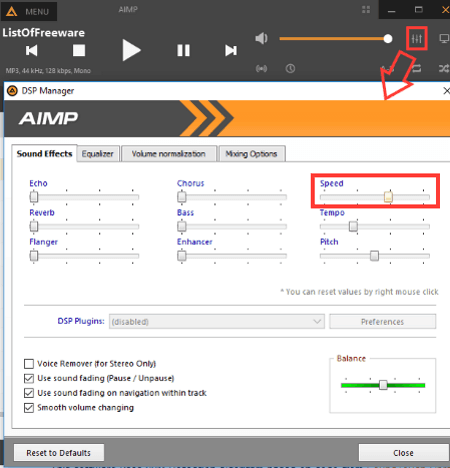
AIMP is another free music player with speed control feature. To access this feature, click on DSP Manager Equalizer button from the interface. Next, go to Sound Effects tab and adjust Speed slider accordingly. You can increase or reduce audio playback speed up to 50% of the original. Other audio control features provided in it include Echo, Tempo, Bass, Enhancer, Equalizer, Volume Normalization, Mixing Options, etc.
AIMP is a versatile music player software. It comes with two additional utilities including Audio Converter and Audio Metadata Editor. It supports WV, WAV, OPUS, FLAC, APE, MPC, OGG, OGA, M4A, SPX, etc. audio formats. Other than that, you can find all features here you look for in a music player, such as support for playlists, audio visualization, internet radio, etc.
VLC media player
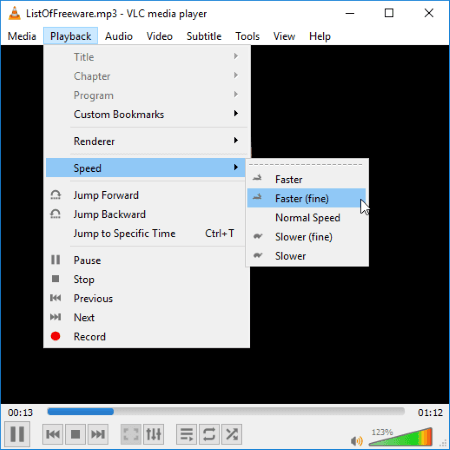
VLC media player is a well-known media player for Windows. It can play both audio and video media files. Along with Audio Visualization and Audio Filters, it also comes with a speed control option. This option is available in its Playback menu. From here, you can slow down an audio or speed it up. It provides Slower (Fine) and Faster (Fine) options to let you optimally adjust audio playback speed. In the same way, you can change playback speed of a video too.
VLC media player can be used for many more utilities. For example, boosting sound levels, editing video metadata, rotating a video, etc.
jetAudio

jetAudio is another free music player with speed control capability. The button highlighted in above screenshot is the one to use for speeding up or slowing down audio playback speed. From here, you can increase audio speed by four times of original. And, it lets you reduce audio playback speed up to half of the original speed.
jetAudio is one of the advanced music players in this list. It supports formats like WAV, MP3, MP3Pro, OGG, WMA, MPEG, AVI, WMV, MIDI, RM, etc.
BS.Player
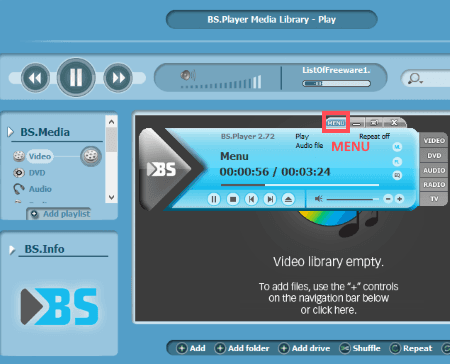
BS.Player is another popular media player for Windows. It is another alternative to a music player with speed control. Click on Menu and go to Playback > Playback Rate to speed up or slow down an audio track. You can increase or decrease audio speed by 10% at once or directly change speed to 0.5x or 2x. It comes with an Equalizer too.
It supports a good range of media formats such as WAV, MPA, MP1, MP2, MP3, OG, AAC, AIF, RAM, WMA, etc.
PotPlayer
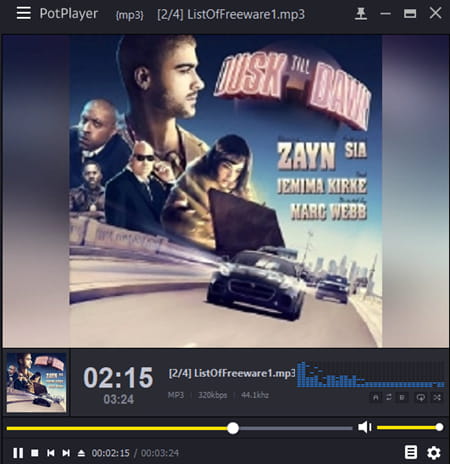
PotPlayer is the next free music player with speed control feature in this list. To increase or decrease playback speed, open its control panel from the bottom right corner. From its Control Panel > Playback tab, you can adjust audio speed in increments of 10%. It also provides an Equalizer. As for audio formats, it supports almost all commonly used formats, such as MP3, OGG, WAV, APE, MPC, etc.
Apart from music, you can play videos too. It is also capable of playing 4K videos, 3D videos, and VR 360 degree videos.
Musicbee
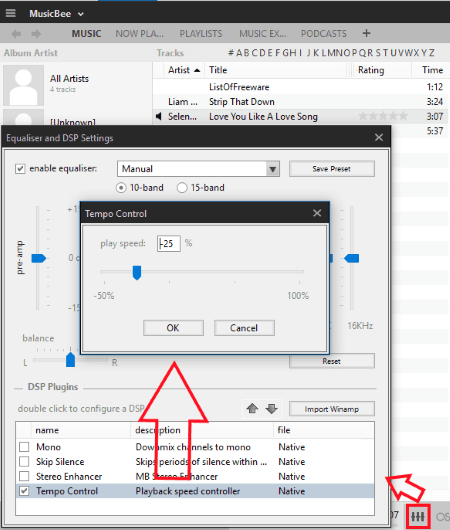
Musicbee is one more music player with speed control option. It provides speed control feature under its Equalizer and DSP Settings tool. To change audio playback speed, enable Tempo Control plugin and double click on it to manually change audio speed. You can enter a negative percentage to reduce playback speed or specify a percentage in positive to increase audio speed. Apart from speed, you can adjust mono channel, skip silence, and use Stereo Enhancer.
It is an advanced audio player which lets you manage your music library and listen to your favorite tracks. Some useful features provided in it include podcasts, web radio, SoundCloud integration, support for playlists (M3U, ASX, PLS, etc.), audio visualizer, etc.
SMPlayer
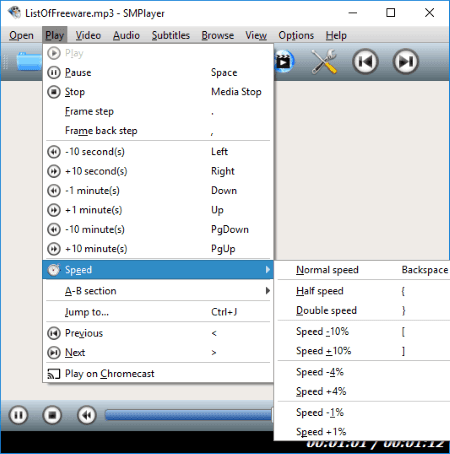
SM Player is a free music player which provides speed control over audio playback. By going to its Play menu > Speed option, you can speed up or slow down audio speed by 10%, 4%, or 1%. You can even reduce or increase audio playback speed directly to half or double, respectively. Other than that, it comes with Equalizer and four audio filters including Karaoke, Extrastereo, Volume Normalization, and Headphones Optimization.
It is a complete media player with support for a variety of audio and video formats. It can also stream online songs, internet radio, add subtitles to videos, etc.
Windows Media Player
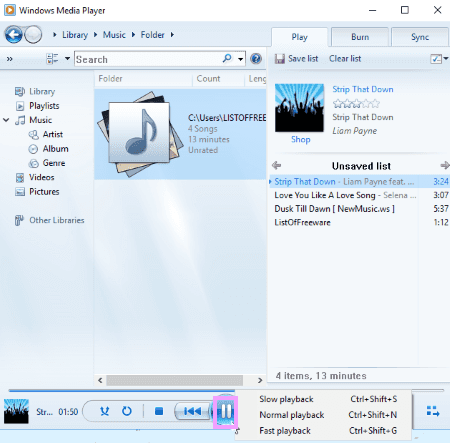
Windows Media Player is a commonly used media player application which comes with Windows. It can play both videos and audios. It also lets you control media playback speed. To reduce or increase audio playback speed, just right-click its play button. It will simply speed up or slow down audio playback speed. You can even use provided hotkeys to quickly change audio playback rate.
As its an inbuilt music player for Windows, this can be a convenient option to listen to music tracks at desired playback rate.
KMPlayer
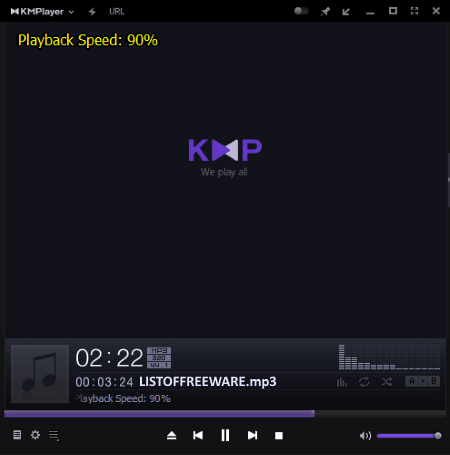
KMPlayer is one of the popular media players for Windows. It can play both audio and video files. This software also comes with a speed control feature for both audio and video. You need to first click on its interface and go to Playback option and adjust audio playback speed. You can make the audio faster or slower by 5% at once. It also lets you set audio speed directly to double of original. Other than that, it also provides Pitch Scaling, Time Stretching, Equalizer, Audio Filters, Audio Resync, etc. features.
This is another nice audio player with speed control. This media player can also be used to watch 3D, 4K, and UHD movies. It comes with various other desirable features like video capture, internal codecs, subtitle menus, etc.
MooSick Music Player
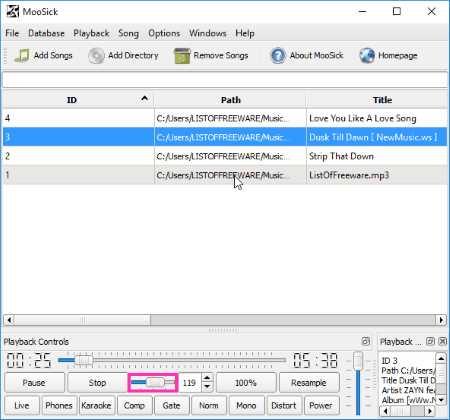
MooSick Music Player is another nice music player with speed control option. You can speed up or slow down audio from the interface itself. The slider highlighted in above screenshot lets you adjust and control audio playback speed as per your requirement. Other than that, it comes with different audio filters such as Distortion, Mono Output, Normalize Audio Levels, Gate Filter, Karaoke Filter, HRTF Filter, etc.
This one is a hassle free audio player with features like web search (online song streaming), song database support, download songs using URLs, etc.
LMPlayer
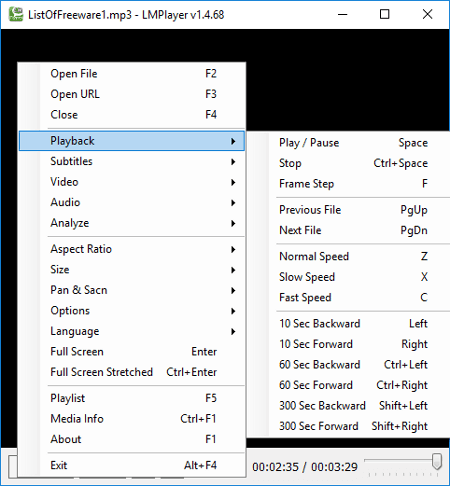
LMPlayer is another free audio player with speed control option. To adjust speed of an audio track, right click on interface and go to Playback option. From here, you can either speed up audio playback or slow it down. It also lets you change stereo mode, channel, sample rate, and audio filter such as Karaoke, Normalize, Extra Stereo, etc.
This one too is a media player which lets you watch videos as well.
Sigma Media Player
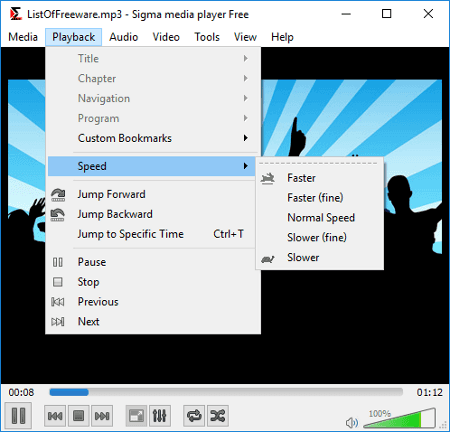
Sigma Media Player is a free and simple audio and video player. You can control playback speed of an audio or video file from its Playback menu. Here, you will find options namely Slower, Slower (Fine), Faster, and Faster (Fine). Choose an option accordingly and control audio playback speed.
In this audio player with speed control, you can also add audio filters by going to Tools > Effects and Filters > Audio Effects. From here, you can enable Equalizer, Compressor, and Spatializer. It also comes with different audio visualization modes such as scope, spectrum, goom, etc.
SockPlayer
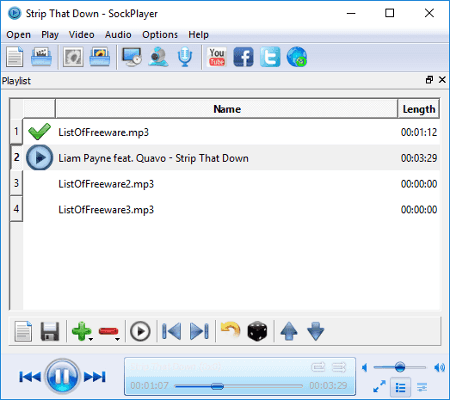
SockPlayer is another one of an audio player with speed control. You can add a directory of songs and listen to them at a desired playback rate. This can be done from Play menu > Speed option. You can change audio playback speed directly to half or double of the original. Or, you slow down or speed up audio playback in increments of 10%, 4%, or 1%.
It also supports video files. It can be used for recording desktop videos too.
Note: It keeps showing ads on the interface which you can hide.
Blues Media Player
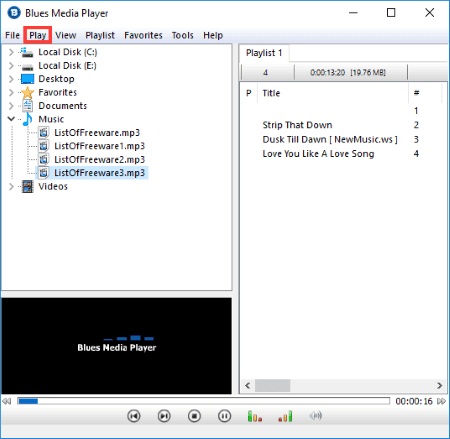
Blues Media Player is another alternative to an audio player with speed control. Just browse music tracks using its inbuilt file explorer and then simply increase or decrease audio playback speed. To do so, go to Play > Miscellaneous > Speed option. It comes with an Equalizer which is accessible from Tools menu.
It also supports video files. It comes with features like subtitle support, audio and video converters, metadata editor, etc.
Target Longlife Media Player
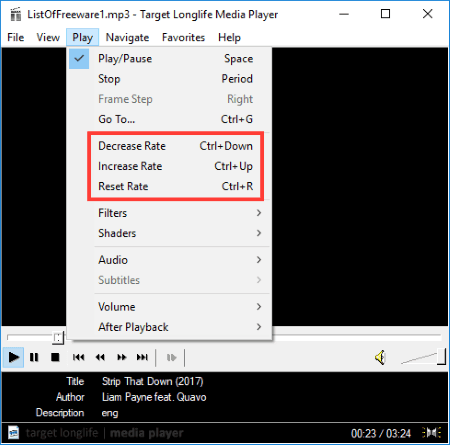
Target Longlife Media Player is a free audio and video player software for Windows. While you can listen to audio tracks in it, you can even control audio playback speed. Just go to its Play menu and increase or decrease playback rate of the playing track. You can even use provided hotkeys to do the same.
This media player comes with a DSM converter too.
ROSA Media Player
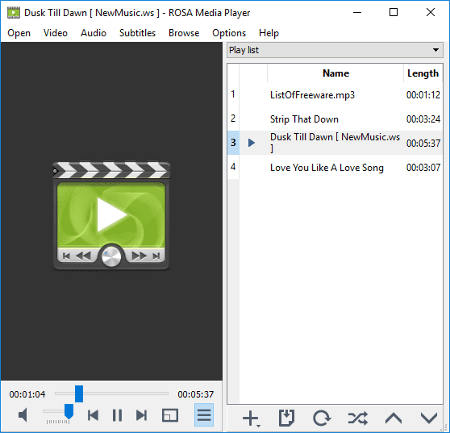
ROSA Media Player is a simple media player for Windows. It also comes with a speed control feature. To access its speed control option, go to Video menu. From here you can decrease or increase audio playback by 10%, 4%, 0r 1%. You can even change audio speed directly to half or double of original. To further enhance music listening experience, you can use its Equalizer, Filters, etc. options.
Audio formats supported by this music player with speed control include MP3, OGG, WMA, WAV, AC3, RA, APE, and FLAC. It also supports playlists in M3U, M3U8, and PLS formats.
MPC-HC

MPC-HC is one of the simplest yet effective media player application. Along with essential playback control options, it also lets you adjust audio and video playback speed. To control audio speed, go to its Play menu. From here, you can speed up and slow down an audio track as per your requirement. Hotkeys can also be used to quickly change audio speed.
Baka MPlayer
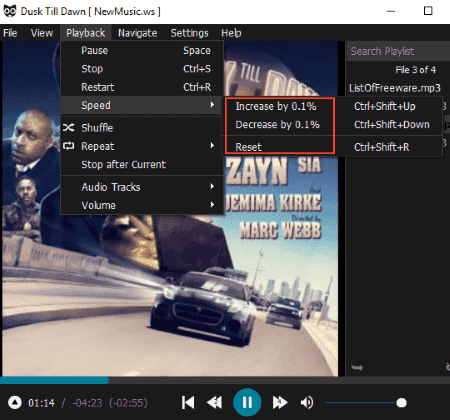
Baka MPlayer is the next in this list of audio player with speed control. Like other software, you can control audio speed from its Playback menu. You can increase or decrease music playback speed by 0.1% at once. Use provided hotkey to quickly speed up or slow down audio playback speed.
It supports audio formats including MP3, MKA, OGG, WAV, WMA, etc.
It is a video player as well. So, you can easily play a video while slowing it down or speeding it up.
This one is a portable music player with speed control. It needs no installation to work. Just run its exe file when required.
Nemp
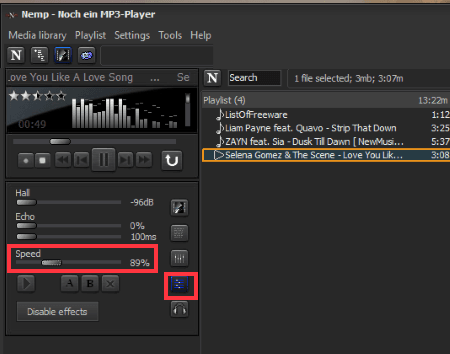
Nemp is a nice and easy to use music player software. It also provides a speed control option. Click on Show Effects button to open a speed control slider. Using it, you can increase and reduce speed of an audio file. You can also add Echo and Hall filters to the audio. It also provides a 10 band Equalizer.
Nemp is a portable audio player with speed control. Overall, it is quite a feature-rich music player. It supports popular audio files such as MP3, MIDI, FLAC, WMA, WV, WAV, etc.
DSPlayer

DSPlayer is the next audio player with speed control for Windows. After adding desired audio tracks, go to its Options menu. Here, you will find a Playrate option which can speed up or slow down audio playback speed. It also comes with an Equalizer. It supports radio streaming too.
You can play videos too in it. It comes with several changeable skins.
Jaksta Media Player
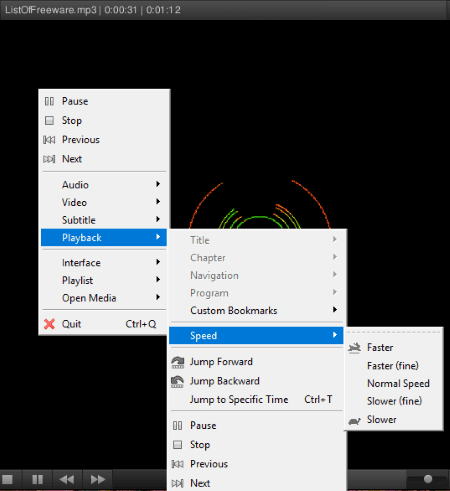
Jaksta Media Player is one more audio player with speed control. To access speed control options, right-click its interface, go to Playback > Speed, and adjust playback speed of an audio track.
Like other software, it is also a media player which can play both audio and video.
Haihaisoft Universal Player
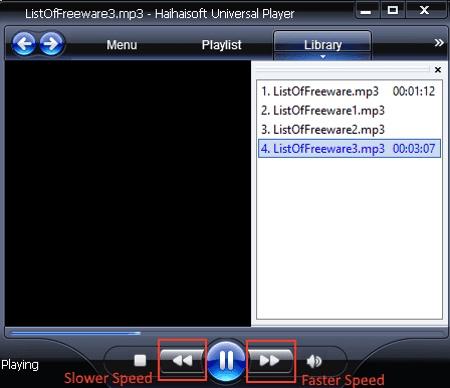
Haihaisoft Universal Player is a free media player for Windows. It lets you listen to music at desired playback speed. From its Menu > Play option, you can increase or decrease playback rate by 10% at once.
Altarsoft Player

Altarsoft Player is one of the many music players with speed control option. You need to use it Equalizer option to access its speed control feature. Just enable Speed option and drag the slider to adjust audio playback speed accordingly. You can add other audio effects to tracks including Echo, Flanger, Rotate, and Reverb.
It can play videos too.
SPlayer
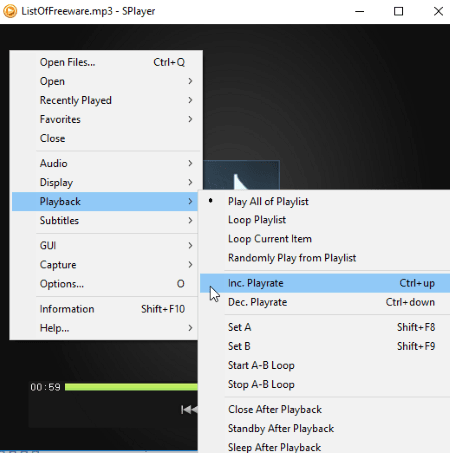
SPlayer is yet another free music player with speed control. By accessing its right-click menu, you can adjust playback speed of audio file. It reduces or increases audio playback speed by 10% at once.
Tiny Player
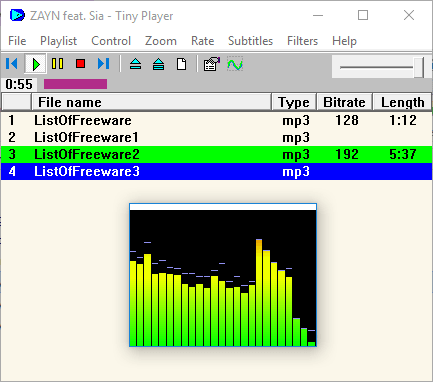
Tiny Player is a free, portable music player with speed control. It provides a dedicated Rate menu which lets you control audio playback speed. You can increase or decrease playback rate by 5% at once or to a custom value. It also contains an Equalizer.
It is another media player in this list. It supports subtitles too. You can even create M3U playlists in it.
Light Alloy
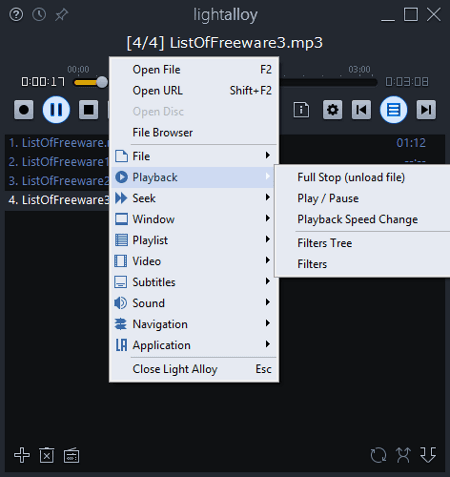
Light Alloy is yet another free music player with speed control for Windows. To adjust audio playback speed, right-click the interface above. From the context menu, go to Playback > Playback Speed Change option. But, this music player can only increase audio speed by 30%. It can’t slow down an audio track.
It comes in a portable package too.
About Us
We are the team behind some of the most popular tech blogs, like: I LoveFree Software and Windows 8 Freeware.
More About UsArchives
- May 2024
- April 2024
- March 2024
- February 2024
- January 2024
- December 2023
- November 2023
- October 2023
- September 2023
- August 2023
- July 2023
- June 2023
- May 2023
- April 2023
- March 2023
- February 2023
- January 2023
- December 2022
- November 2022
- October 2022
- September 2022
- August 2022
- July 2022
- June 2022
- May 2022
- April 2022
- March 2022
- February 2022
- January 2022
- December 2021
- November 2021
- October 2021
- September 2021
- August 2021
- July 2021
- June 2021
- May 2021
- April 2021
- March 2021
- February 2021
- January 2021
- December 2020
- November 2020
- October 2020
- September 2020
- August 2020
- July 2020
- June 2020
- May 2020
- April 2020
- March 2020
- February 2020
- January 2020
- December 2019
- November 2019
- October 2019
- September 2019
- August 2019
- July 2019
- June 2019
- May 2019
- April 2019
- March 2019
- February 2019
- January 2019
- December 2018
- November 2018
- October 2018
- September 2018
- August 2018
- July 2018
- June 2018
- May 2018
- April 2018
- March 2018
- February 2018
- January 2018
- December 2017
- November 2017
- October 2017
- September 2017
- August 2017
- July 2017
- June 2017
- May 2017
- April 2017
- March 2017
- February 2017
- January 2017
- December 2016
- November 2016
- October 2016
- September 2016
- August 2016
- July 2016
- June 2016
- May 2016
- April 2016
- March 2016
- February 2016
- January 2016
- December 2015
- November 2015
- October 2015
- September 2015
- August 2015
- July 2015
- June 2015
- May 2015
- April 2015
- March 2015
- February 2015
- January 2015
- December 2014
- November 2014
- October 2014
- September 2014
- August 2014
- July 2014
- June 2014
- May 2014
- April 2014
- March 2014








