10 Best Free AC3 Player Software For Windows
Here is a list of best free AC3 player software for Windows. These software are used to play AC3 audio files as well as music tracks of other formats. Many of these players also act as an AC3 video player. Although AC3 is an audio format, many video files contain their audio separately in AC3 format. The problem in AC3 encoded videos is that these videos do not produce sound when played in common media players. To solve this problem, you need to use AC3 video players which can play both AC3 audio and videos with the encoded AC3 format.
Most AC3 audio players also support audio files of formats like WAV, MP3, MP2, AAC, OGG, and more. In AC3 video players, you will also be able to play videos of various formats like MP4, AVI, WMV, MOV, FLV, MPG, and more. These software also come with all types of important playback features like Play/Pause button, Seekbar, Playlists, Navigation Buttons, etc. Plus, you can also enhance audio and video quality with these players by using tools like Audio Equalizer, Color Tool, Saturation Tool, etc. Go through the list to know more about each individual player in details.
My Favorite AC3 Player Software For Windows:
AIMP is my favorite AC3 player because you can play AC3 audio tracks as well as create playlists consisting AC3 files. It is also capable of playing AC3 audio contained in a video file. Plus, its ability to support many other audio formats like AIFF, OGG, FLAC, MP3, MP2, etc. is also impressive.
You can also check out lists of best free Portable Video Player, 4K Video Player, and MP3 Player software for Windows.
AIMP
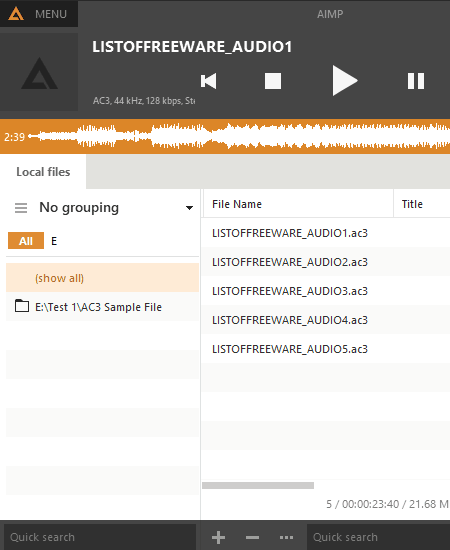
AIMP is a free AC3 player software for Windows. It is also a capable audio player with the ability to play audio files of various formats like AIFF, OGG, FLAC, MP3, MP2, MKA, AAC, etc. In it, you can also play playlists and video files (only audio will be played in case of video as this player does not support video).
To add AC3 or any other audio file, either Drop files directly to the interface or use the Open File or folder option by accessing the Menu. After adding files, press the Play button to start listening to audio contained in AC3 files. This software also provides all standard audio player features like Seekbar, Go Forward/backward buttons, Play/Pause, and Stop Buttons, Volume Control, etc. Apart from standard features, you also get a DSP Manager using which you can vary sound effects (Echo, Reverb, Flanger, Bas, etc.), equalizer presets, normalize voice (preamp, upper/lower threshold, target volume, etc.), etc.
In this AC3 audio player, you can also find many additional but handy features like Tag Editor, Audio Converter, Scheduler, Search Box (to quickly find the desired song), Plugin support, and more. Overall, it is a complete AC3 audio player that also produces a really good audio output.
KMPlayer
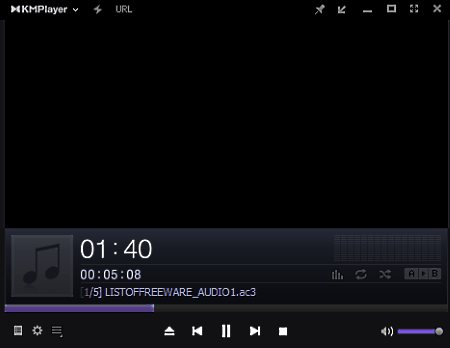
KMPlayer is another free AC3 player software for Windows. This software can also be used as an AC3 video player because it can play videos which have encoded audio in AC3 format. Plus, standard AC3 audio file along with almost all possible audio formats like MP3, AAC, WAV, MP2, OGG, etc. can also be played in it. At a time, you can add both audio and video files to it and by using forward and backward navigation buttons you can navigate between added files.
This AC3 video player does not provide any audio specific feature to modify or to enhance the quality of audio. But, to enhance video quality, it provides various features like Saturation Control, Gamma Control, Grayscale Filter, Auto Level Control, etc.
There are many additional useful features as well in this freeware that may come in handy, like 3D mode, VR 360 mode, 4k video support, Subtitle Support, etc. Overall, it is an easy to use media player in which you can play both standard AC3 audio along with video file with encoded AC3 audio.
VLC Media Player
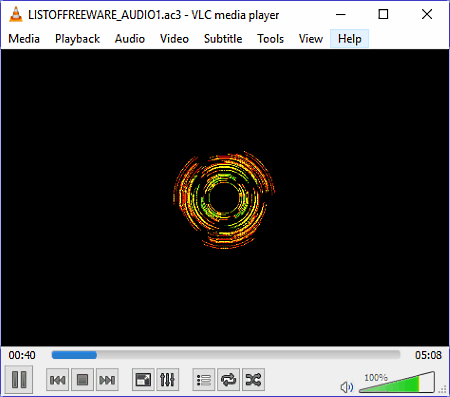
VLC Media Player is a free and open source AC3 player software for Windows. It is a very popular media player that can play both audio and video files of almost all formats. In it, you can easily add multiple AC3 audio files along with videos with encoded AC3 audio. The great thing about this software is that it lets you modify the quality of both audio and video. By using its Extended Settings Menu, you can easily tweak audio by modifying Equalizer settings and Video by changing video parameters like Color, Hue, Contrast, Saturation, etc. One more setting named Synchronization is present in the Extended Settings menu through which you can sync audio with video of an ‘out of sync’ media file.
On its main interface, you get all essential buttons to navigate between media content and to play or pause them when needed. Plus, a volume control is also present through which you can boost audio sound up to 125% and video file sound up to 200%.
In general, it is a really good software to play both AC3 audio and video files. Still, I have one complaint with this software that its output audio quality is not as good as other listed software.
AllPlayer
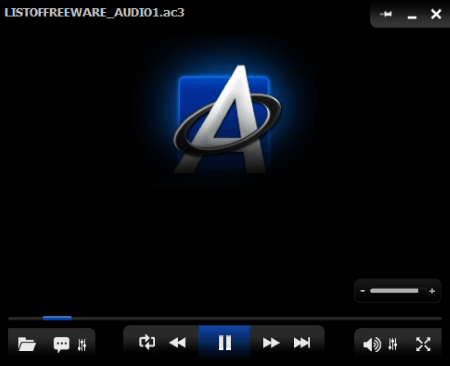
AllPlayer is yet another free AC3 player software for Windows. It is basically a media player in which you can play both audio and video files of many formats such as AC3, MP3, WMA, WAV, MP4, AVI, WMV, etc. Using it, I was able to play AC3 audio file along with video file that has audio in AC3 format. The output audio quality of this software is quite satisfactory, but I have doubts about its video capabilities as video tends to lose the original color and sharpness when played in it.
In terms of features, it has both video and audio quality enhancing tools like 10-band Equalizer, Color Control, Brightness Control, etc. Common Play/pause, Next, Previous, etc. buttons are also available in it. Going further, the program has some minor features that don’t really make a difference, but they sometimes improve the user experience. It also has a subtitle seeker feature that automatically searches for your desired subtitles, with the possibility to choose your subtitle server.
To sum it up, it is an all-around media player which can play both AC3 audio tracks and video files with associated AC3 audio.
VSO Media Player
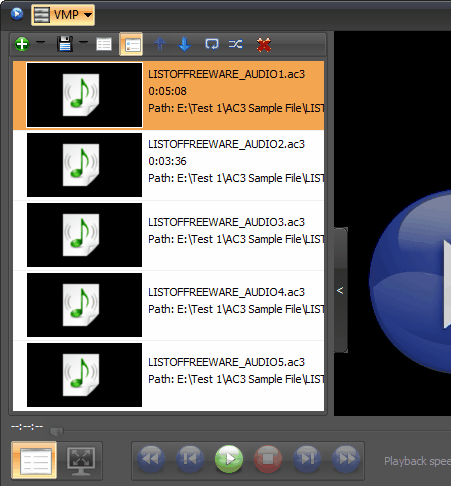
VSO Media Player is a completely free media player software for Windows. You can also use this software as an AC3 video player because it can play AC3 audio contained video files. The normal AC3 audio is also played in it without much hassle. In this software, first, you need to add one or more AC3 audio files or AC3 audio contained video files by using the Add File option. In case of multiple files, a playlist consists of all added files will open up on the interface from where you can play an audio or video file. Like other media players, this one can also handle audios and videos of many formats such as MP3, AAC, WAV, AC3, MP4, AVI, WMV, MOV, and more.
Now, let’s take a look at various features which comes with it, namely, Navigation Buttons (to switch songs or to play pause it), Playback Speed controller (to increase or decrease the playback speed), Video Settings (to vary aspect ratio, contrast, brightness, saturation, video scale, etc.), Volume Controller (this controller can boost audio level up to 200%), and Subtitles (to add or remove subtitles from video).
FVD Player
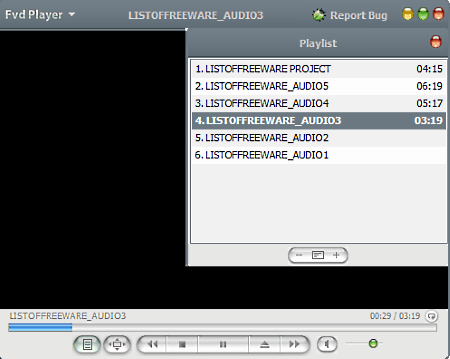
FVD Player is a media player that can play both AC3 audio and video with associated AC3 audio files. It is a straightforward media player that allows you watch videos of all popular formats, including AVI, MKV, WebM, FLV, ASF, MP4, MPG, MOV, TS, etc. Plus, it also lets you play audio files of some selected formats namely, MP3, FLAC, and AC3. In it, you can also create a playlist by dropping multiple AC3 files. Plus, some handy features such as support for adding subtitles to videos, a sound equalizer, an aspect ratio changing function, etc. are also present.
To adjust audio quality, you can use its built-in 10-Band Equalizer. To adjust video parameters, use its Control Panel through which you can adjust Brightness, Contrast, Hue, and Saturation. Plus, I also like its Zoom and Aspect ratio options which let you adjust the video according to your display for a better experience. In the nutshell, it is a standard media player with the ability to handle both AC3 audio and AC3 audio contained video files.
Xion Audio Player

Xion Audio Player is another completely free AC3 audio player software for Windows. Not just AC3, but audio files of many other audio formats such as M4A, WAV, OGG, FLAC, WMA, MP3, MP2, MP1, etc. can also be played in it. This software mainly has three modules namely Main Audio Player, Playlist Module, and Equalizer.
- In the main audio player, you get a seekbar (to change the position of song), Play/Pause and navigation buttons, Volume control, and Pan (to change the balance of output audio between left and right speakers).
- From the Playlist module, you can add and remove audio files to/from playlist, and you can also save the playlist from here.
- The last mode is Equalizer that provides 10 frequency bands to modify audio properties like Pitch, Bass, Treble, etc. Apart from available features, I also like its audio quality which is definitely better than many similar software.
GOM Player
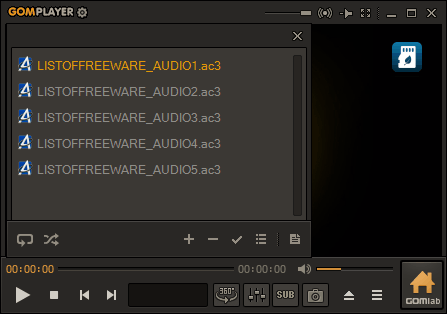
GOM Player is a free and popular video player that can also play AC3 audio and videos with AC3 encoded audio. In it, you can add multiple AC3 files at a time to create a playlist and play the tracks one by one automatically. Similarly, you can also add multiple videos to create a playlist of videos. Apart from making playlists, you can also import playlists of ASX and PLS formats. Subtitles of many formats like SMI, SRT, RT, ASS, PSB, etc. can also be added to the video.
In this AC3 video player, you can play audio and videos of various formats such as AVI, MP3, WMV, MOV, MP3, OGG, ACC, and more. It also comes with various inbuilt codecs (LAC, ADPCM, XVID, DIV1, H263, etc.) which enable you to play all types of videos.
This software also comes with a Control Panel, using which you can enhance both Audio and Video parameters like Pitch, Bass, Treble, Brightness, Saturation, Contrast, etc. All other important features that you can expect from a video player like navigation buttons, Play/Pause functions, ability to go full screen in video mode, etc. are present in it.
PotPlayer
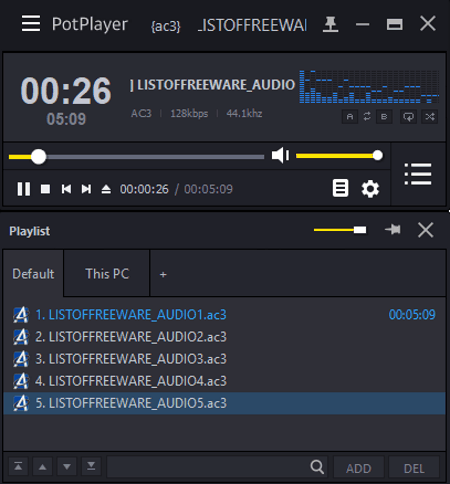
PotPlayer is another free AC3 player for Windows. It is mainly a multimedia player that can play both audio and video files of various formats MP4, AVI, WMV, MPE, 3GP, MP3, MP2, WMA, OGG, etc. including AC3 format. It can also play broken files to some extent. This AC3 audio player can not only play audio and videos, but also provides various advanced features like Enhanced H/W acceleration (to provide maximum performance by using minimum resources), Support for 3D Glasses (to give you immersive 3D experience), Subtitle Support, Built-in Library of codecs, etc.
This player also gives you the freedom to modify both the audio and video quality by varying various parameters. By using the inbuilt Control Panel of this software, you can modify audio and video parameters like Bass, Treble, Color, Saturation, etc. along with Playback speed. Overall, it is a very capable AC3 player which can play all types of media formats including AC3.
AC3 Player
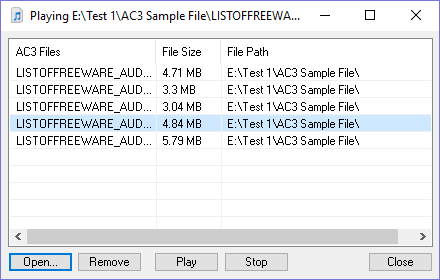
AC3 Player is a free dedicated AC3 audio player software for Windows. Using this software, you can make a playlist of AC3 audio files by dropping them on the interface. You can also use its Open option to add AC3 files to this software in a conventional manner. All added AC3 files along with related information such as File Name, Size, and Path of files can be viewed from the interface. After adding files, just press the Play Button to start playing the songs.
This software is used to play AC3 files but still, it does not have any Seekbar, Forward/ backward buttons, and other important options to navigate between songs. Overall, it is a simple and easy to use AC3 player, but lack of important features is a disadvantage of this software.
Naveen Kushwaha
Passionate about tech and science, always look for new tech solutions that can help me and others.
About Us
We are the team behind some of the most popular tech blogs, like: I LoveFree Software and Windows 8 Freeware.
More About UsArchives
- May 2024
- April 2024
- March 2024
- February 2024
- January 2024
- December 2023
- November 2023
- October 2023
- September 2023
- August 2023
- July 2023
- June 2023
- May 2023
- April 2023
- March 2023
- February 2023
- January 2023
- December 2022
- November 2022
- October 2022
- September 2022
- August 2022
- July 2022
- June 2022
- May 2022
- April 2022
- March 2022
- February 2022
- January 2022
- December 2021
- November 2021
- October 2021
- September 2021
- August 2021
- July 2021
- June 2021
- May 2021
- April 2021
- March 2021
- February 2021
- January 2021
- December 2020
- November 2020
- October 2020
- September 2020
- August 2020
- July 2020
- June 2020
- May 2020
- April 2020
- March 2020
- February 2020
- January 2020
- December 2019
- November 2019
- October 2019
- September 2019
- August 2019
- July 2019
- June 2019
- May 2019
- April 2019
- March 2019
- February 2019
- January 2019
- December 2018
- November 2018
- October 2018
- September 2018
- August 2018
- July 2018
- June 2018
- May 2018
- April 2018
- March 2018
- February 2018
- January 2018
- December 2017
- November 2017
- October 2017
- September 2017
- August 2017
- July 2017
- June 2017
- May 2017
- April 2017
- March 2017
- February 2017
- January 2017
- December 2016
- November 2016
- October 2016
- September 2016
- August 2016
- July 2016
- June 2016
- May 2016
- April 2016
- March 2016
- February 2016
- January 2016
- December 2015
- November 2015
- October 2015
- September 2015
- August 2015
- July 2015
- June 2015
- May 2015
- April 2015
- March 2015
- February 2015
- January 2015
- December 2014
- November 2014
- October 2014
- September 2014
- August 2014
- July 2014
- June 2014
- May 2014
- April 2014
- March 2014








