7 Best Free Photo Slideshow Maker with Music for Windows
Here is a list of best free photo slideshow maker with music for Windows. Using these free software, you can create stunning photo slideshows with a background music. As a background music, these software let you import local audio files of popular formats like MP3, WAV, FLAC, OGG, WMA, etc. In one of these, you can even create background music by setting up some music properties like genre, style, mood, band, tempo, intensity, etc. In some software, you can also add a narration by recording your voice using a microphone.
The photo slideshow can be customized by setting up photo slide duration, transition effects, transition duration, etc. You can also edit images before creating a slideshow using options like rotate, flip, crop, remove black borders, effects, etc. These also let you add texts or captions to slideshow images. To save created music slideshow, you can export it in video formats like MP4, AVI, WMV, etc. Some of these software also let you upload created musical slideshow to YouTube, Vimeo, Flickr, etc.
Note: The advantage of these software is that none of these software adds watermark to output slideshow video.
My favorite Free Photo Slideshow Maker with Music for Windows:
All of these are pretty good music slideshow maker, but my favorite is 4K Slideshow Maker as it lets you create 4K UHD slideshow video. It also has a unique feature which lets you import pictures from Instagram to add to a slideshow. Another favorite of mine is Moleskinsoft SlideShow Maker as it is simple yet effective photo slideshow maker with music.
You may also like some best free Flash Slideshow Makers, Slideshow Makers, and Tutorial Video Makers for Windows.
4K Slideshow Maker

4K Slideshow Maker is a very nice free photo slideshow maker with music. Apart from normal video quality, it also lets you create musical slideshow in 4K Ultra HD video quality. The process of creating a musical slideshow is very simple. Let’s checkout step by step procedure to create music slideshow in it.
How to create music slideshow using this free software:
- First, add local JPG images to the software. You can even add photos from Instagram. For that, you just have to enter Instagram username and click on Download button. It will show all photos from the added account and you can choose the photos that you want to include in the slideshow. Remember that it only lets you import photos from an Instagram account which is not private.
- You can now add a background music by importing a local audio file in formats like MP4, FLAC, WAV, OGG, etc.
- If you want, you can rotate any of the added photos.
- After that, you can setup slideshow configurations like photo duration, transition duration, apply Kens Burn effect, use face detection technology, etc.
You can preview the musical slideshow before actually exporting it. To export it, you can select the desired video format, aspect ratio, and quality. You can set video format to Windows Standard, Mac OS X Standard, iPhone 5, YouTube Video, Facebook Video, 4K Ultra HD, etc.
All in all, it is one of the best free photo slideshow maker with music.
Moleskinsoft SlideShow Maker
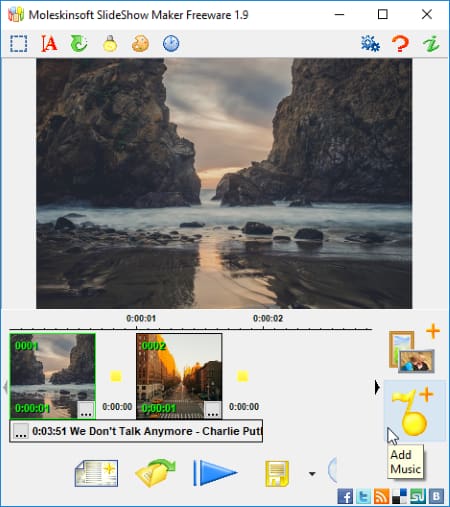
Moleskinsoft SlideShow Maker is a free photo slideshow maker with music. Using it, you can make a photo slideshow with the desired background music. To add background music, it supports audio files of MP3, WAV, and OGG formats. For each photo in a slideshow, you can add effects like slide left, slide right, appear from right, appear from right, slide up left, slide down left, etc. You can also set delay time for individual or all frames.
Some photo editing options are also provided in it which are as follows:
- Framing, to crop an image.
- Color effects, to apply some effects to images like black & white, sepia, negative, etc.
- Text, to simply add texts over an image.
- Rotate, to rotate an image left, right, or to flip it.
- Brightness, to adjust image brightness, contrast, and gamma.
You can preview the photo slideshow with music before you export it. After that, you can save it as an AVI movie. It also lets you burn the created video to a CD or DVD.
I liked this software because it’s very simple to use. Even naive users can create musical slideshows with it.
Free Slideshow Maker
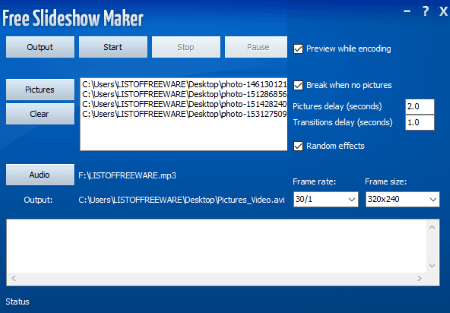
Free Slideshow Maker, as the name suggests, is a free image slideshow creator software. It also lets you add a background music to your slideshows. The output musical slideshow movie can be saved in AVI format only.
How to create photo slideshow with music:
- Firstly, import the pictures with which you want to create a photo slideshow, using Pictures option.
- Secondly, add the background music by clicking on the Audio button.
- Now, set some output settings like frame size, frame rate, transitions delay, enable random effects, etc.
- Next, click on Output button and select the output folder.
- After that, hit the Start button and it will create a photo slideshow with music within a few seconds. You can even watch the preview of output slideshow while the process goes on.
Picasa
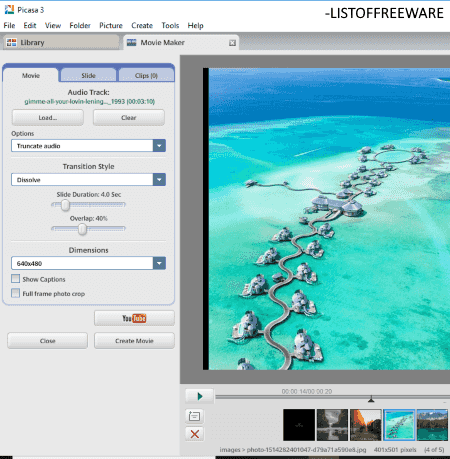
Picasa is a free image organizer and viewer software for Windows. You can also edit pictures using it. This can be your another alternative to a photo slideshow maker with music. How? Let’s see.
How to create photo slideshow with music in Picasa:
The first step to create an image slideshow is to select desired photos from your library. Next, go to Create menu > Movie option and select one of options from ‘From Selection’, ‘From Faces in Selection’, and ‘From People Albums’. Now, in the new Movie Maker window, it lets you create an image slideshow movie. You can load an audio track (MP3, WMA) to add as a background music. After adding music, you can select the desired audio setting option: Truncate audio, Fit photos in audio, or Load photos to match audio. Also, you can add text slides, insert captions to your images, and customize transition style, slide duration, overlap percentage, and frame dimensions.
The live preview of slideshow can be seen on the interface. After previewing the slideshow with music, you can use Create Movie button to export it as a WMV movie. It also creates an MXF video file. If you want, you can directly upload created musical slideshow on YouTube.
Picasa can be used for a lot of small utilities such as Raw to JPEG conversion, editing WebP images, viewing DNG images, making posters, etc.
Photo Story
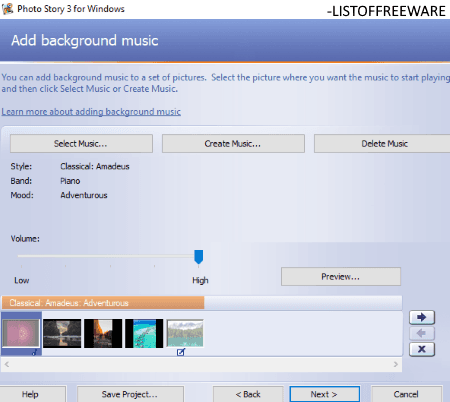
Photo Story is an easy to use photo slideshow maker with music. You can import multiple images to this software, add a background music, and create a stunning musical slideshow. Before exporting the slideshow, you can even customize slideshow and setup various properties, which are as follow:
- You edit pictures using options which are Correct Color Levels, Correct Red Eye, Rotate, Crop, Auto Fix, Remove Black Borders, and Add Effects.
- It also provides an option to add text to your pictures.
- You can customize Motion and Duration and Transition Effect for individual photo slides.
- It provides option to narrate your story using a microphone and even add a background music. To add background music, you can import MP3, WMA, or WAV audio file. Or, you can even create music by selecting properties like genre, style, mood, band, tempo, intensity, etc.
- To save the musical slideshow, it lets you select various output profile like save to computer, share via email, save story for playback on a Portable Media Center, etc. The output is saved in WMV format.
PhotoStage

PhotoStage is the next free photo slideshow maker with music on this list. It provides a timeline to create a photo slideshow and synchronize it with desired background music. You can import multiple photos and then drop them to the timeline in a desired order. After that, add an audio file and drop it to the timeline and synchronize it with the images. You can also add different background music to different image slides. You can trim the audio by double-clicking it from timeline. It provides a narrate feature using which you can add a voiceover to the slideshow using a microphone. It also lets you add video to the output movie. Plus, some cliparts, sound effects, screenshots, etc., can be added to output slideshow movie. You can set slide duration, transition duration, and transition effect (crossfade, dissolve, fade, circle, rotation, etc.). The preview of image slideshow with music can also be seen.
To save final musical slideshow, it supports videos like MP4, MOV, AVI, 3GP, MKV, WMV, etc. Additionally, it lets you export the slideshow to a portable video (device specific profile), Blueray movie disc, etc. You can even upload the slideshow to YouTube, Flickr, Vimeo, OneDrive, etc.
Note: It is free non-commercial use only.
Perfect Photo Show
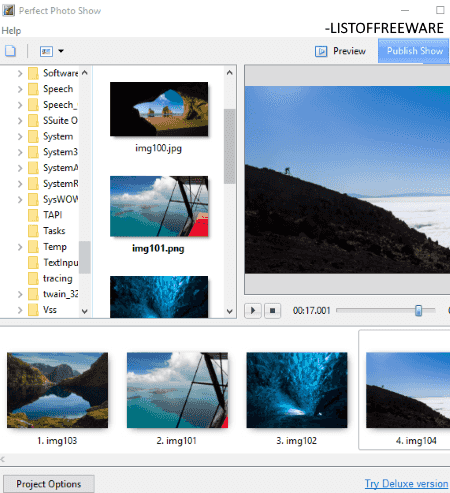
Perfect Photo Show is a simple photo slideshow maker with music. You just need to add photos using its inbuilt file explorer and setup some project options. These options include:
- Adding a background music to slideshow by importing MP3, WAV, OGG, or WMA audio track.
- Selecting template options including transitions (dissolve, mosaic) and animation (zoom in/out).
- Setting up aspect ratio, slide duration, and transition duration.
After setting up these options, you can preview the slideshow before you export it. After that, click on Publish Now button to create an AVI movie of the musical slideshow or to upload it on YouTube. For AVI movie, you can select a preset with predefined video resolution and quality.
About Us
We are the team behind some of the most popular tech blogs, like: I LoveFree Software and Windows 8 Freeware.
More About UsArchives
- May 2024
- April 2024
- March 2024
- February 2024
- January 2024
- December 2023
- November 2023
- October 2023
- September 2023
- August 2023
- July 2023
- June 2023
- May 2023
- April 2023
- March 2023
- February 2023
- January 2023
- December 2022
- November 2022
- October 2022
- September 2022
- August 2022
- July 2022
- June 2022
- May 2022
- April 2022
- March 2022
- February 2022
- January 2022
- December 2021
- November 2021
- October 2021
- September 2021
- August 2021
- July 2021
- June 2021
- May 2021
- April 2021
- March 2021
- February 2021
- January 2021
- December 2020
- November 2020
- October 2020
- September 2020
- August 2020
- July 2020
- June 2020
- May 2020
- April 2020
- March 2020
- February 2020
- January 2020
- December 2019
- November 2019
- October 2019
- September 2019
- August 2019
- July 2019
- June 2019
- May 2019
- April 2019
- March 2019
- February 2019
- January 2019
- December 2018
- November 2018
- October 2018
- September 2018
- August 2018
- July 2018
- June 2018
- May 2018
- April 2018
- March 2018
- February 2018
- January 2018
- December 2017
- November 2017
- October 2017
- September 2017
- August 2017
- July 2017
- June 2017
- May 2017
- April 2017
- March 2017
- February 2017
- January 2017
- December 2016
- November 2016
- October 2016
- September 2016
- August 2016
- July 2016
- June 2016
- May 2016
- April 2016
- March 2016
- February 2016
- January 2016
- December 2015
- November 2015
- October 2015
- September 2015
- August 2015
- July 2015
- June 2015
- May 2015
- April 2015
- March 2015
- February 2015
- January 2015
- December 2014
- November 2014
- October 2014
- September 2014
- August 2014
- July 2014
- June 2014
- May 2014
- April 2014
- March 2014








