5 Best Free Open Source MP3 Tag Editor Software for Windows
Here is a list of Best Free Open Source MP3 Tag Editor Software for Windows. These free software let you add, edit, or remove metadata tags of MP3 audio files. All these are open source software which come handy for programmers who want to contribute to the development of these tag editors, or want to create their own audio tag editing software. The users can download, study, and modify the source codes of these software without any restrictions.
All these audio tag editors provide batch processing feature. So, you can edit metadata of a set of multiple MP3 files at once. Along with normal tags like title, artist, album, composer, comment, etc., you can also edit cover images, lyrics, website information, and more advanced tags in some software. Apart from all these features, options to lookup audio information from online music database services like MusicBrainz, FreeDB, Discogs, Amazon, etc.
Features to convert ID3 tags from one version to another, filename to tags, and more are available in some software. A few of these also provide inbuilt audio player to listen to the imported MP3 and other songs. In general, these are quite feature rich software which are primarily dedicated to editing tags in MP3 and other audio files.
My Favorite Open Source MP3 Tag Editor Software for Windows:
MusicBrainz Picard is a great audio tag editing software as it comes with advanced tools to tag MP3 audio files, like online lookup, audio fingerprinting, etc.
EasyTAG is also good. Besides MP3 and audio tag editing, it also lets you edit MP4 video metadata.
You may also like some best free MP3 Tag Downloader, Batch MP3 Tag Editor, and Album Art Grabber software for Windows.
MusicBrainz Picard
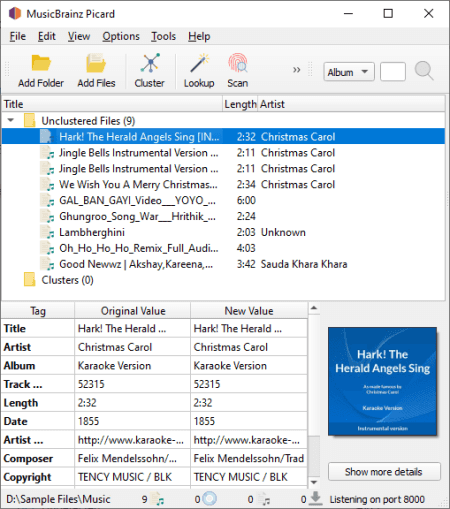
MusicBrainz Picard is a free open source MP3 tag editor for Windows, Mac, Linux, and other operating systems. Using it, you can add or update metadata of audio files in formats including MP3, WMA, Musepack, APE, OGG, WavPack, Speex, WAVE, AIFF, TAK, etc. It lets you edit audio metadata tags including artist, album, title, track number, date, album artist, genre, covert art, record label, release country, release type, original release year, total discs, total tracks, artist sort order, compilation, script, and MusicBrainz IDs.
Main Features:
- It provides batch MP3 tag editing feature that lets you tag multiple MP3 and other music files at once.
- A Scan feature is provided in it that lets you identify an MP3 file using AcoustID audio fingerprints.
- Its Lookup option lets you find best possible matches by using the metadata of the audio file.
- Using its Cluster feature, you can group your MP3 files on the basis of their respective metadata.
Conclusion:
All in all, it is one of the best free open source tag editor that provides advanced features like batch processing, lookup, audio fingerprinting, and more.
EasyTAG
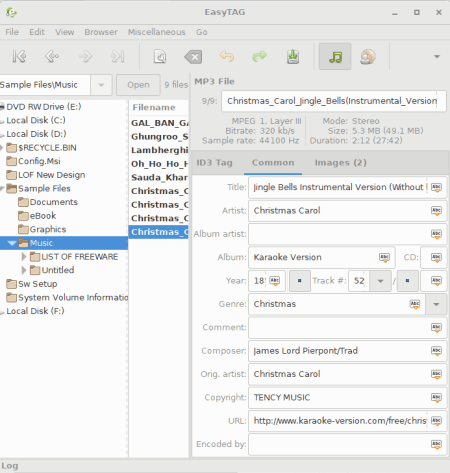
EasyTAG is another good open source MP3 tag editor for Windows. You get an inbuilt file explorer in it using which you can add MP3 audio files to it and then edit their metadata. Apart from MP3, it supports various other audio files that include APE, WV, M4A, OGG, and FLAC. Let’s checkout what are its main features that you must look forward to.
Main Features:
- You can batch edit MP3 tags using this software. Simply select multiple audio files, enter metadata, and click the Save changes to selected files option.
- It lets you edit a number of audio tags including title, album, artist, year, genre, copyright, track number, comment, composer, album images, etc.
- It provides a CDDB Search feature to find audio tags using Freedb.org and Gnudb.org services.
- You can also remove all tags from an audio file.
Additional Feature:
- Other than MP3 and other audio files, you can also edit tags of MP4 video files using it.
Conclusion:
It is a good software to tag MP3 and audio files in other formats.
Kid3 Tag Editor
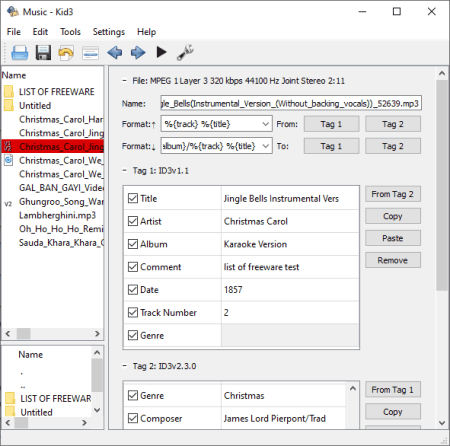
Kid3 Tag Editor is yet another open source MP3 tag editor for Windows, Mac, Linux, BSD, and Android. It is also a portable software that lets you edit MP3 tags without installing it on your system. You can simply run its exe file and proceed with your task. Not just MP3, it allows tag editing of other audio files too including OGG, FLAC, MPC, and WMA files. In it, you can edit tags such as title, artist, comment, picture, website, etc.
Main Features:
- It supports batch processing, hence you can edit metadata of multiple audio files at once using it.
- It lets you convert MP3 tags between ID3v1.1, ID3v2.3, and ID3v2.4 tags.
- It lets you generate metadata tags from filename.
- You can also import tags from various online music database services including gnudb.org, TrackType.org, MusicBrainz, Discogs, Amazon, etc.
Additional Feature:
- It provides an inbuilt audio player to listen to imported music files.
Conclusion:
It is a portable open source MP3 tag editor which anyone can use without much hassle.
MPTagThat

MPTagThat is the next open source MP3 tag editor for Windows. It is a featured and easy to use audio tag editor that lets you add, edit, or remove metadata of MP3 and other audio files. Besides MP3, it supports MPC, APE, WMA, M4A, WAV, FLAC, OGG, and more music file formats.
Main Features:
- It lets you add over 50 tags to MP3 music files. You can add Main Tags, Picture, Involved People, Web Information, Lyrics, Rating, and more tags.
- You can find the missing lyrics of an MP3 file using it.
- It also lets you download the cover art of a music file.
- You can find tags from online using its inbuilt database query feature.
Additional Features:
- It lets you convert audio file formats.
Conclusion:
It is another nice MP3 tag editor that comes with free and open source license.
Note: You can find its source code on this webpage.
MP3 Book Helper
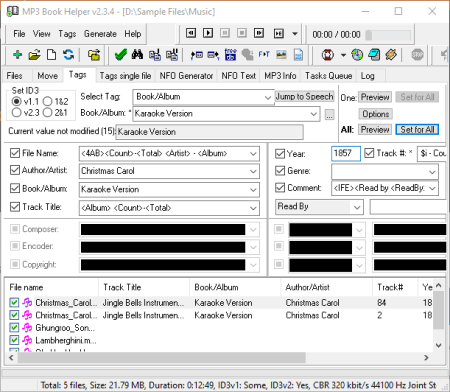
MP3 Book Helper is one more open source MP3 tag editor for Windows. You can use it to update or add tags in MP3 and some other audio files including OGG, AAC, FLAC, APE, WAV, playlists (M3U, PLS, etc.), and more files.
Main Features:
- It supports mass tag editing to let you add tags to multiple MP3 files simultaneously.
- It provides NFO Generator and Processor tool for MP3 files too.
- You can find tags using freedb online service to directly add them to music files.
- A lot of tag related options like Convert ID3v2 to ID3v1 or vice versa, copy tag fields, remove tags, convert filename to tags, and more are available in it.
- Generate SFV file, Generate MD5 file, Create PAR, and some other handy options are provided in it.
Conclusion:
It is a decent open source MP3 tag editor that lets you batch edit tags in multiple MP3 files at once.
About Us
We are the team behind some of the most popular tech blogs, like: I LoveFree Software and Windows 8 Freeware.
More About UsArchives
- May 2024
- April 2024
- March 2024
- February 2024
- January 2024
- December 2023
- November 2023
- October 2023
- September 2023
- August 2023
- July 2023
- June 2023
- May 2023
- April 2023
- March 2023
- February 2023
- January 2023
- December 2022
- November 2022
- October 2022
- September 2022
- August 2022
- July 2022
- June 2022
- May 2022
- April 2022
- March 2022
- February 2022
- January 2022
- December 2021
- November 2021
- October 2021
- September 2021
- August 2021
- July 2021
- June 2021
- May 2021
- April 2021
- March 2021
- February 2021
- January 2021
- December 2020
- November 2020
- October 2020
- September 2020
- August 2020
- July 2020
- June 2020
- May 2020
- April 2020
- March 2020
- February 2020
- January 2020
- December 2019
- November 2019
- October 2019
- September 2019
- August 2019
- July 2019
- June 2019
- May 2019
- April 2019
- March 2019
- February 2019
- January 2019
- December 2018
- November 2018
- October 2018
- September 2018
- August 2018
- July 2018
- June 2018
- May 2018
- April 2018
- March 2018
- February 2018
- January 2018
- December 2017
- November 2017
- October 2017
- September 2017
- August 2017
- July 2017
- June 2017
- May 2017
- April 2017
- March 2017
- February 2017
- January 2017
- December 2016
- November 2016
- October 2016
- September 2016
- August 2016
- July 2016
- June 2016
- May 2016
- April 2016
- March 2016
- February 2016
- January 2016
- December 2015
- November 2015
- October 2015
- September 2015
- August 2015
- July 2015
- June 2015
- May 2015
- April 2015
- March 2015
- February 2015
- January 2015
- December 2014
- November 2014
- October 2014
- September 2014
- August 2014
- July 2014
- June 2014
- May 2014
- April 2014
- March 2014








